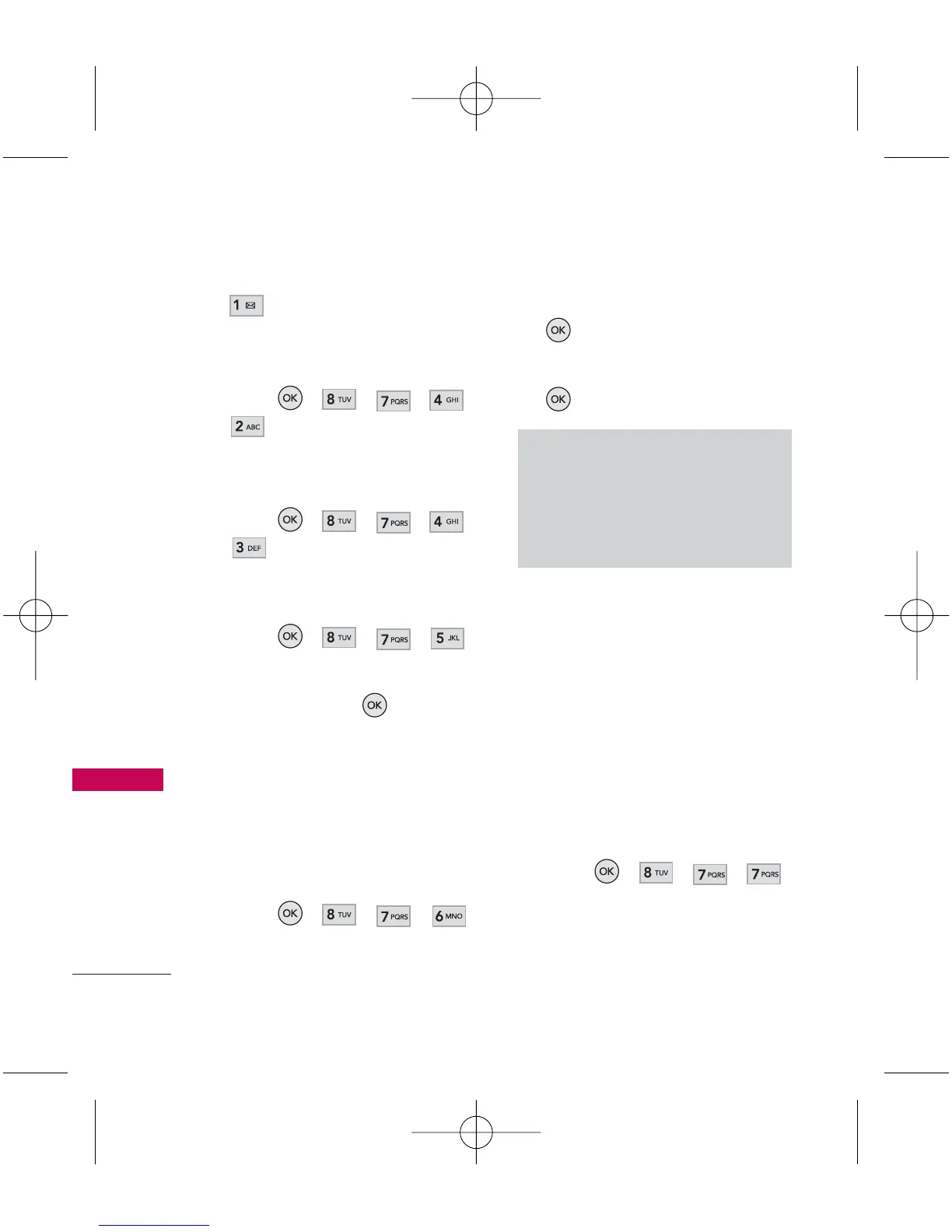Settings
54
Settings
.
7.4.2 Hide/Show Secret
1. Press , , , ,
.
7.4.3 My Name Card
1. Press , , , ,
.
7.5 Headset Mode
1. Press , , , .
2. Select
Normal
or
Headset
Only
and press .
7.6 Location
Menu for GPS (Global
Positioning System: Satellite
assisted location information
system) mode.
1. Press , , , .
The Location disclaimer is
displayed.
2. Read the disclaimer and press
.
3. Select
On
or
Off
and press
.
7.7 Navigation Keys
Your phone offers you the
option of assigning shortcuts to
favorite or often-used functions.
Pressing the navigation key to
the assigned direction in standby
mode will launch your personally
designated shortcuts.
1. Press , , , .
(An information window is
displayed.)
Note
GPS satellite signals are not always
transmitted, especially under bad
atmospheric and environmental
conditions, indoors etc.
