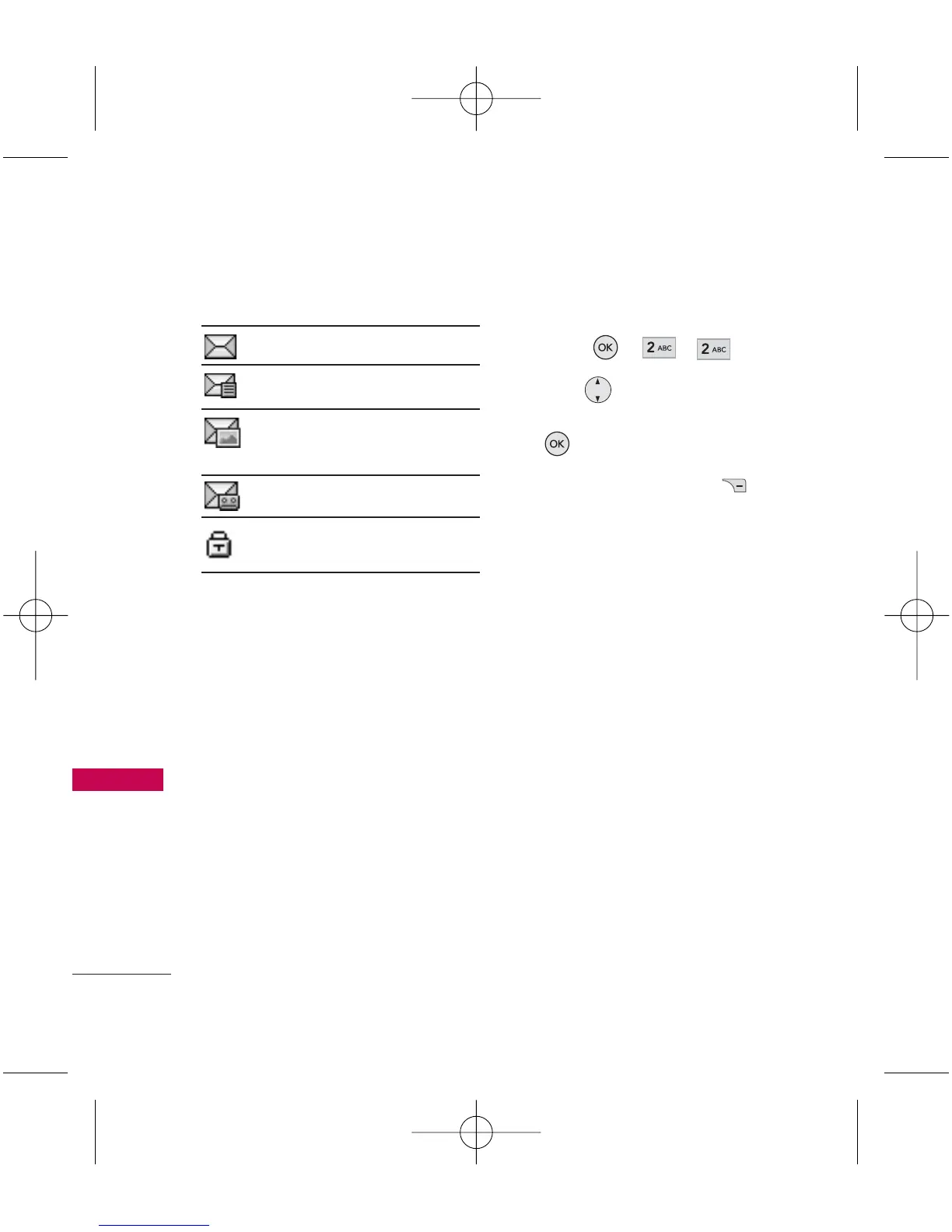Messaging
28
Messaging
Message Icon Reference
Indicates New Messages
Indicates New Text Message
Indicates New Picture
Message
Indicates New Voicemail
Indicates the text message is
locked.
2. Text Messages
1. Press , , .
2. Use to select a desired
desired messages, then press
.
3. Press Right Soft Key
Option.
Forword/ Reply With/ Lock/
Lock All/ Unlock All/ Delete/
Delete All/ Settings
