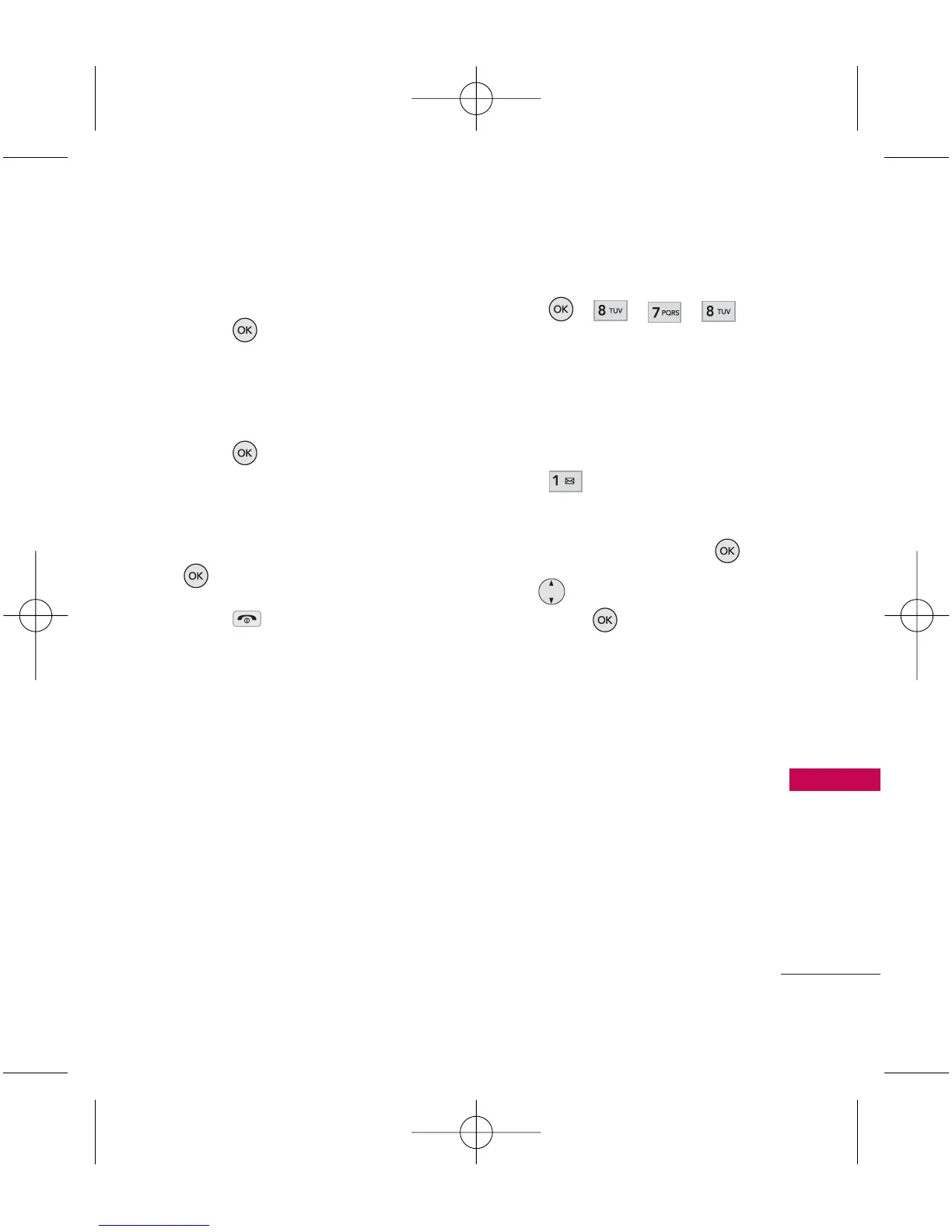55
Settings
2. Read the information and
press .
3. Select
Left Navigation
,
Right
Navigation
,
Up Navigation
,
or
Down Navigation
and
press .
4. Using the navigation key or
your keypad, select the
desired shortcut and press
.
5. Press to return to
standby mode.
7.8 Restrict and Lock
7.8.1 Limit Calls
Allows you to restrict outgoing
calls. If you set this feature to
On, you can only place calls to
emergency numbers and phone
numbers stored in your
Contacts. You can still receive
calls in restrict mode.
1. Press , , , .
2. Enter the four-digit lock code.
The default lock code is
commonly the last 4 digits of
your phone number.
3. Press
Limit Calls
.
4. Select
Incoming Calls
or
Outgoing Calls
and press .
5. Use to select a setting,
then press .
Contacts Only
/
Special #'s
Only
/
Unlock
