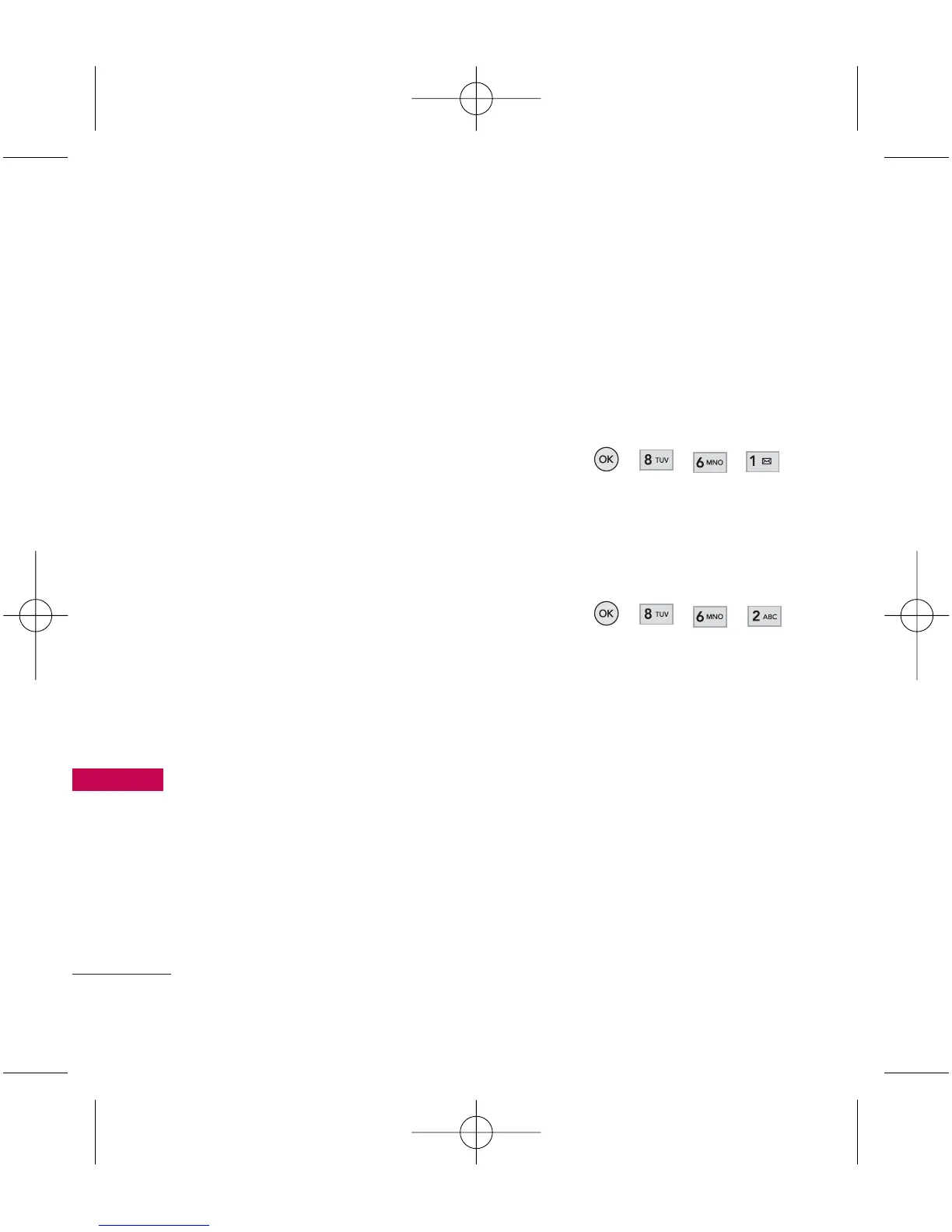Settings
50
Settings
5.7 My Words
Allows you to add your new
words in the word database.
5.8 Help
Shows you the usefulness of
modifying Word Options for
your convenience.
6. Phone Support
6.1 My Account
Displays the account information
of your phone.
1. Press , , , .
6.2 Add New Services
Allows you to add new services
on your phone.
1. Press , , , .
6.3 Phone Information
The Phone Information Menu
provides you with specific
information pertaining to your
phone model.
