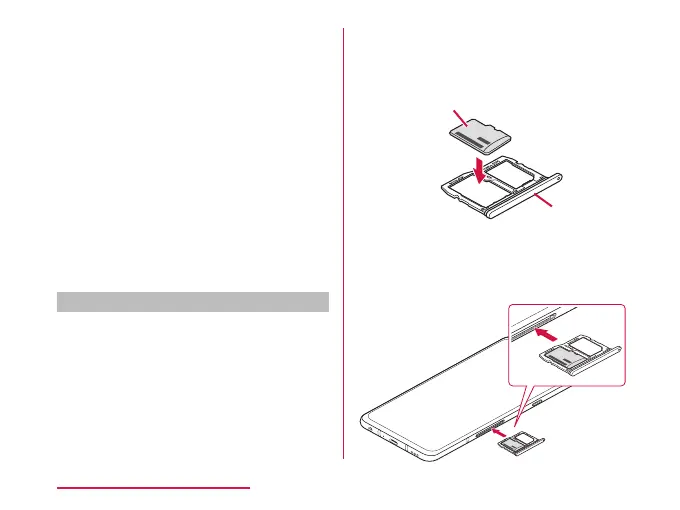• DOCOMO does not guarantee operations
of all commercially available microSD cards.
Consult each microSD card manufacturer for
information about the compatible microSD
card.
• The data saved in the microSD card from
other devices may not be able to display on
this terminal. Also, the data saved in the
microSD card from this terminal may not be
able to display on other devices.
• The UHS speed class of microSD card
supported by this terminal is class 1.
• The speed class of microSD card supported
by this terminal is up to class 10.
• The speed class is a performance of microSD
card and DOCOMO does not guarantee all
operations of the performance of speed class.
Inserting the microSD card
a
Insert the SIM eject tool straight
into the tray eject hole (P47)
b
Put the tray straight out, then
remove the tray from this terminal
(P47)
c
With the metal contacts facing
down, insert the microSD card into
the microSD card slot
microSD card
d
Push the tray straight into this
terminal
• Make sure that no gaps are not left
between the terminal and the tray.
50
Preparations before Using
