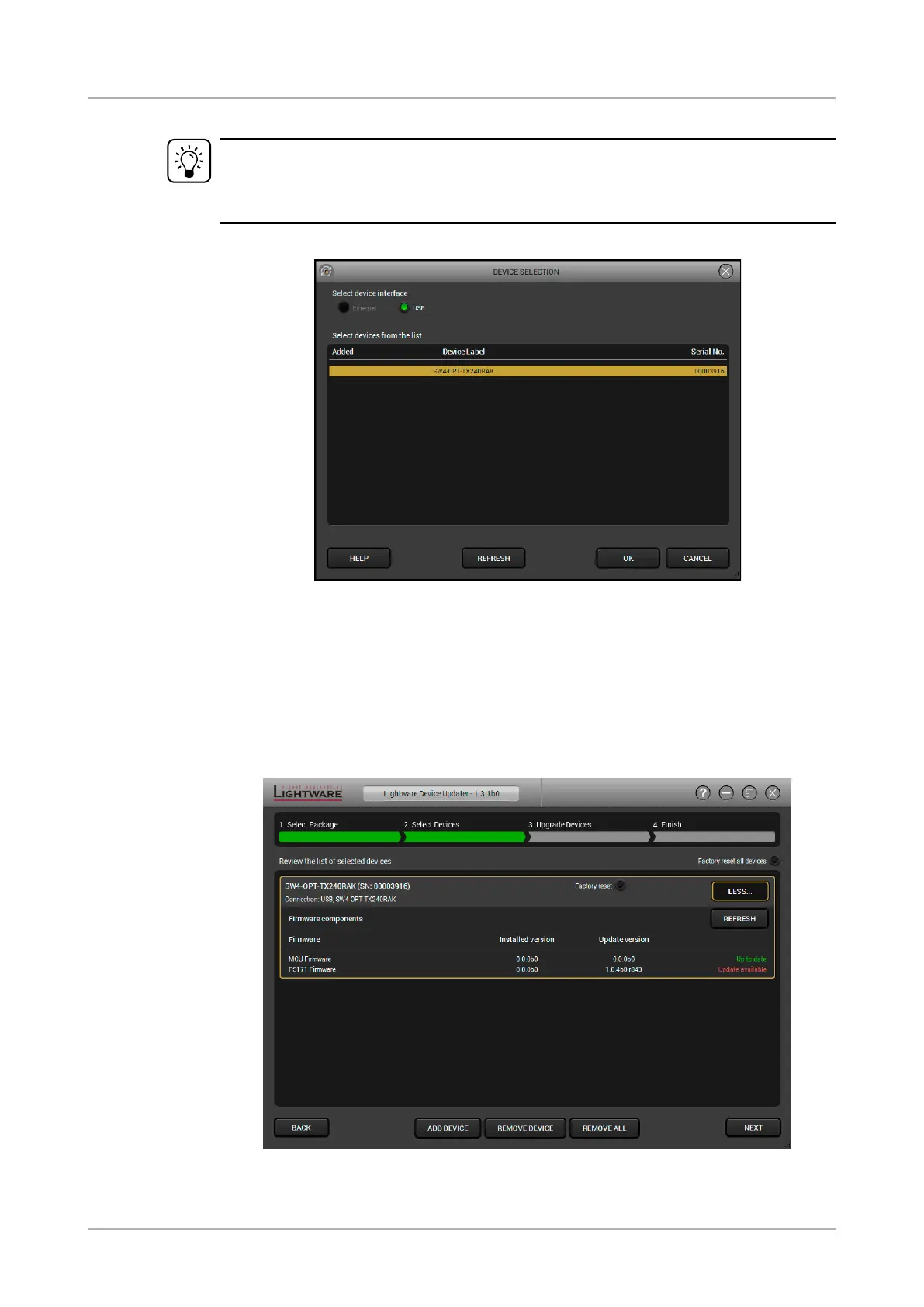TIPS AND TRICKS
Files with “.lfp” extension are associated to LDU during installation. If you double click on
the “.lfp” le, the application is launched, the package is loaded automatically and above
screen is shown.
Step 2. Select device.
The following step is to select the desired device(s). The available and supported devices
are searched and listed automatically. If the desired device is not listed, update the list by
clicking the Refresh button. Select the desired devices: highlight them with a yellow cursor,
then click OK.
A tick mark can be seen in the Added column if the device was added by the user previously.
Firmware components
The rmware components of the selected devices are listed on the following screen:
installed and update versions. (Update version will be uploaded to the device.)
Add a device by clicking on the Add device button. The previous screen will be shown; select
the desired device(s) and click on OK.
HDMI-3D-OPT-TX200 series
User’s manual
Firmware upgrade Page 93 / 106