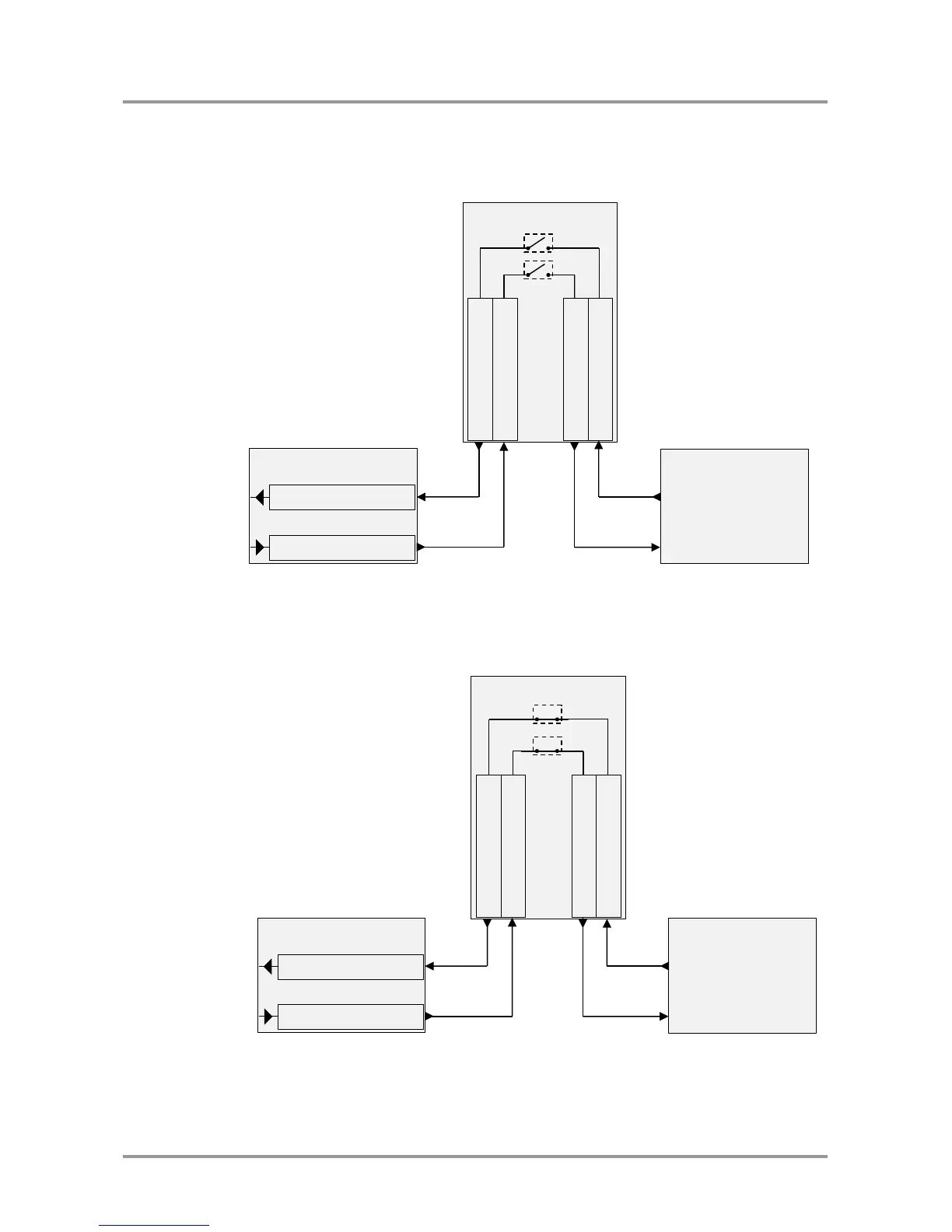UMX-OPT-TX150R
User’s Manual
Section 5. Installation Page 25 / 107
5.4.1. Control mode
In the first case the CPU in the transmitter can receive commands and send responses
either to and from the own serial port or to and from the serial port on the receiver unit
through the fiber optical cable.
Figure 5-2. UMX-OPT-TX150R in control mode
5.4.2. Pass-through mode
In case of the second mode the serial connectors on the transmitter and on the receiver
are linked together through the fiber optical cable.
Figure 5-3. UMX-OPT-TX150R in pass-through mode