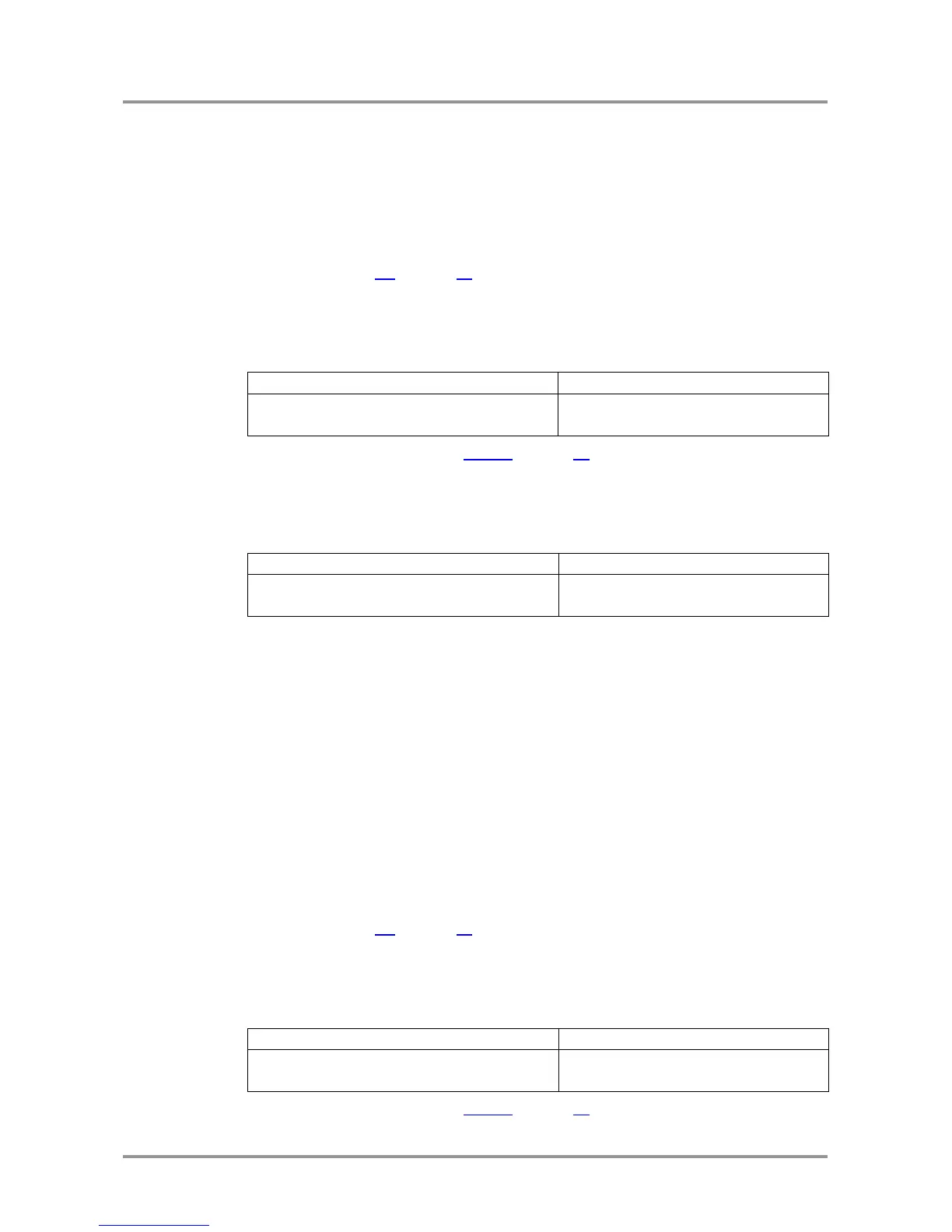UMX-OPT-TX150R
User’s Manual
Section 10. Programmers reference Page 77 / 107
<1> DVI-D priority
If there is a valid signal on the DVI-D input, this
port always will be selected, even if the active port
was the VGA or the HDMI input port.
<4> HDMI priority
If there is a valid signal on the HDMI input, this
port always will be selected, even if the active port
was the VGA, DVI-A or the DVI-D input port.
Please see section 6.6 on page 31 for detailed information about video Autoselect.
Explanation: The device uses HDMI priority in the Autoselect mode.
10.4.14. Query the video priority settings
Description: This command queries the video priority mode.
(VIDEOPRIORITY=<vpmode>)CrLf
Legend: Please read section 10.4.13 on page 76.
Explanation: The device uses HDMI priority in the Autoselect mode.
10.4.15. Set the audio priority settings
Description: This command sets the audio priority order of the Autoselect mode.
(AUDIOPRIORITY=<apmode>)CrLf
Legend: <pmode> Ten kinds of audio priority modes can be:
<0> Static select:
Digital+Embedded, DVI-A+Analog1, VGA+Analog2
<1> First detect:
Embedded, S/PDIF, Analog 2
<2> Priority:
Embedded, S/PDIF, Analog 2
<3> Priority:
S/PDIF, Embedded, Analog 2
<4> Priority:
Embedded, Analog 2
<5> Priority:
S/PDIF, Analog 2
<H1> Fix select: Embedded
<A1> Fix select: Analog 1
<A2> Fix select: Analog 2
<S1> Fix select: S/PDIF
Please see section 6.7 on page 35 for detailed information about audio Autoselect.
Explanation: The device uses the first detect method in the Autoselect mode.
10.4.16. Query the audio priority settings
Description: This command queries the audio priority mode.
(AUDIOPRIORITY=<apmode>)CrLf
Legend: Please read section 10.4.15 on page 77.
Explanation: The device uses the first detect method in the Autoselect mode.