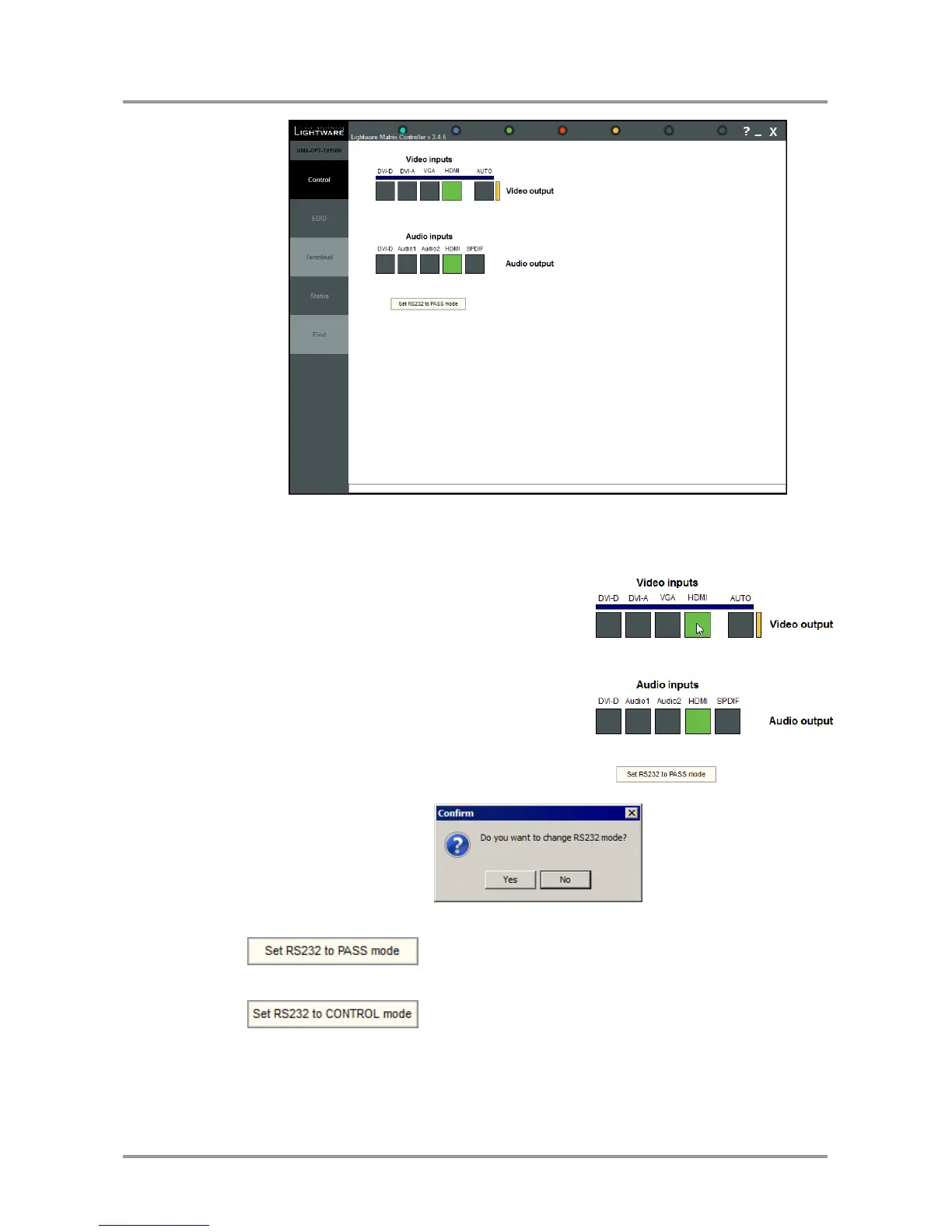UMX-OPT-TX150R
User’s Manual
Section 9. Software control – Using the Lightware Matrix Controller Page 57 / 107
Figure 9-4. Matrix Controller crosspoint array
9.3. Control menu
This menu contains the crosspoint area. After
connecting to a new device, this menu appears by
default. This menu displays the current state of the
device. Each green square represents an active
connection between the inputs and the output.
There can be only one green square in any row.
9.3.1. Switch
For making a connection click on the desired
square. Video and audio signals can be switched
independently
9.3.2. Toggle between the working modes
For changing the RS-232 working mode click on the button below:
OR
Click “Yes” in the confirmation window.
Warning! If the device was set to pass-through mode it cannot communicate with the Lightware
Matrix Controller software. Before any new command for the extender the control mode
must be selected again.