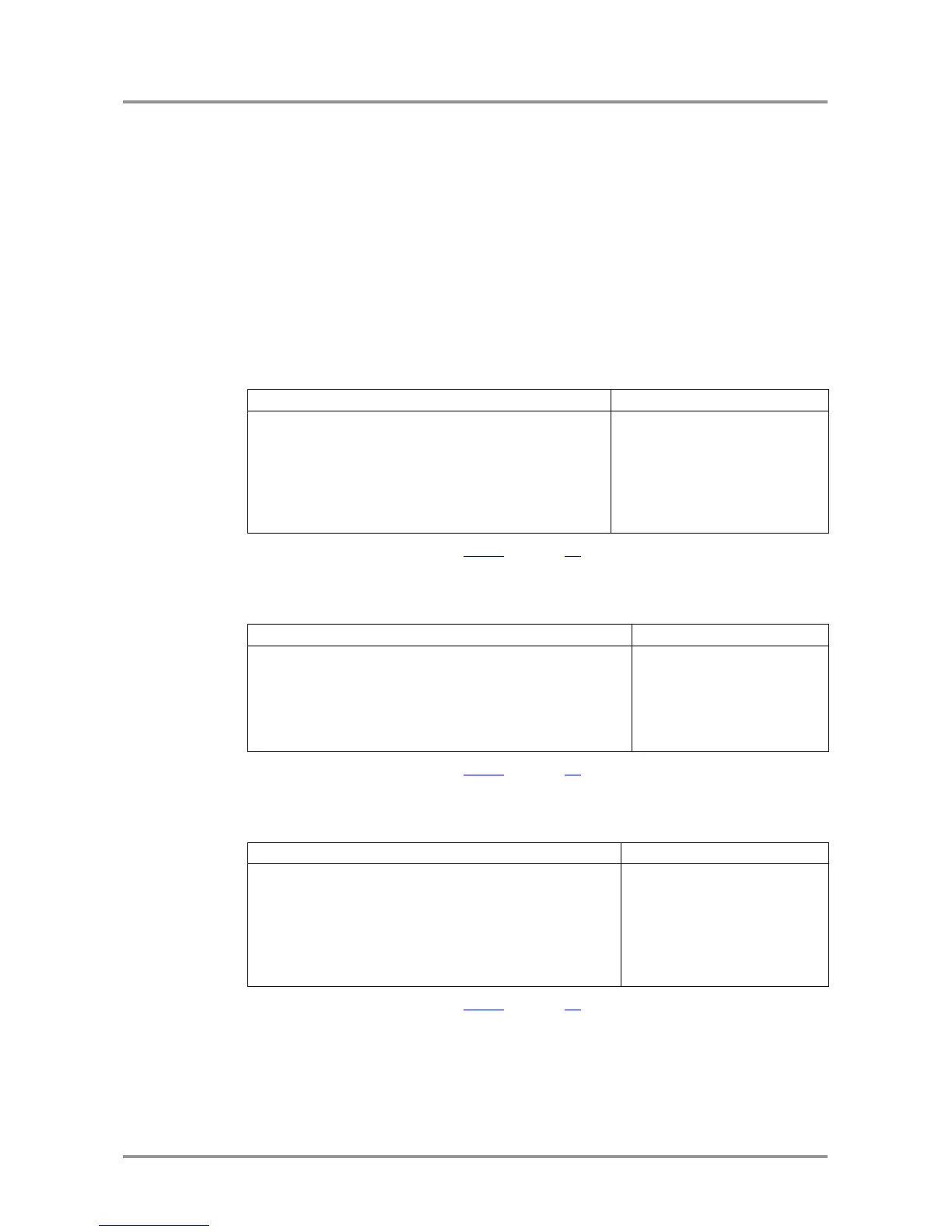UMX-OPT-TX150R
User’s Manual
Section 10. Programmers reference Page 89 / 107
0-1023
<CONT> Contrast:
0-255
<SAT> Saturation:
0-255
<BRIGHT> Brightness:
0-255
<HUE> Hue:
0-127
Info: Analog color setting will not be saved automatically. User can save it with the next
command.
10.8.7. Save analog color properties
Description: Save analog color properties of the input ports.
{:PICTURE#<in>@<S/A>I=SAVE}
(P SAVED)CrLf
(PICTURE#<in>@<S/A>I=
<DF_CHA>;<DF_CHB>;<DF_CHC>;
<G_CHA>;<G_CHB>;<G_CHC>;
<O_CHA>;<O_CHB>;<O_CHC>;
<CONT>;<SAT>;<BRIGHT>;<HUE>;)CrLf
(P SAVED)CrLf
(PICTURE#3@SI=
1023;1023;1023;
1023;1023;1023;
1023;1023;1023;
128;128;0;0;)CrLf
Legend: Please read section 10.8.6 on page 88.
10.8.8. Query analog color properties
Description: Check analog color properties data of the input ports.
(PICTURE#<in>@<S/A>I=
<DF_CHA>;<DF_CHB>;<DF_CHC>;
<G_CHA>;<G_CHB>;<G_CHC>;
<O_CHA>;<O_CHB>;<O_CHC>;
<CONT>;<SAT>;<BRIGHT>;<HUE>;)CrLf
(PICTURE#2@SI=
1023;1023;1023;
1023;1023;1023;
1023;1023;1023;
128;128;0;0;)CrLf
Legend: Please read section 10.8.6 on page 88.
10.8.9. Reset analog color properties
Description: Reset analog color properties of the input ports.
{:PICTURE#<in>@<S/A>I=FACTORY}
(P SAVED)CrLf
(PICTURE#<in>@<S/A>I=
<DF_CHA>;<DF_CHB>;<DF_CHC>;
<G_CHA>;<G_CHB>;<G_CHC>;
<O_CHA>;<O_CHB>;<O_CHC>;
<CONT>;<SAT>;<BRIGHT>;<HUE>;)CrLf
(P SAVED)CrLf
(PICTURE#2@SI=
1023;1023;1023;
1023;1023;1023;
1023;1023;1023;
128;128;0;0;)CrLf
Legend: Please read section 10.8.6 on page 88.