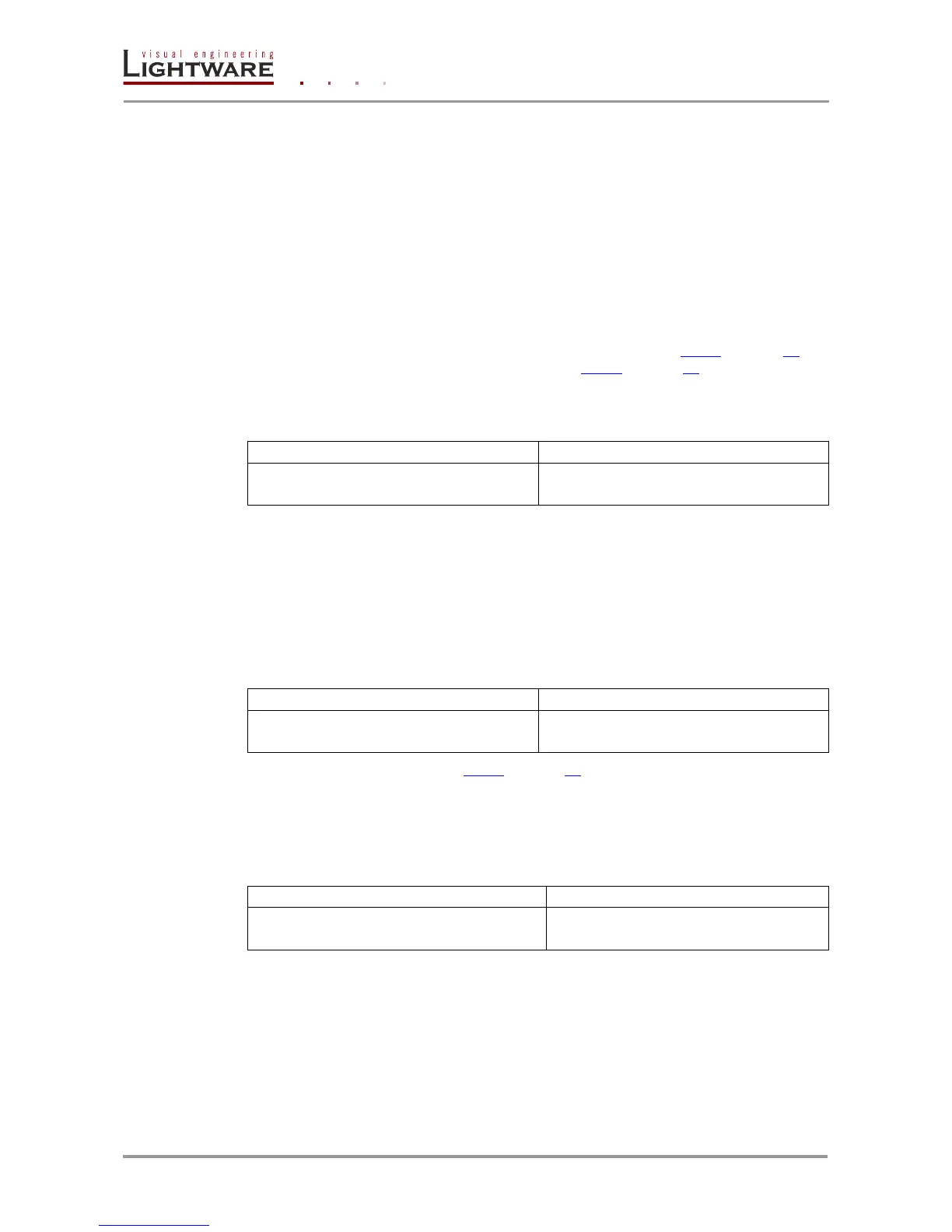Page 74 / 107 Section 10. Programmers reference
Explanation: Factory default settings reloaded for crosspoint and I/O card configurations
and emulated EDIDs.
Info: The response may contain additional messages as the transmitter makes the
configurations. These responses can be omitted.
Info: After resetting the needed parameters, the device restarts. In case of USB connection
reconnecting is always necessary.
Warning! Reloading GENERAL factory defaults AFFECTS the serial operation mode and the
RS-232 baud rate options as well. The default operation mode is the PASS mode and the
default baud rate is 57600 baud in the UMX-OPT-TX150R. If the previous serial settings
differ from the default ones, please set up the necessary values after reboot with protocol
commands. (Set the RS-232 operation mode command in section 10.4.5 on page 74 and
the Change RS-232 baud rate command in section 10.4.2 on page 73.)
10.4.5. Set the RS-232 operation mode
Description: This command sets the RS-232 port operation mode.
Legend: <mode> Two kinds of operation modes can be:
<CONTROL> The CPU in the transmitter can receive
commands and send responses.
<PASS> The serial connectors on the transmitter
and on the receiver are linked together.
Explanation: The device can be controlled via RS-232 port.
10.4.6. Query the RS-232 operation mode
Description: This command queries the current RS-232 operation mode.
Legend: Please read section 10.4.5 on page 74.
Explanation: The device can be controlled via RS-232 port.
10.4.7. Clear HDCP key cache
Description: The device stores the HDCP keys from the connected devices. These
cached keys can be cleared with this command.
Explanation: HDCP key cache is cleared.
Info: This function is useful when too many keys were cached and a connected source device
cannot accept so many keys.