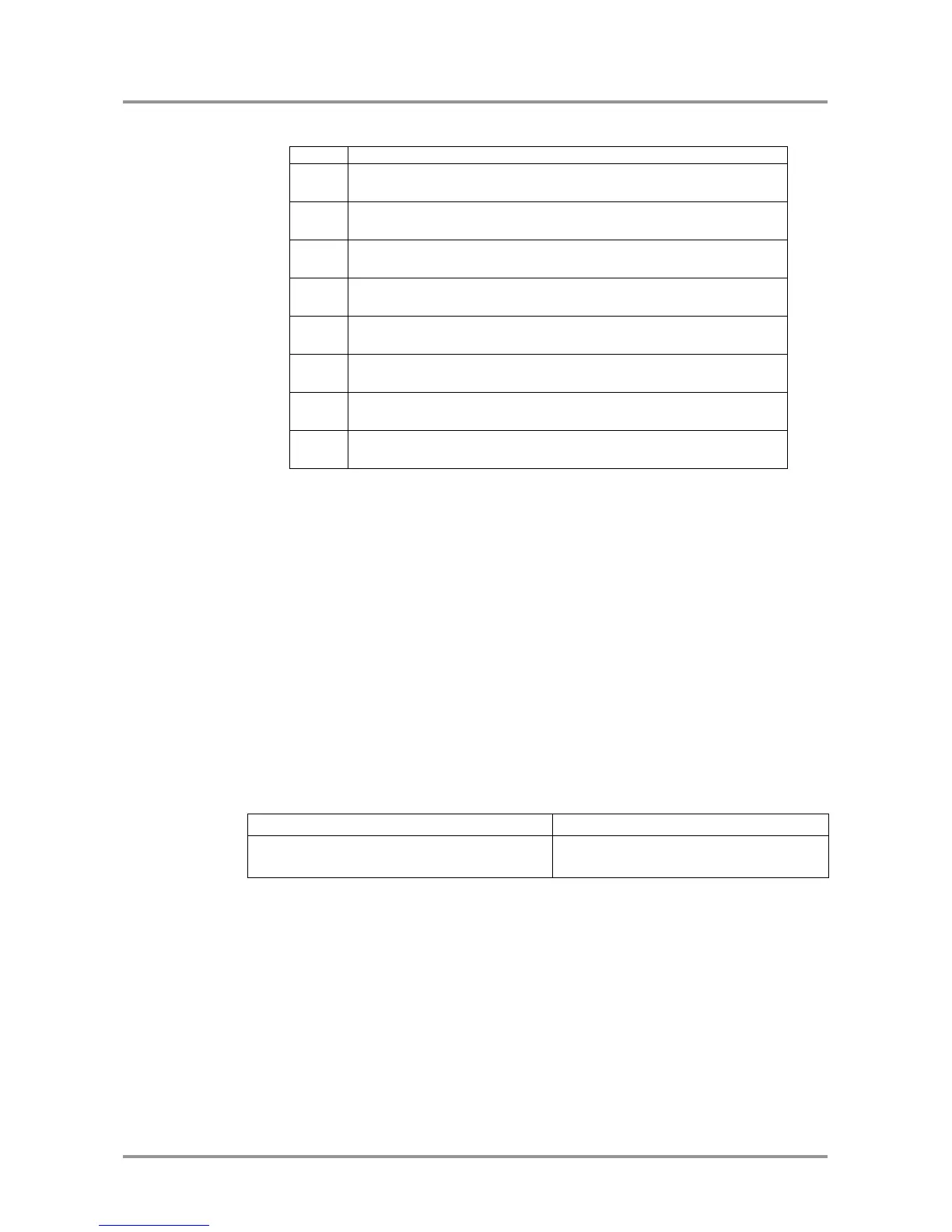UMX-OPT-TX150R
User’s Manual
Section 10. Programmers reference Page 81 / 107
Legend: Depending on <loc>, one EDID, or all EDIDs in a block can be cleared.
Not valid! Factory EDID cannot be deleted. No response.
Specified User EDID is deleted.
Dynamic EDID is the Universal EDID by factory default and it
cannot be deleted.
Specified Emulated EDID is selected by a rotary switch and it
cannot be deleted.
Not valid! Factory EDID cannot be deleted. No response.
All User EDIDs are deleted.
UMX-OPT-TX150R contains only one Dynamic EDID and and it
cannot be deleted..
All Emulated EDIDs are selected by rotary switches and they
cannot be deleted.
Explanation: Third user EDID is cleared from memory.
Info: Only user EDIDs can be deleted. Deleting means the factory EDID (Universal HDMI or
Analog EDID) will be loaded into the desired user EDID memory.
10.6. Control commands
Description: The following commands with <A/V/AV> option can take effect in multiple
layers, according to their parameters. Depending on ‘A’ or ‘V’ it can change only the
Audio, or only the Video layer; or ‘AV’ changes both.
Info: <A/V/AV> option usually can be skipped for legacy purposes.
In this case using router commands the router changes all (Video & Audio) layers, but
using status commands it displays information about only the Video layer.
Please use AV option, when available.
10.6.1. Switch one input to one output
Description: This command switches the output to an input.
(O<out²>●I<in²>●<A/V/AV>)CrLf
Legend: <A/V/AV>: Layer select:
A: Audio layer
V: Video layer
AV: Audio&Video layer
<in> must be 1,2,3,4 or 5 in case of video input.
1: DVI-D video input
2:DVI-I video input
3: VGA video input
4: HDMI video input
5: Automatic source selection
<in> must be 1,2,3,4 or 5 in case of audio input.
1: DVI-D embedded audio input
2: Analog audio 1 input
3: Analog audio 2 input
4: HDMI embedded audio input