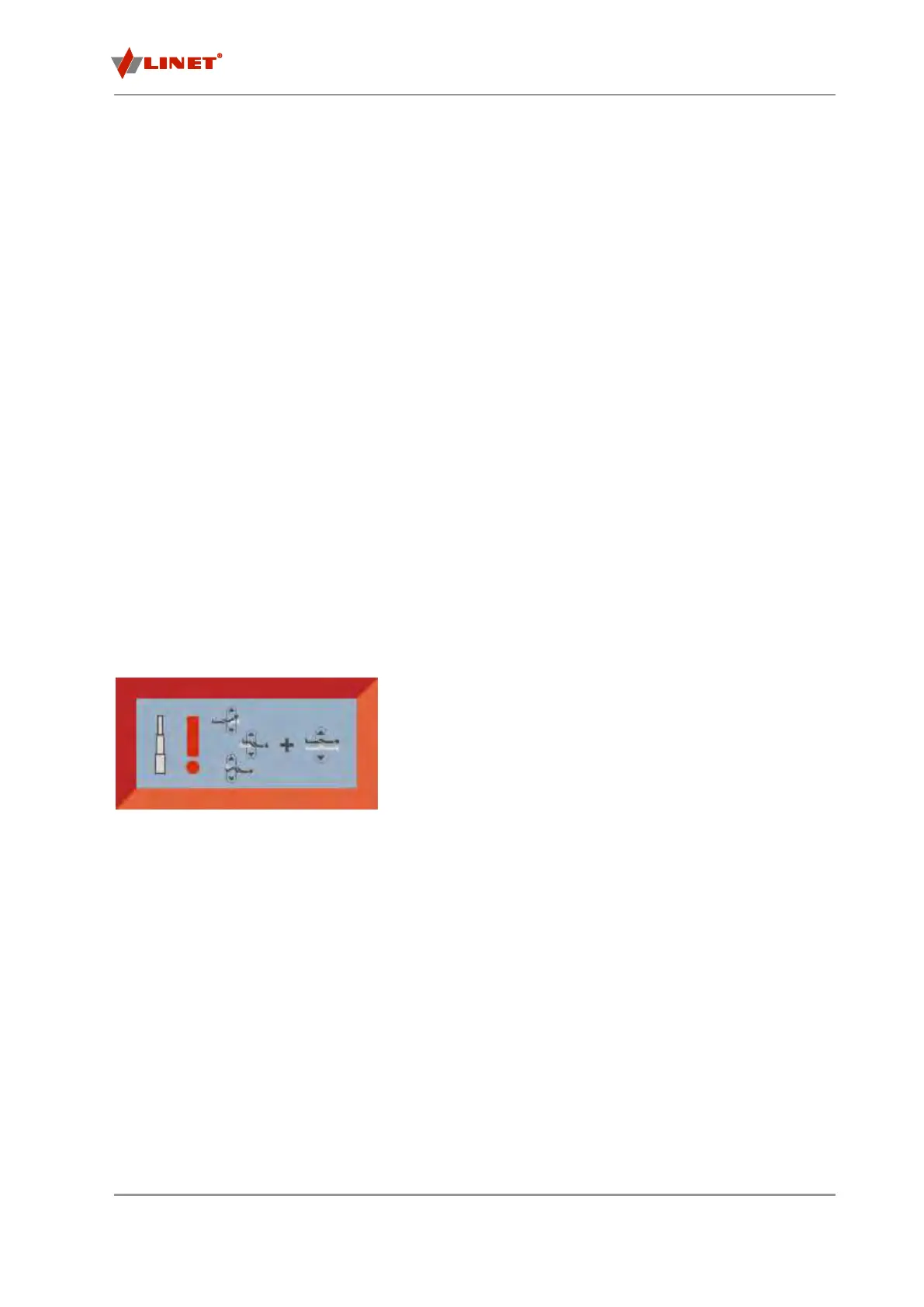Project SERVICE MANUAL
Date
05-2017
38/84
5 Bed setup
5.1 Faulty Multiboard
If one LCD panel is faulty:
The LCD panel will go blank.
If both LCD panels are faulty:
Both LCD panels will go blank.
An alarm will sound. (If the bed is on battery power, the alarm will sound for approximately 1 minute and will
then turn off. Signalisation starts again if the GO button is pressed).
Should this occur, it is possible to position the bed for only 5 seconds after pressing the GO button and then
the GO button must be pressed again in order to position the bed for the next 5 seconds.
5.2 Positioning with a single column
When a column becomes defective, it is possible to move a single column for easier replacement.
To move a single column, it is necessary for the potentiometer circuit to be broken. A defective potentiometer will put
the bed into positioning mode or if the potentiometer isn’t defective, it is possible to disconnect one column to put the
bed into positioning mode.
Column movement:
1. Press and hold the respective buttons (see below).
2. Position the column up or down using the height adjustment buttons.
Moving a single column:
To move the right foot column up, disconnect either the left foot or head column.
Press and hold the calftrest button (3) then press the patient surface up button (4).
To move the right foot column down, disconnect either the left foot or head column.
Press and hold the calftrest button (3) then press the patient surface down button (5).
To move the left foot column up, disconnect either the right foot or head column.
Press and hold the thighrest button (1) then press the patient surface up button (4).
To move the left foot column down, disconnect either the right foot or head column.
Press and hold the thightrest button (1) then press the patient surface down button (5).
To move the head column up, disconnect either the right foot or left foot column.
Press and hold the backrest button (2) then press the patient surface up button (4).
To move the head column down, disconnect either the right foot or left foot column.
Press and hold the backrest button (2) then press the patient surface down button (5).
