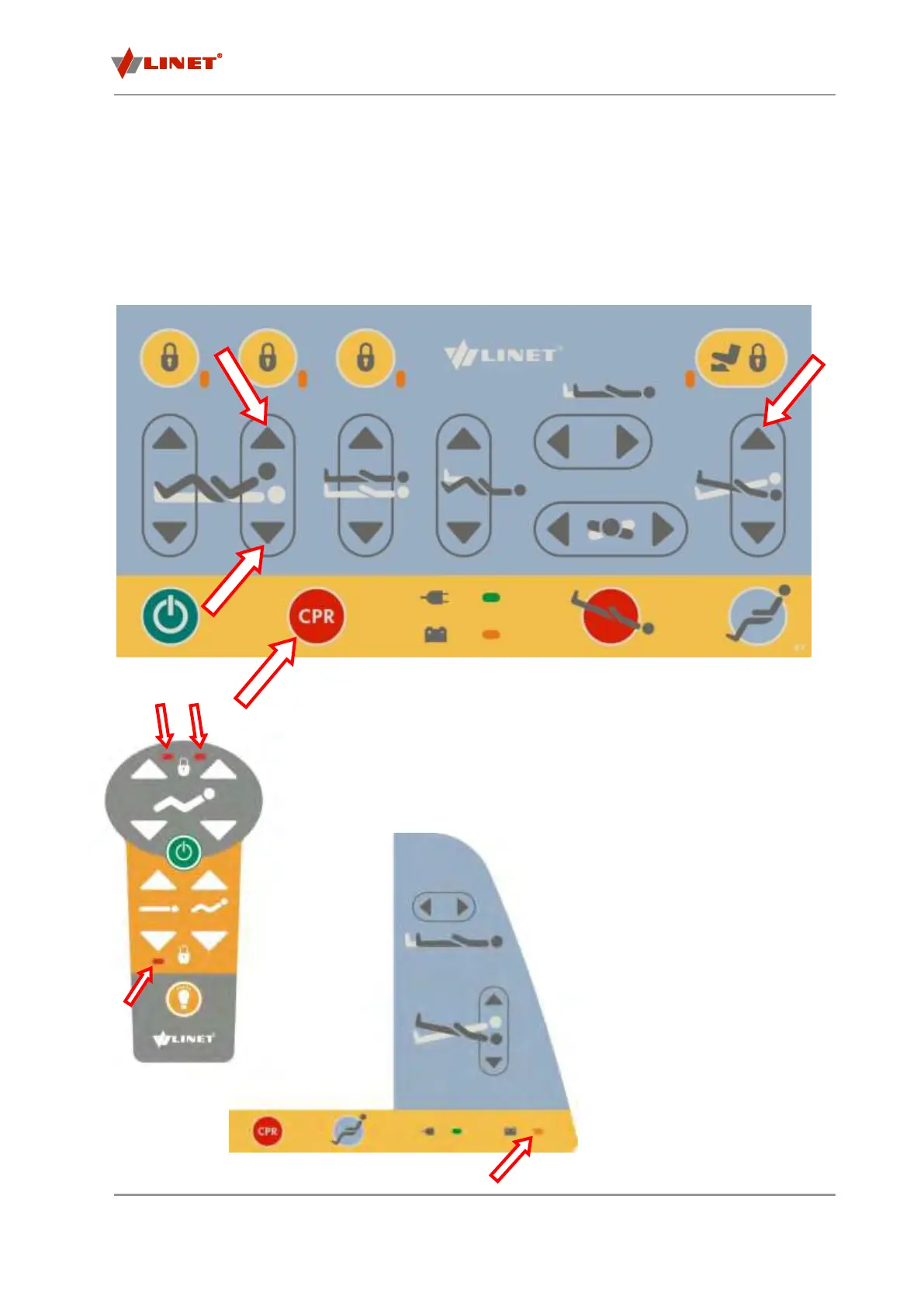Project SERVICE MANUAL
Date
05-2017
44/84
5.3.2 Column and accelerometer calibration using the ACP
Enter the service mode by pressing a combination
of four buttons on the nurse control panel (ACP).
Simultaneously press backrest up, backrest down,
CPR and anti-Trendelenburg buttons, and hold for
3 seconds.
Check whether you are in calibration mode. The
lock functions and battery LEDs should be
flashing on the ACP control panel as well as the
battery LED on the Multiboard panel and the lock
function LEDs on the hand control.
This mode is only active for 1 minute. Start the
calibration process now.
