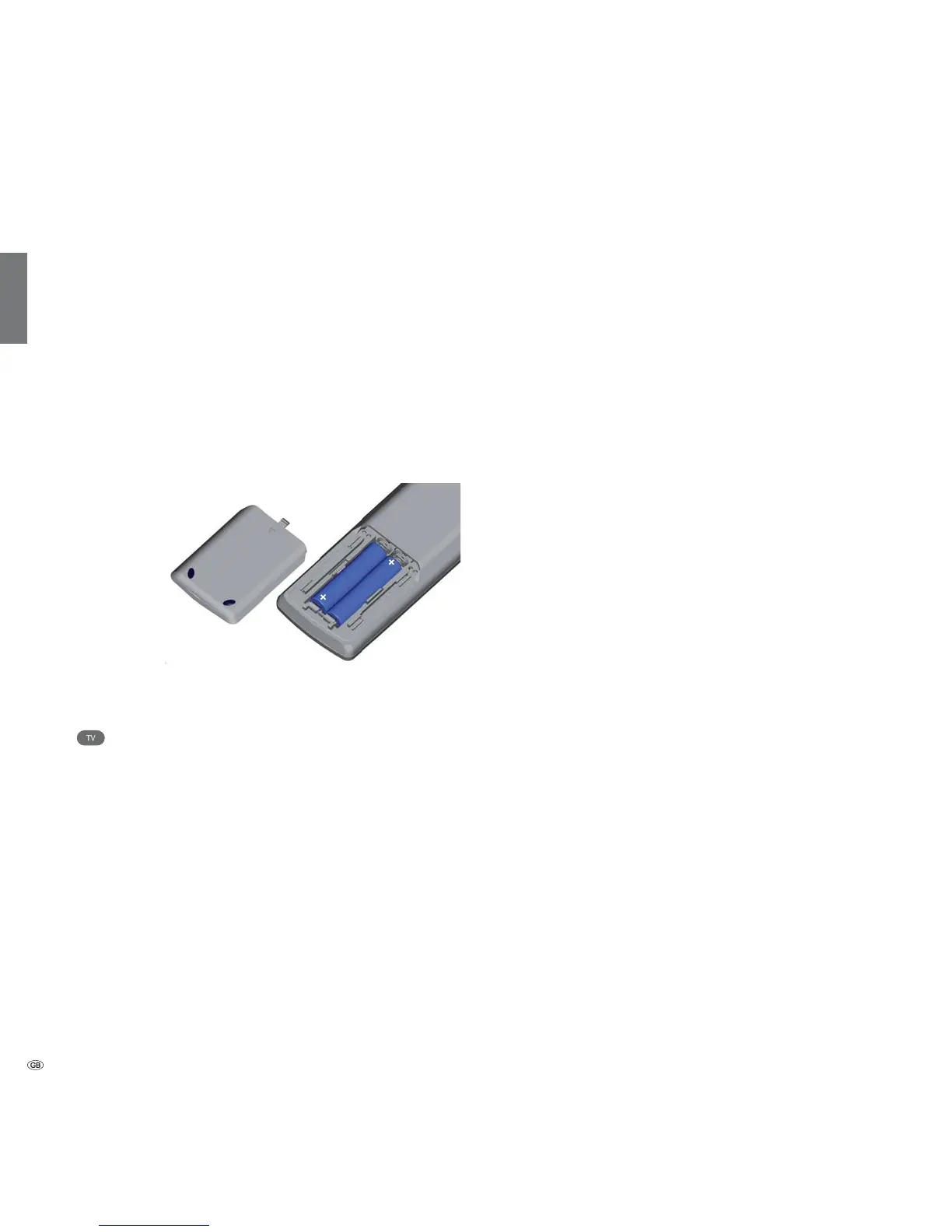- 20
english
AAA LR03
AAA LR03
Initial installation
Preparing the remote control unit
Inserting or replacing batteries
Press on the embossed arrow whilst pushing the battery cover down.
Only use leak-proof micro-cells of the LR 03 (AAA) Alkali-Manganese type.
Do not use different types of batteries and old and new batteries together.
Pay attention to the correct polarity of + and – when inserting the bat-
teries.
If the batteries are too weak after longer use, the TV set prompts you
to change the batteries.
Dispose of used batteries in an environmentally friendly way (see page 106).
Push the cover back on from below after inserting the batteries.
Adjusting the remote control for operating the TV set
Press the TV button.
See page 94 for how to operate other Loewe appli-
ances and how to reprogramme the remote control
buttons.