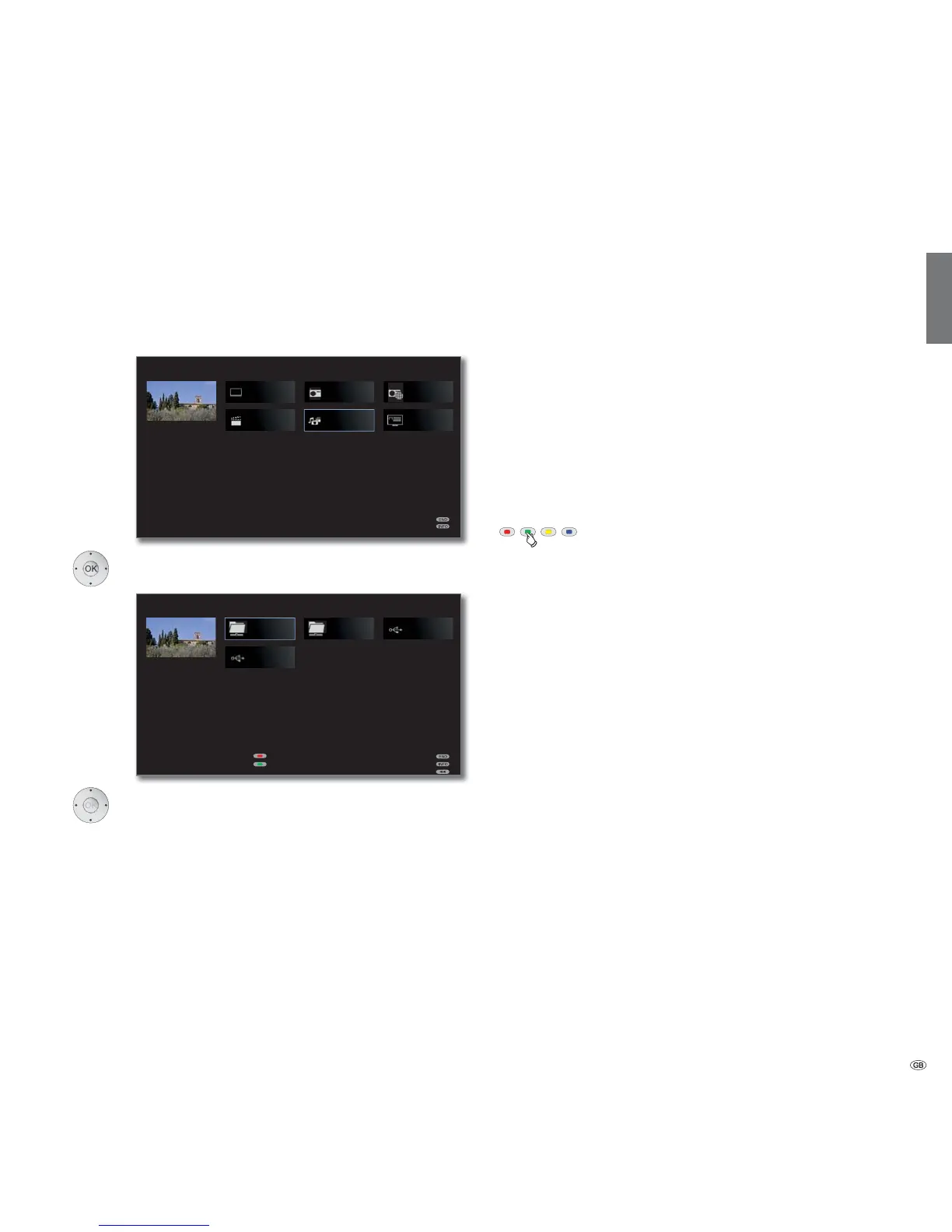61 -
english
Media
+
A Loewe MediaCenter connected to your home network.
Examples with media servers in your home network. The
exact designation depends on the media server used.
USB storage media on the USB connections of your TV set.
The exact designation depends on the relevant storage
medium.
➠ Please also observe the notes on page 96 regarding
USB sticks!
Unmounting USB storage media
You should unmount USB storage media properly after
use before removing them from the TV set. This avoids
a loss of data.
➠ A USB storage medium is marked in MediaHome.
Green button: Unmount USB storage medium before
removing it.
➠ Once unmounted, the USB storage medium cannot
be used again until it is reinserted!
MediaHome
MediaHome includes both storage media directly connected to the TV
set (e.g. USB sticks) as well as data provided in your home network (e.g.
from a media server on a PC or a network hard drive).
➠ MediaPortal is open.
Mark MediaHome,
OK activate.
Mark desired media source.
OK Open highlighted media source. The available
content of the media source is displayed.
➠ The media sources shown here depend on the devices
available/used.
MEDIA PORTAL
1 ARD
MediaHome
TV DVB radio
Archive
Index
Internet radio
MEDIA HOME
TwonkyMedia USB 1
USB 2
WMP11
1 ARD
Search for network servers
Unmount medium before removing
MediaCenter
TwonkyMedia
WMP11
USB