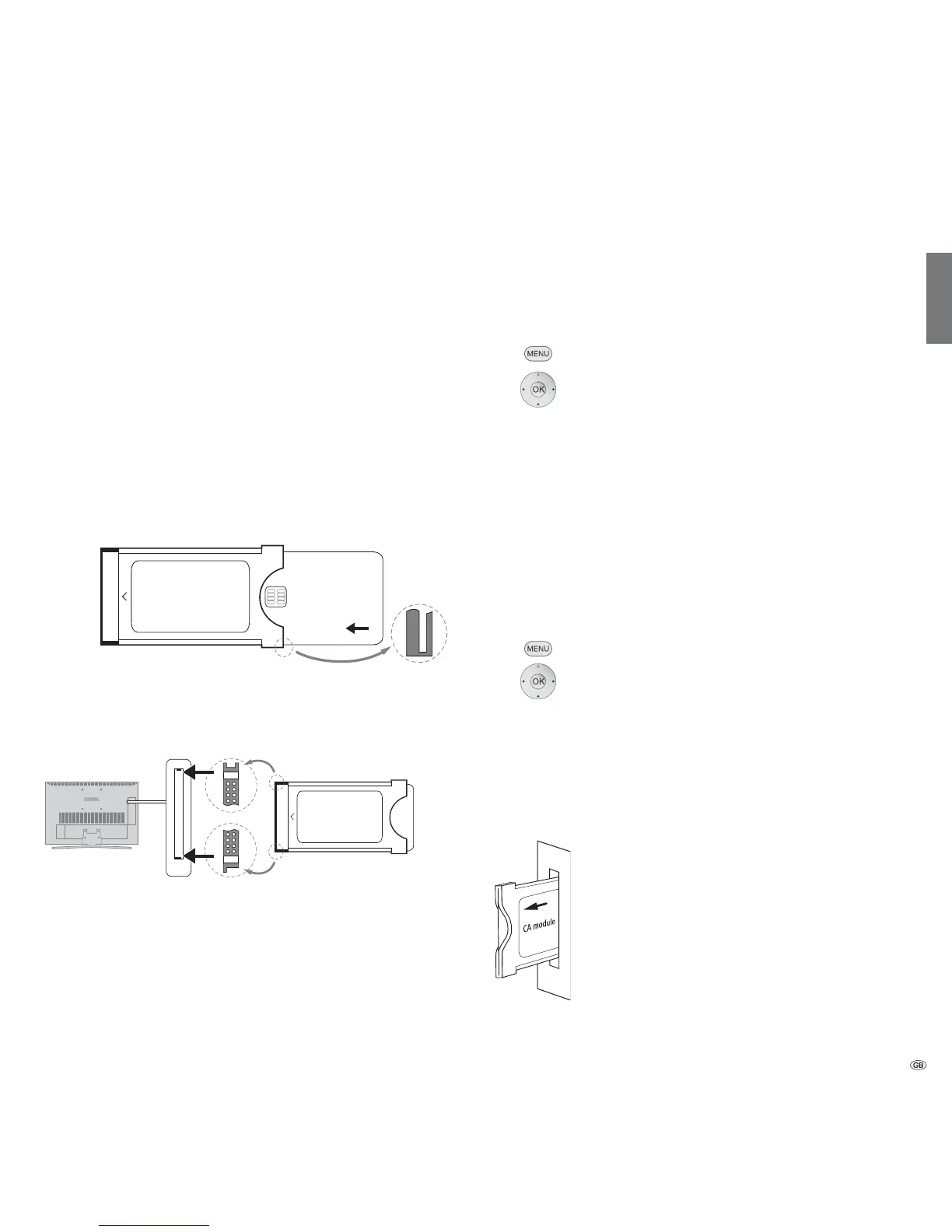55 -
english
Conditional Access module (CA module)
In order to receive coded digital stations, a Conditional Access module
(CA module) and a Smart Card must be inserted in the CI slot of your TV
set (see page 11).
The CA module and the Smart Card are not part of the TV set’s scope
of delivery. They are usually available from your dealer. Loewe does not
provide any guarantee for the functioning of the CA module.
The TV set must first recognise and set up the CA module during initial
operation. Therefore, it can take up to a minute until decoding starts
during initial operation.
Inserting the Smart Card into the CA module
Push the Smart Card into the CA module as far as it will go. The side of
the card with the gold chip on it should be pointing towards the thicker
side of the insertion slot ( see illustration). Observe the direction of the
arrow printed on the SmartCard.
Inserting the CA module into the TV set’s CI slot
➠ Switch off the TV set’s mains switch.
Open the side cover.
Insert the CA module carefully into the CI slot, ensuring that the contact
side goes in first. Do not use any force when pushing it in. Make sure
that the module does not go in at an angle. Push the CA module in as
far as it will go.
Finally, close the side cover.
Coded stations
Searching for encrypted stations
➠ The search wizard must only be started if the setting
option no has been selected during first installation in
the search for encrypted stations and no CA-module
was inserted.
MENU: Call TV menu.
Select Settings,
go to the menu line below.
Select Stations,
go to the menu line below.
Select Search wizard,
go to the menu line below.
Select Change search settings,
OKwizard guides you through the search settings.
See page 41 for a description of the search settings.
Calling CA module information
➠ This menu is only available for digital stations and when
a CA module is plugged in.
MENU: Call TV menu.
Select CA module: xxx,
OKcall information.
The content of this menu depends on the provider of the
CA module.
The CA module information can also be called up in the
TV menu under Settings טOther ט CA module: xxx (xxx
corresponds to the CA module provider).
Removing the CA module
➠ Switch off the TV set’s mains switch.
Open the side cover.
Remove the module from the set.
Close the side cover.
Smart Card
CA module
Contact side