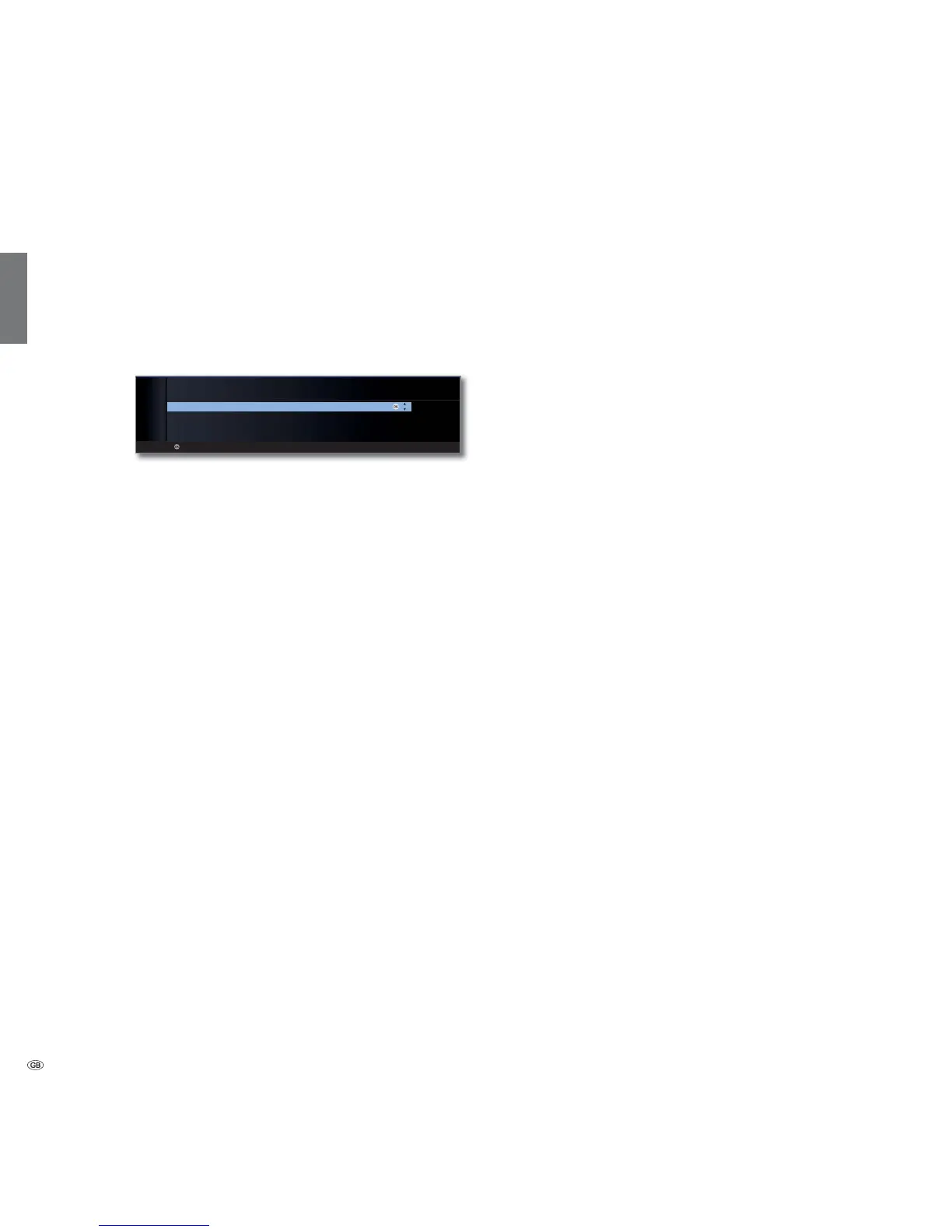- 90
english
Sound components wizard
The sound component wizard helps you to configure the components
that are used to reproduce the TV sound. You can configure the sound
playback to come from the TV loudspeakers, active loudspeakers, TV
loudspeakers and subwoofer as well as from analogue and digital HiFi/
AV amplifiers.
Sound reproduction via the built-in TV speakers (factory
setting).
Set the sound playback to come from the TV loudspeak-
ers and a connected subwoofer or from active stereo
loudspeakers (see page 91).
Sound reproduction via an external analogue or digital
audio amplifier (see page 93).
Sound reproduction optionally via an external analogue
or digital audio amplifier (see page 93) or via the built-
in TV loudspeakers. The sound reproduction can be
changed using the button ܃.
External devices
TV speakers
Speaker system
HiFi/AV
amplifier
HiFi/AV-
amplifier or TV
speakers
(switchable)
OK
OK
SOUND COMPONENTS
Sound playback via ...
79VSHDNHUV۪
Speaker system
HiFi/AV amplifier
HiFi/AV amplifier or TV speakers (switchable)
End of wizard