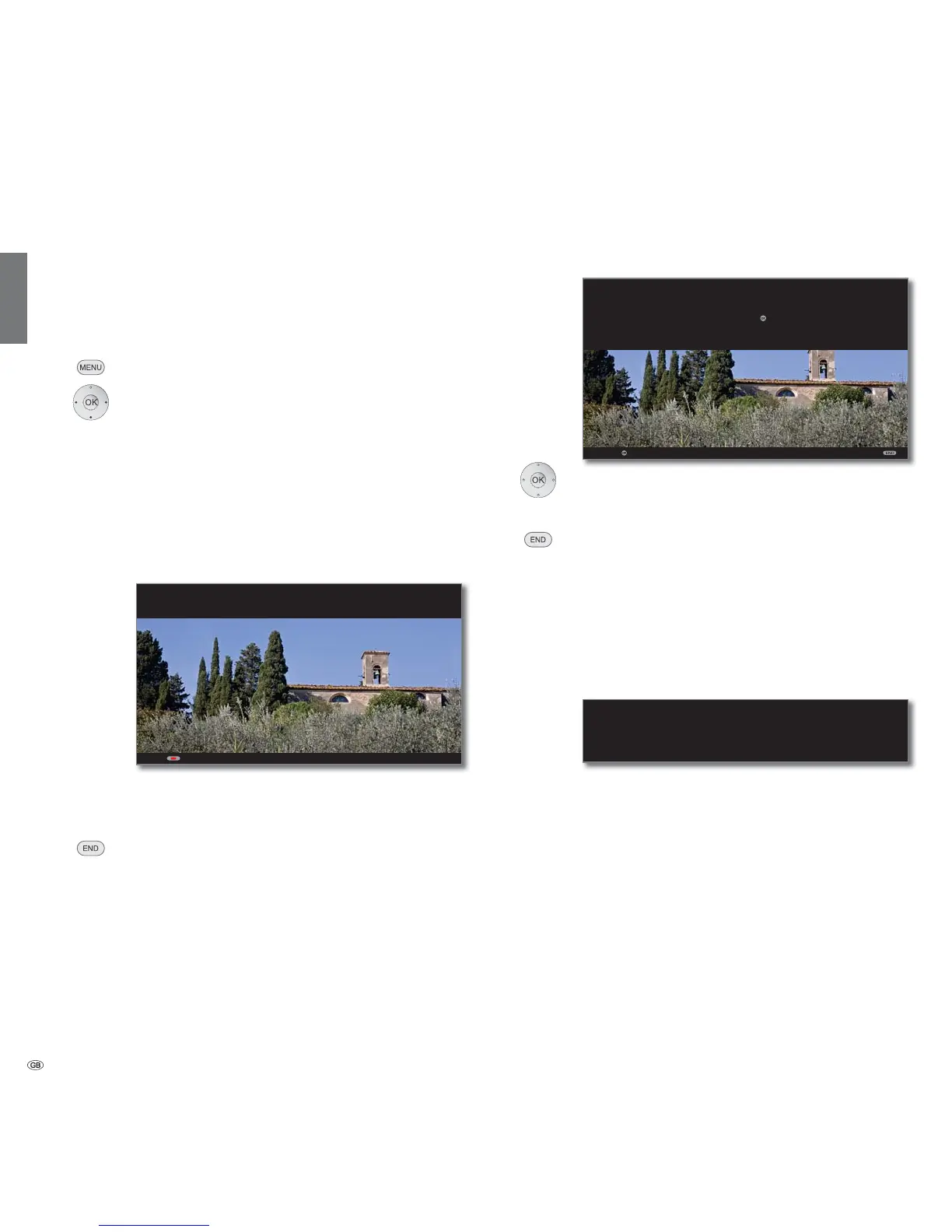- 96
english
Carry out software update
To perform an update via USB, insert the USB stick with the downloaded
software into a free USB port on the TV set (see connections page 11).
Calling Software update
MENU: Call TV menu.
Select Settings,
go to the menu line below.
Select Miscellaneous,
go to the menu line below.
Select Software update,
OK call software update wizard.
The wizard searches for new software.
If a USB storage device is inserted, the system will
look for new software on it. If no USB storage device
is inserted, then the system will search the internet
for new software.
If a new software version is available after the search, the
following on-screen message appears (see right column).
If no new software package was found in the search:
END: Exit wizard.
New software package found
OKProceed.
OKStart loading software.
END: Exit wizard.
Load new software package
The TV set switches off after confirmation. The software
is now loaded. The loading process can take up to 10
minutes.
After completing the update, the TV set switches on again.
You will see a message on the screen.
Switch the TV off and back on at the mains switch.
Software update
OK
Proceed
SOFTWARE UPDATE WIZARD
A new software is available.
Software:current V1.0.0 new V1.1.0
Now start loading the new software with .
Make sure that your TV set is not switched off with the mains switch.
OK
SOFTWARE UPDATE WIZARD
Searching for new software... Please wait!
Cancel search
SOFTWARE UPDATE WIZARD
The software has been loaded successfully.
Please switch the TV set off and back on at the mains switch to ensure it is
fully operable.