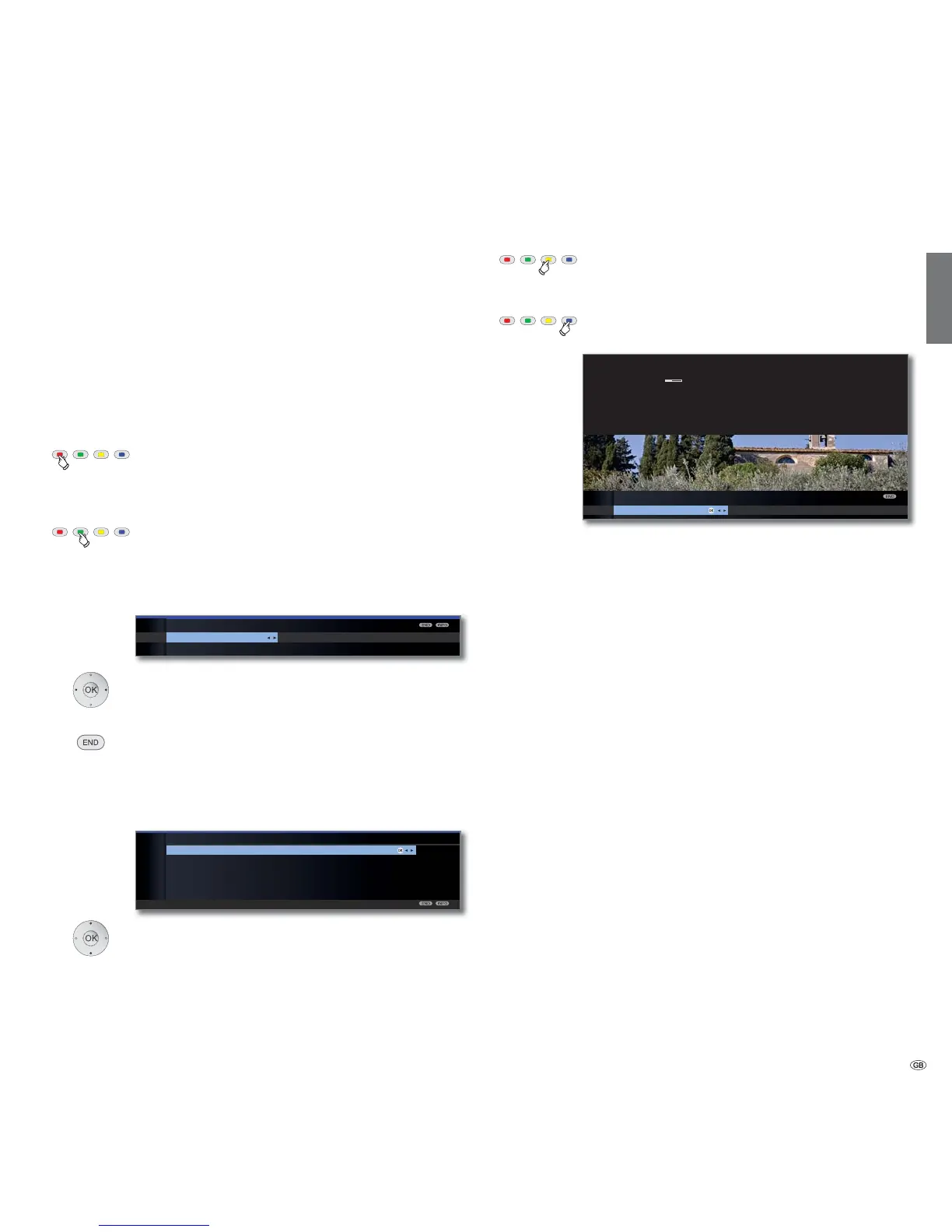37 -
english
Button functions
Every operating mode of the TV set (TV, Radio, MediaPortal, Teletext,
EPG and archive
(1
) has its own menu and own functions for the coloured
buttons.
The function of the coloured buttons is shown at the bottom of the menus
and wizards.
Below, some of the function are listed which you need in TV mode for the
daily handling of your TV set.
Coloured buttons in TV mode
➠ In normal TV mode, without other displays.
Red button: Call archive
(1
;
load up or start an interactive data service
such as HbbTV (if available; see page 68).
Green button: Call up subtitles.
➠ The operation of subtitles depends on the station
selected.
Subtitles only for analogue stations:
Select the size of the teletext subtitles,
OK show teletext subtitles
➠ Subtitles are only shown where they are available.
END: Teletext subtitles off or select off in menu.
Subtitles for DVB stations:
➠ The DVB subtitles can also be selected via the status
display (see page 40).
Select subtitles,
OK show/hide subtitles.
Yellow button: Go to the last viewed station.
Use this button to quickly switch back and forth between
two stations.
Blue button: Show the programme info for the programme
currently playing and the one to follow.
Explanation of the symbols in the programme information:
۳ Programme in 16:9 picture format
ܦ Programme in high picture definition (HDTV)
۲ Programme with Dolby-Digital sound
۴ Broadcast of subtitles for the deaf and hard of hearing
۵ Programme with youth protection (see Parental
lock – Age-related lock on page 52).
The symbols may also appear in combinations.
Detailed info (Teletext) Programme preview (