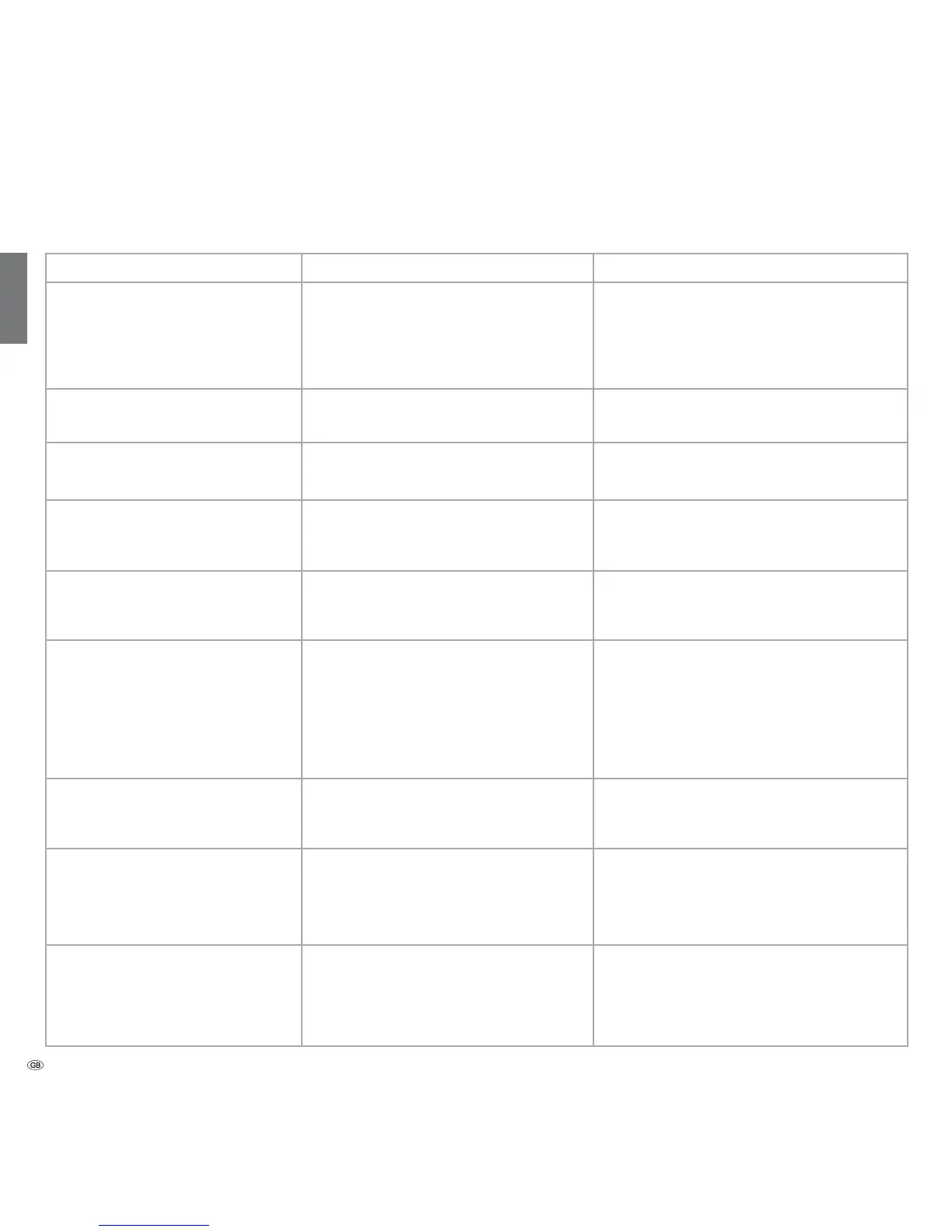- 98
english
Problem Possible cause Remedy
All menus are displayed in the wrong
language.
The menu language was set incorrectly.
Set the menu language:
Press the MEDIA button in TV mode. In the MediaPortal,
highlight the last menu item (Index) in the upper half and
call up with OK. Mark the first key word and call it with
OK. Then select the language and confirm it with OK.
In the TV menu, Connections cannot be
called (displayed in grey).
A timer recording is in progress. Wait until the timer recording ends or delete the
timer recording (page 77).
General problems when connecting
external devices via an AV input.
a) The AV standard is set incorrectly.
b) The signal type is set incorrectly.
a) Set the correct standard (page 85).
b) Set the correct signal type (page 85).
With Teletext various characters are
displayed incorrectly.
The wrong character set has been set in the
menu.
Set the right character set: Select TV menu ט
Settings ט Miscellaneous ט Teletext character
set ט West or the appropriate character set.
Errors occurred when running a CA
module.
Switch the TV set off. Remove the CA-module from
the TV set. Wait a few seconds. Reinsert the CA-
module. Switch the TV set on again.
No sound via the external digital audio
amplifier.
a) The external digital audio amplifier does not
support the selected sound format (Dolby
Digital, dts, MPEG).
b) TV set and external digital audio amplifier are
not connected with each other.
a) Set PCM stereo on the DVD player in the sound
selection. For DVB stations on the TV set switch to
stereo in the Status display (INFO) – Language/
sound (green button).
b) Connect AUDIO DIGITAL OUT from the TV set to a
digital input of the external digital audio amplifier
and select the appropriate input to this.
The picture format cannot be adjusted. A HbbTV application is loaded but is not
active (not displayed).
End the HbbTV application with the END button
(see page 68).
The free capacity of the external hard
disk is essentially indicated smaller than
expected in the OSD.
The hard disk has been formatted on FAT32 on
a PC with Microsoft Windows (see also
page 71).
Format external hard disk on TV set again via TV
menu ט Settings טMiscellaneous ט Format
external hard disk.
Your TV set is not assigned an IP address
with automatic IP configuration method.
No DHCP server is working on your network. Set up a DHCP server.
Assign the IP addresses for the TV set manually.
Troubleshooting