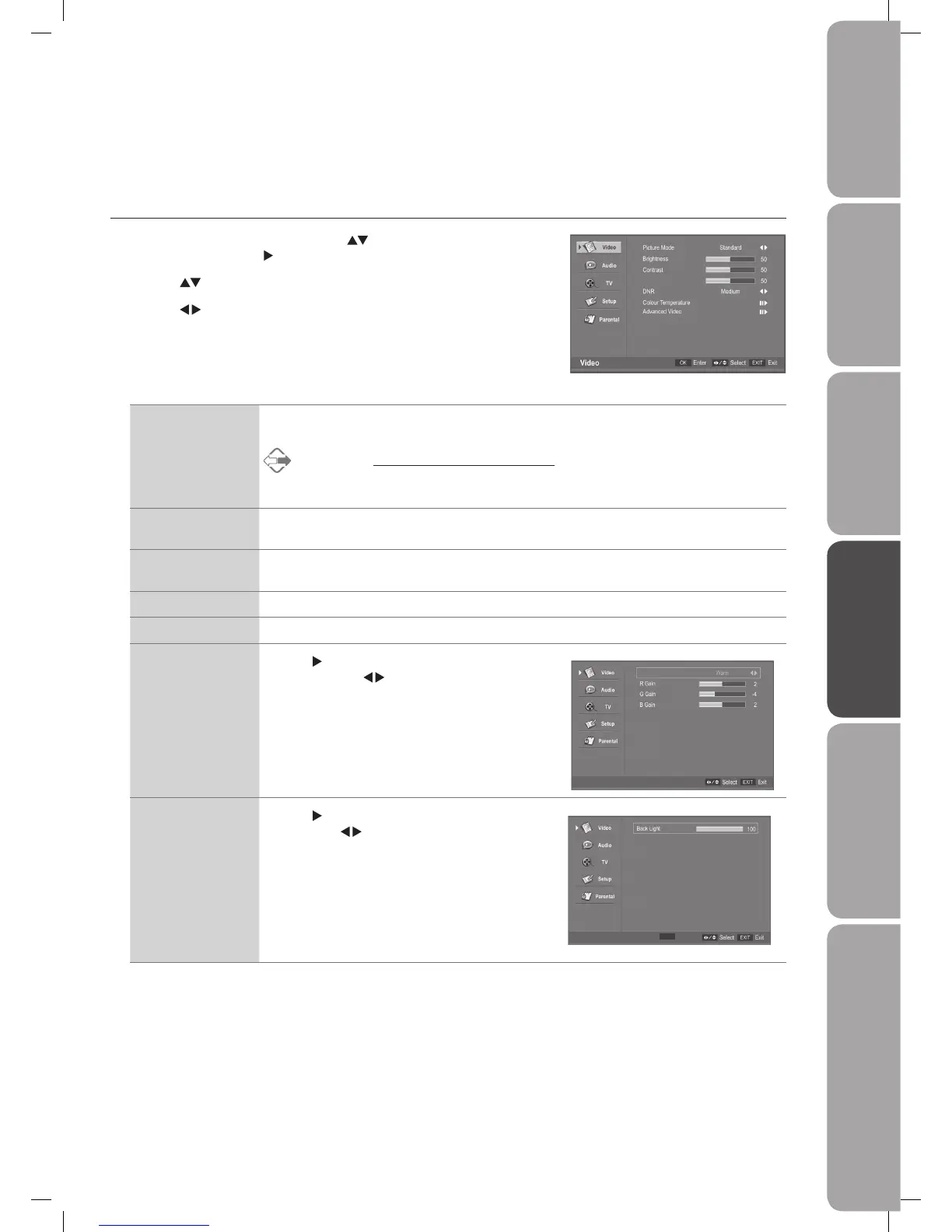GB-19
PreparationConnectionsInitial SetupUsing the FeaturesHints and Tips, Specification
and Safety Warnings
Using the Features
via USB port
Customising the Video Setting
Video Mode
Allows you to set your preferred video mode.
1. Press the MENU button and then use the
buttons to select the Video
menu and then press the
button.
2. Press the
buttons to highlight an individual Video option.
3. Press the
buttons to change the following settings.
Colour
Picture Mode Cycles among display types: Standard/User/Cinema/
Sport/Vivid/Hi-Bright.
Alternative
Press the P.MODE button to select the display
type directly.
Brightness Increase or decrease the amount of white in the Video.
(for User mode)
Contrast Adjusts the difference between light and dark levels.
(for User mode)
Colour Adjusts the richness of colour. (for User mode)
DNR Reduce noise: Auto/Off/Low/Medium/Strong.
Colour Temperature
Press the
button to select the Colour Temperature
and then press the
buttons to adjust the colour
temperature (Warm/User/Cool/Standard).
•RGain:Adjustredtint
•GGain:AdjustGreentint
•BGain:AdjustBluetint
Colour Temperature
Colour Temperature
Advanced Video
Press the
button to select the Advance Video and
then press the
buttons to increase or decrease the
amount of backlight to save the power.
4. Press the MENU button to save the settings and return back to the previous
menu.
5. Press the EXIT button to exit the menu.
Advanced Video
AdjustOK
L32DIGB20_IB_final110325_running change_PN not updated.indd 19 25/03/2011 7:11 PM