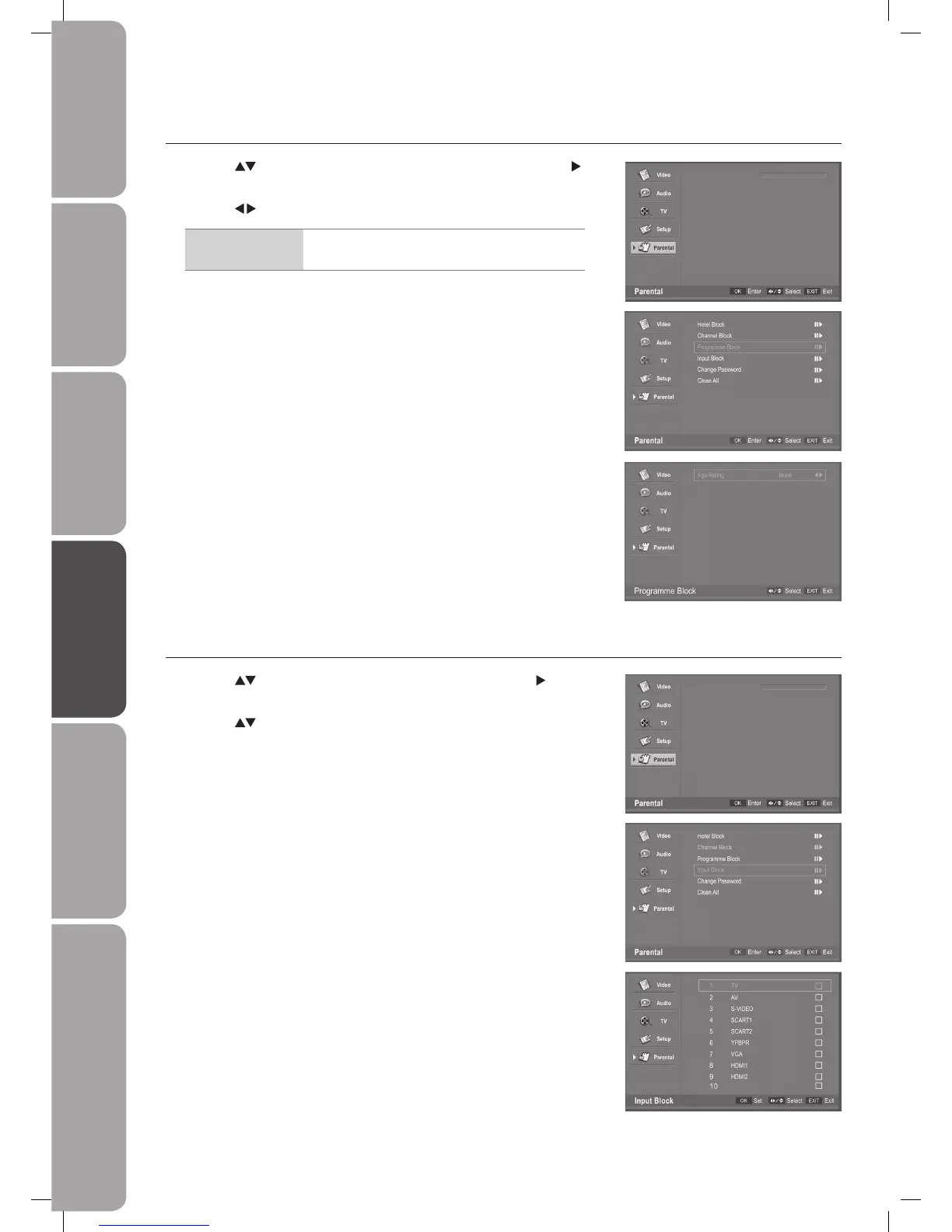GB-40
Preparation Connections Initial Setup Using the Features Hints and Tips, Specification
and Safety Warnings
Using the Features
via USB port
Programme Block
1. Press the buttons to select the Programme Block and then press the
button.
2. Press the
buttons to select Age Rating: None / 4 / 5.... /18 age.
Age Rating Open or close the TV time synchronization the
stream time function.
3. Press the MENU button to save the settings and return back to the previous
menu.
4. Press the EXIT button to exit the menu.
Input Block
1. Press the buttons to select the Input Block and then press the
button.
2. Press the
buttons to select source mode to highlight and then press the
OK button to lock the source mode.
3. Check mark will appear, the input type will hide in the source list. You can
select more input types to hide.
4. Press the OK button again to unblock it.
5. Press the MENU button to save the setting and return back to the previous
menu.
6. Press the EXIT button to exit the menu.
HDMI3
Password
Password
L32DIGB20_IB_final110325_running change_PN not updated.indd 40 25/03/2011 7:12 PM