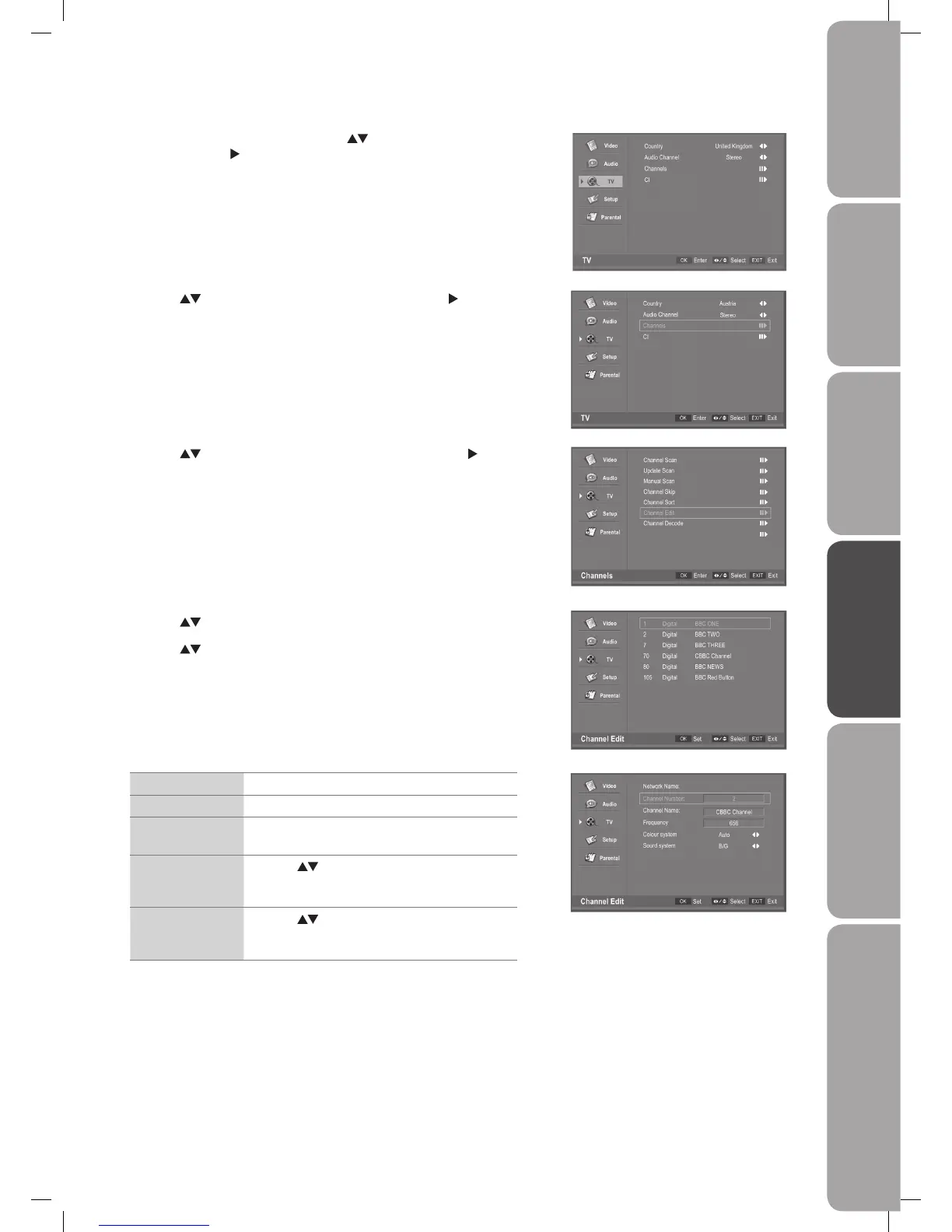GB-27
PreparationConnectionsInitial SetupUsing the FeaturesHints and Tips, Specification
and Safety Warnings
Using the Features
via USB port
Channel Number Press the 0-9 button to edit the channel number.
Channel Name Press the 0-9 button to edit the channel name.
Frequency Press the 0-9 button to input the Frequency.
(for analogue channels only)
Colour system Press the
buttons to select colour system:
Auto / PAL / SECAM.
(for analogue channels only)
Sound system Press the
buttons to select sound system:
I, D/K, A2 D/K, A2 D/K1, B/G, A2 B/G, L, L’ .
(for analogue channels only)
Analogue Channel Fine Tune
3. Press the buttons to select Channel Edit and then press the button.
4. Press the
buttons to select a channel and then press the OK button.
5. Press the
buttons to select Channel Number/Channel Name/Frequency/
Colour system/Sound system.
Channel Edit
1. Press the MENU button and then use the buttons to select the TV menu
and then press the
button.
2. Press the
buttons to select Channels and then press the button.
6. Press the MENU button again to save the setting and return back to the
previous menu.
7. Press the EXIT button to exit the menu.
L32DIGB20_IB_final110325_running change_PN not updated.indd 27 25/03/2011 7:11 PM