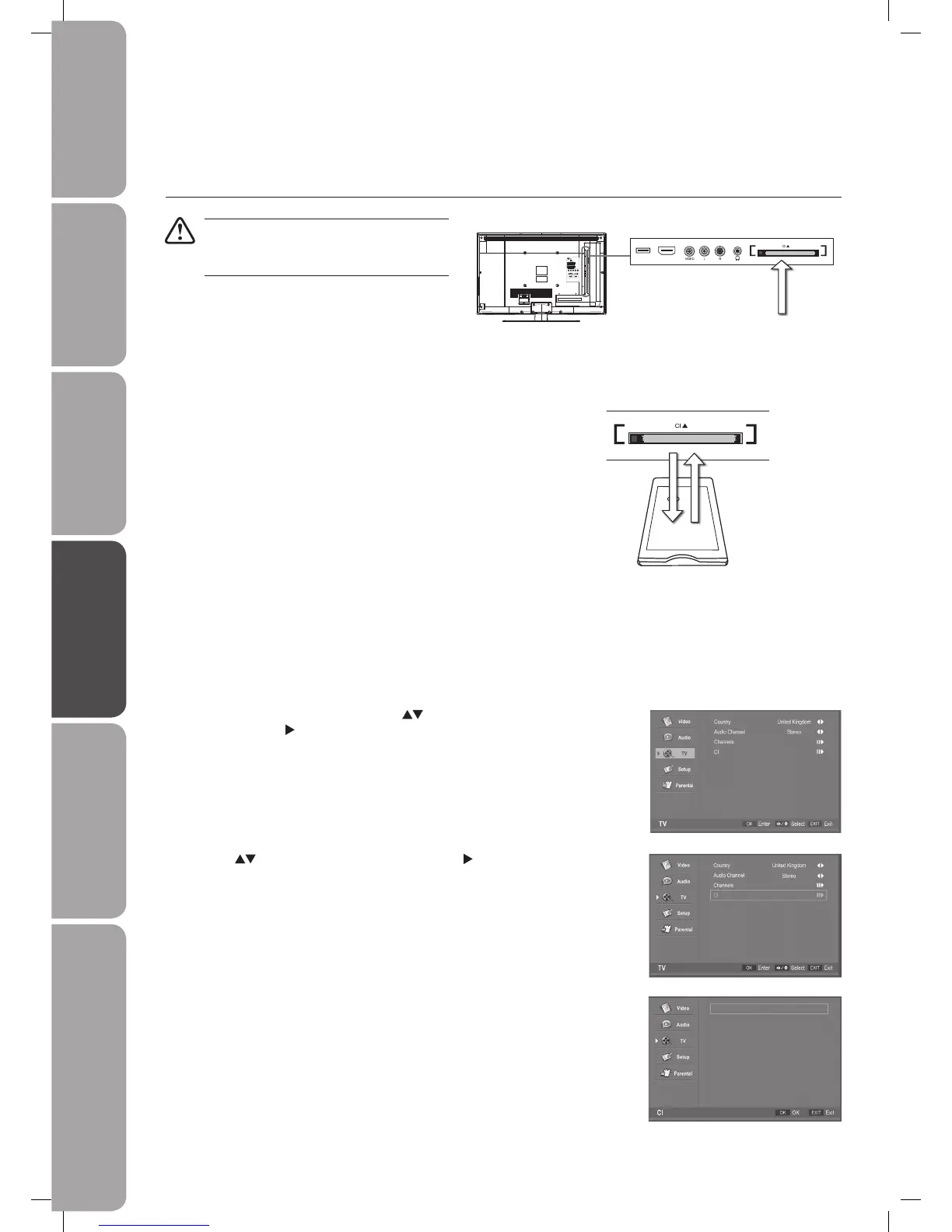GB-30
Preparation Connections Initial Setup Using the Features Hints and Tips, Specification
and Safety Warnings
Using the Features
via USB port
To View the CI Information
1. Press the MENU button and then use the buttons to select the TV menu
and then press the
button.
CI (Common Interface) (TV Mode with DTV signal)
The common interface allows the use of a Common Access Module to enable you to view scrambled (pay to view) services. These
services are provided by Top Up TV (UK only) and others. The Common Access Module and viewing card can be obtained from the
service provider.
Do not repeatedly insert or remove the
Common Access Module as this may damage
the interface and cause a malfunction.
This feature is not available in all countries.
To insert the Common Access Module
1. Before you insert the Common Access Module,
ensure that the TV is switched off and the viewing
card is inserted in accordance with the Service
Provider’s instructions.
2. Insert the Common Access Module into the slot.
Flip the Common Access Module to another side
and try again if you feel resistance.
3. Switch the TV on.
To remove the Common Access Module
1. Before you remove the Common Access Module,
ensure that the TV is switched off.
2. Pull the Common Access Module from the slot.
3. Switch the TV on.
Top Up TV
CI (Common Interface) slot
Allows the Common Access Module
to be inserted and access the content
that has been encrypted.
CARD FACE FRONT
Common Access
Module
2. Press the buttons to select CI and then press the button.
3. CI information will appear.
Press the OK button to Top up TV to show the Main Menu of CI card.
Rear View of TV
VGA PC AUDIOCOAXIAL
S-VIDEO
SCART1
SCART2
HDMI2 HDMI1
HDMI3USB
CARD FACE FRONT
L32DIGB20_IB_final110325_running change_PN not updated.indd 30 25/03/2011 7:11 PM