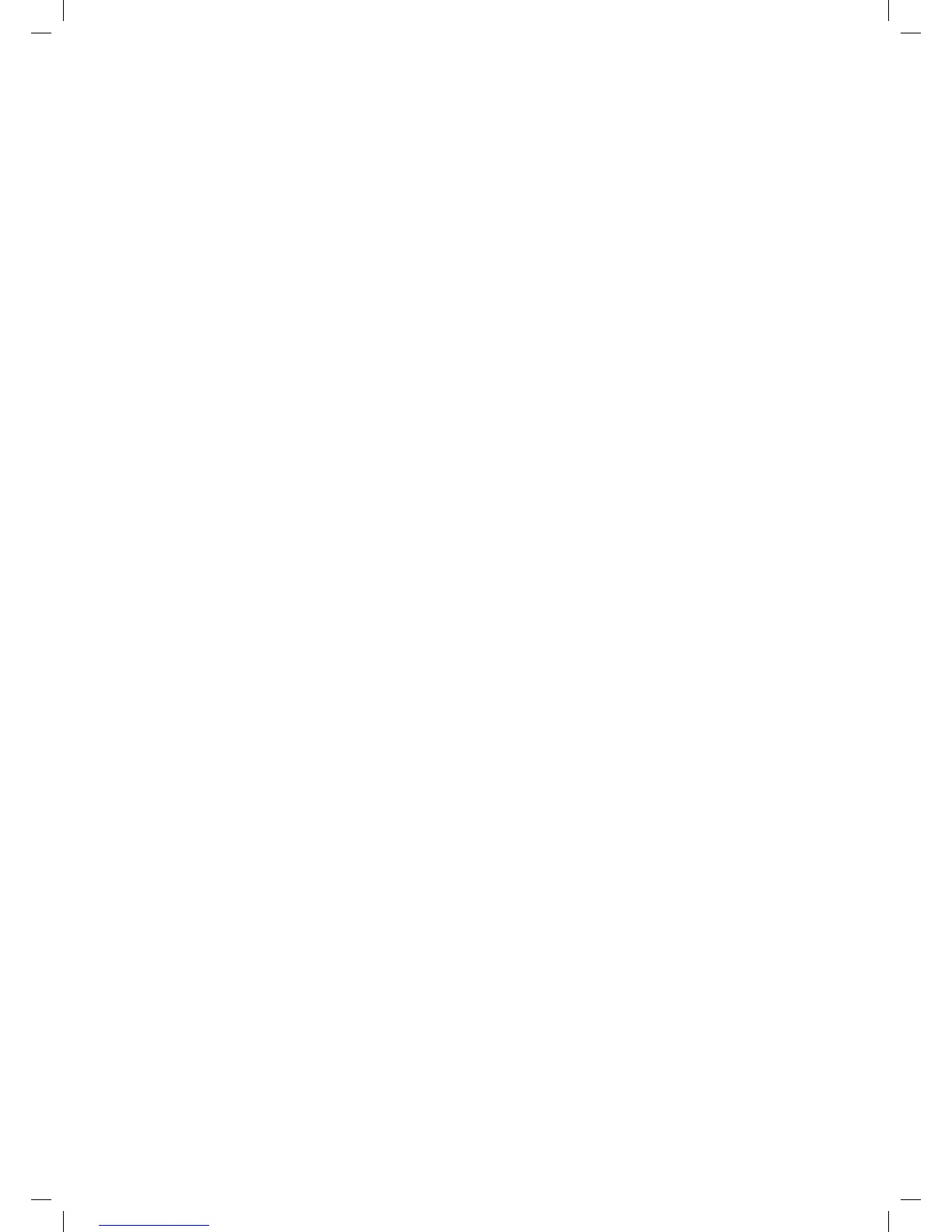Customising the Setup Setting ....................................................................................................................................................................... 32
− Video Size (Aspect Ratio) ...................................................................................................................................................................... 32
− EPG (Electronic Programme Guide) .................................................................................................................................................. 33
− OSD Language ..........................................................................................................................................................................................34
− Screen Mode..............................................................................................................................................................................................34
− OSD Timeout mode ................................................................................................................................................................................ 34
− OSD Transparency mode ...................................................................................................................................................................... 35
− Time Setup mode .................................................................................................................................................................................... 35
− Subtitle ........................................................................................................................................................................................................36
− Teletext ........................................................................................................................................................................................................ 37
− Blue Mute .................................................................................................................................................................................................... 37
− Auto Standby............................................................................................................................................................................................. 38
− Reset Default ............................................................................................................................................................................................. 38
Customising the Parental ...................................................................................................................................................... 39
Parental Mode ....................................................................................................................................................................................................... 39
Channel Block........................................................................................................................................................................................................ 39
Programme Block ................................................................................................................................................................................................40
Input Block .............................................................................................................................................................................................................40
Change Password ................................................................................................................................................................................................ 41
Clean All ................................................................................................................................................................................................................... 41
Using the Features via USB port ........................................................................................................................................... 42
USB Multimedia operation ............................................................................................................................................................................... 42
Multimedia Operation ....................................................................................................................................................................................... 42
− Picture Mode ............................................................................................................................................................................................. 42
− Music Mode................................................................................................................................................................................................ 43
− Picture and Music Mode ....................................................................................................................................................................... 43
− Video Mode................................................................................................................................................................................................ 43
Maintenance ...........................................................................................................................................................................44
Hints and Tips .........................................................................................................................................................................44
Display Modes ........................................................................................................................................................................46
YPbPr Mode ........................................................................................................................................................................................................... 46
VGA Mode ...............................................................................................................................................................................................................46
HDMI Mode ...........................................................................................................................................................................................................46
Specification ........................................................................................................................................................................... 47
Safety Warnings .....................................................................................................................................................................48
L32DIGB20_IB_final110325_running change_PN not updated.indd 4 25/03/2011 7:11 PM