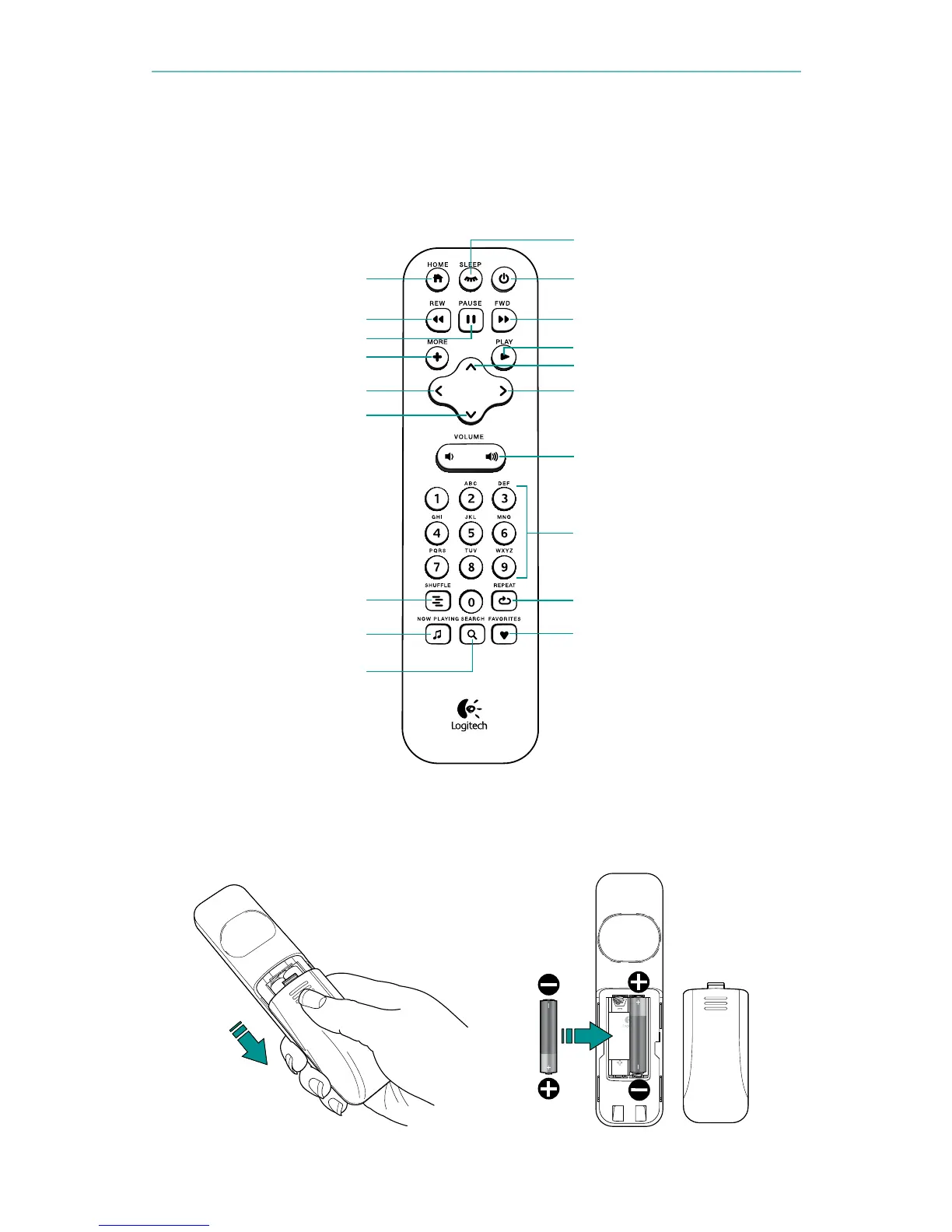6 English
Logitech
®
Squeezebox
™
Touch Wi-Fi Music Player
Remote control
You can navigate your Squeezebox with the touchscreen or the remote control.
Note When using the remote, maintain line of sight with your Squeezebox.
The infrared light from the remote needs to be able to communicate
with the sensor on Squeezebox Touch.
SLEEP
POWER
FORWARD
PLAY
UP
RIGHT/ SELECT
VOLUME UP/ DOWN
NUMBERS
REPEAT
FAVORITES
HOME
REWIND
PAUSE/STOP
MORE
LEFT
DOWN
SHUFFLE
NOW PLAYING
SEARCH
Squeezebox remote control
Step 1: Insert batteries into remote
