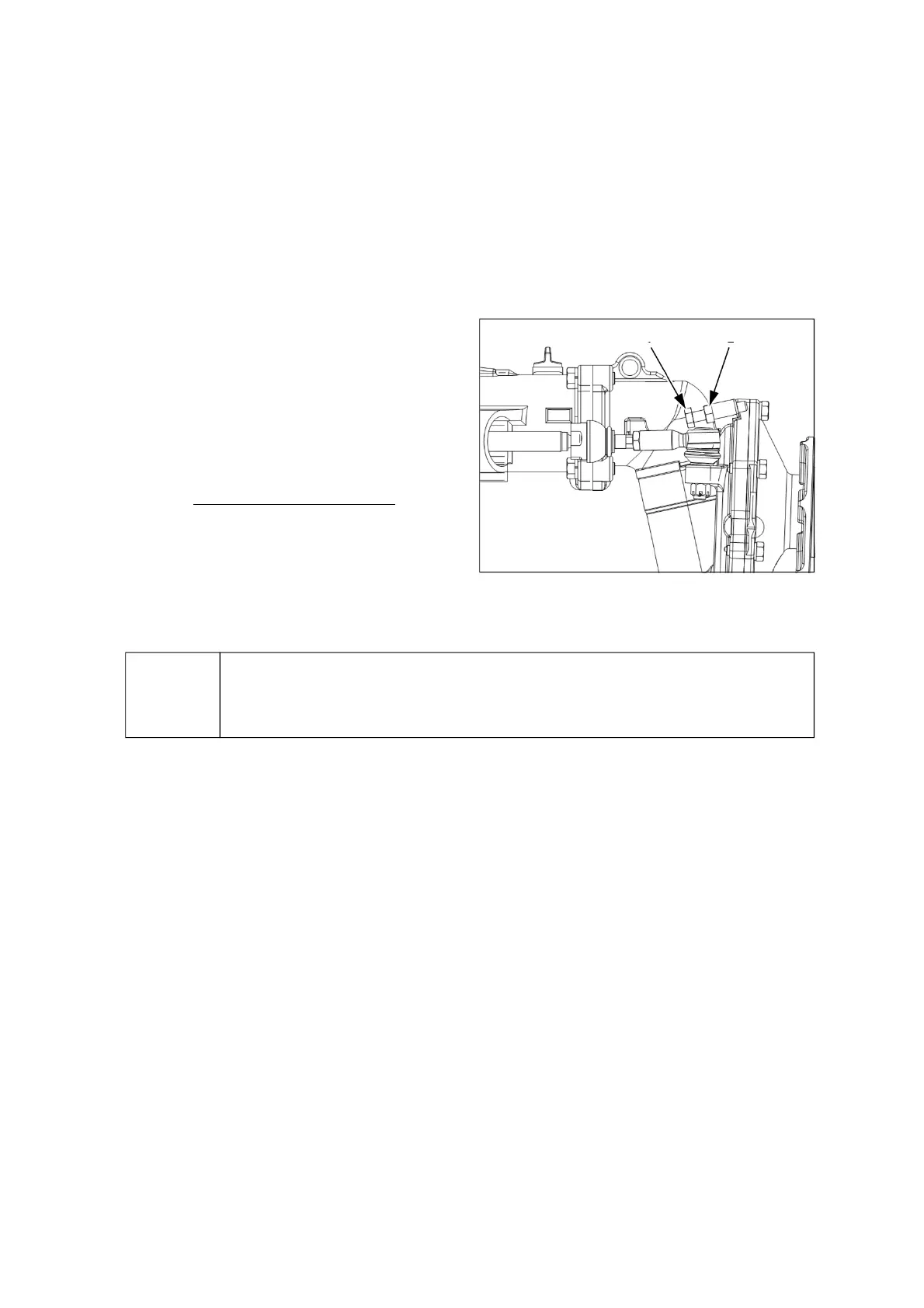4 -30
Stopper bolt Locking nut
1) Loosen the locking nuts on both sides.
2) Connect the front hook of the tractor to the
suitable hoist by using a specified wire. And, lift
up the front axle off the ground sufficiently.
3) Lift up one side of the front axle fully and turn the
steering wheel to the left and right with checking
that the clearances between tires and other
parts are over 20mm (0.8 in.) at least.
4) At this time, set each steering stopper of the both
sides to be contacted with the cast. Check all
the possible interferences by combinations of
the steering and oscillation of the front axle.
5) Tighten the locking nuts of the both sides.
(8) Adjusting Steering Angle
The steering angle must be checked or adjusted in case of;
- If the front wheel track is adjusted.
- When the front tires are replaced with new one having bigger diameter or width.
- When installing a front implement such as front-end loader.
Comply with the following instructions.
▶DO NOT shorten the length of the steering stopper rather than factory condition.
If the stopper does not contact to the cast at maximum steering condition, it can
cause damage to the steering cylinders and linkage.
Notice
