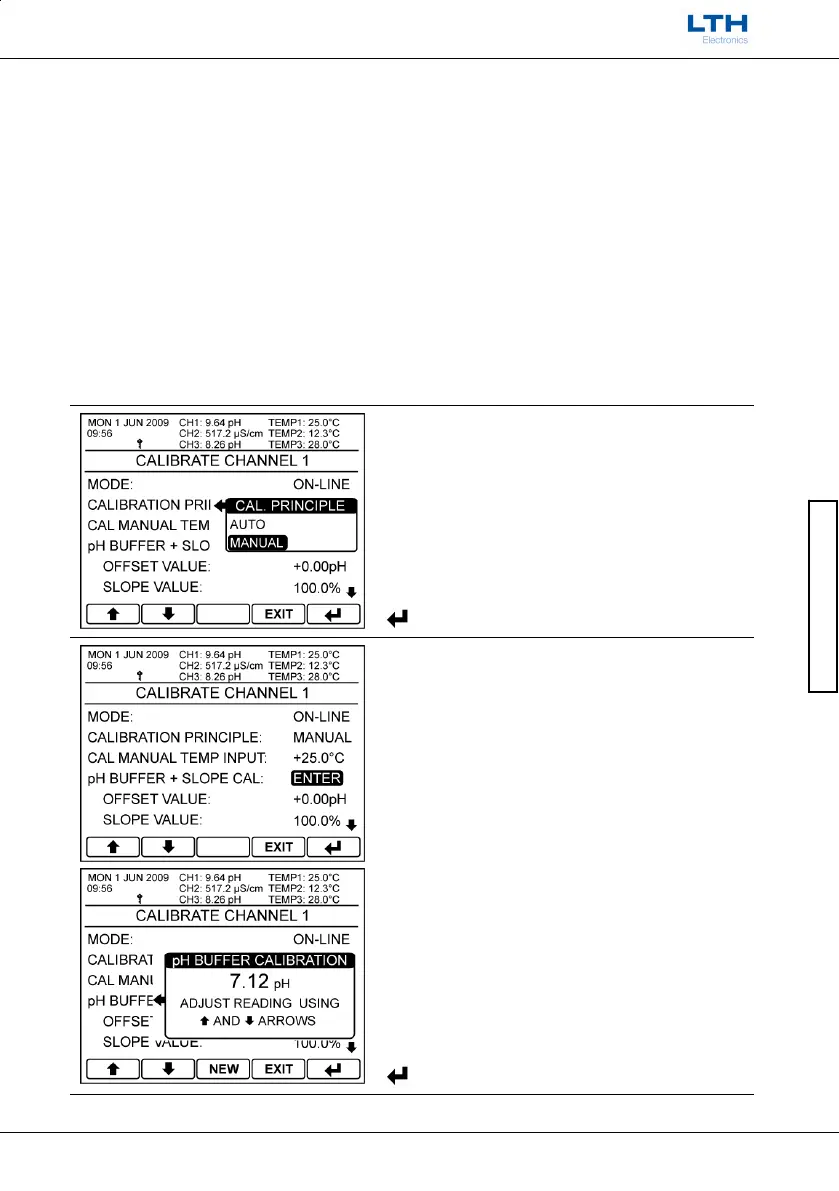Channel Calibration
MXD70 pH / Redox
Setup and Operating Guide
- 41 -
Channel Calibration
Manual pH Sensor Calibration
When using Manual calibration mode it is possible to do either a single point Buffer (Offset) Cal or a
combined two point Buffer and Slope calibration. This is accomplished by using either the pH Buffer
(Offset) Cal or pH buffer + Slope Cal menu items. The combined Buffer and Slope calibration is done in
the following order:
1. Adjustment of the Buffer (Offset) value at 7.00 pH.
2. Adjustment of the Slope (Gain) value at any other pH (usually 4 or 9 pH).
As actual pH buffer values are used no compensation is made for the variation of the buffer solution
with temperature in the instrument. It is important therefore to know the actual buffer value at the
temperature of the solution. The standard LTH 4, 7 and 9 pH values at temperature can be seen on
page 44.
It is also important that the buffer temperature is entered into the Calibration Manual Temperature
Input if manual temperature compensation is being employed. Alternatively any automatic
temperature compensation element should be placed in the buffer solution with the pH sensor if Auto
TC is being used.
Calibration Principle
The default method of calibration is “Manual” mode,
however if the probe is pH and the type is glass then
“Auto” mode may have been selected. If this is the
case then calibration principle will need to be set to
manual.
/ – Select Option
EXIT
– Cancel
– Save Selection
pH Buffer + Slope Calibration – Buffer Calibration
The pH buffer calibration enables the user to adjust
the sensor buffer until the displayed reading matches
the known input. To activate the function, select “pH
Buffer + Slope Cal” and press enter.
The current sensor reading can be seen in the pop-up
window and is adjusted by pressing the up and down
arrows. When the reading is correct press the enter
button to store the calibration and progress to the
slope calibration.
It is recommended that the buffer should be adjusted
at 7pH (± 2pH) for a glass probe, and 0pH (+2pH) for
an antimony probe.
Note. If the electrode is new, pressing the “new”
button will reset the existing offset.
/ – Adjust the Reading Up or Down
NEW
– Register New Electrode
EXIT
– Cancel
– Progress to Slope Calibration
