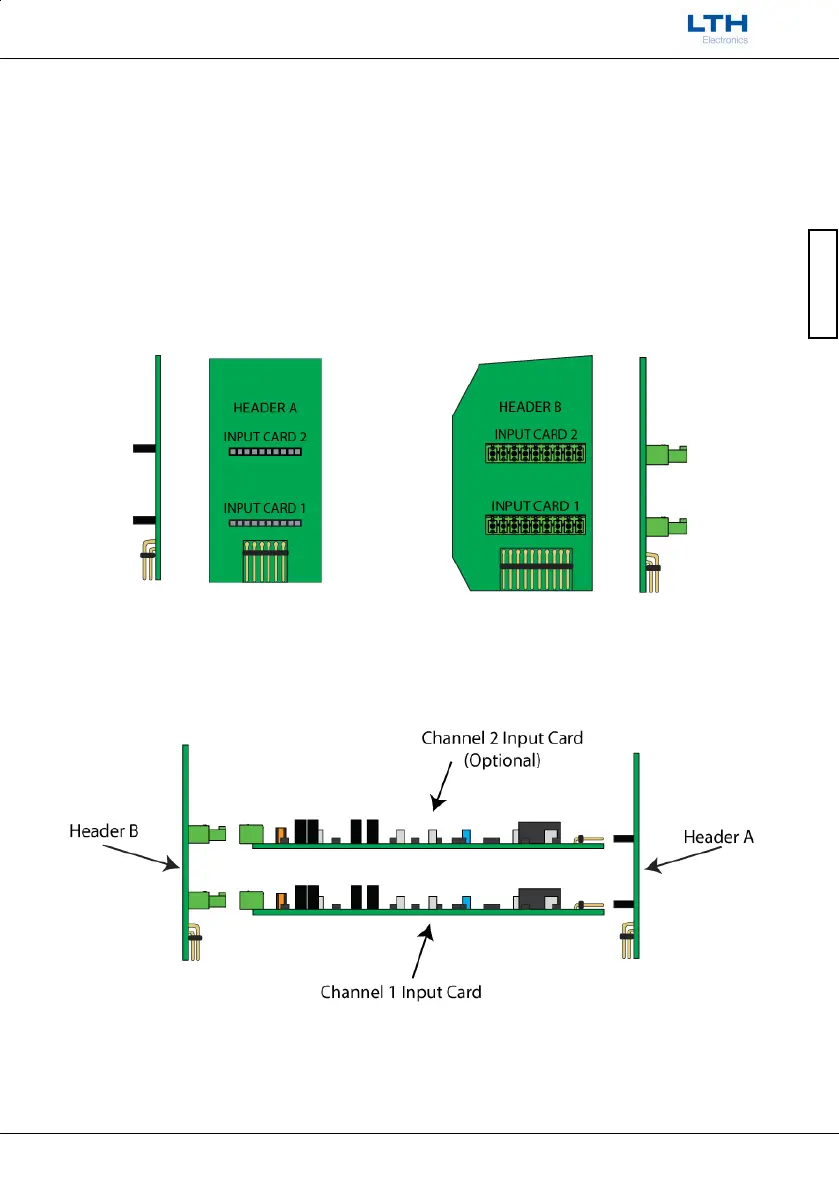Installation
MXD75 Installation Guide
- 13 -
Installation
MXD75 Add-in Cards Installation
The MXD75 is designed to be expandable by the use of add-in cards; these add-in cards can
take the form of either a sensor input add-in card or an output option add-in card. The
MXD75 can be fitted with up to 3 sensor input cards and 1 output option card. The sensor
input cards are designated Input Card 1, Input Card 2 and Input Card 3. On the instrument
display these are designated Channel 1, Channel 2 and Channel 3.
L Electrostatic precautions must be taken when handling the Add-in cards.
Input cards 1 & 2 are installed via the use of headers A and B (supplied with instrument).
Header A Header B
Insert the required input cards between the headers as shown in the following two
diagrams, ensuring that the connectors are correctly aligned with the headers on the input
cards.
Input Card 1 & 2 Installation Side View
