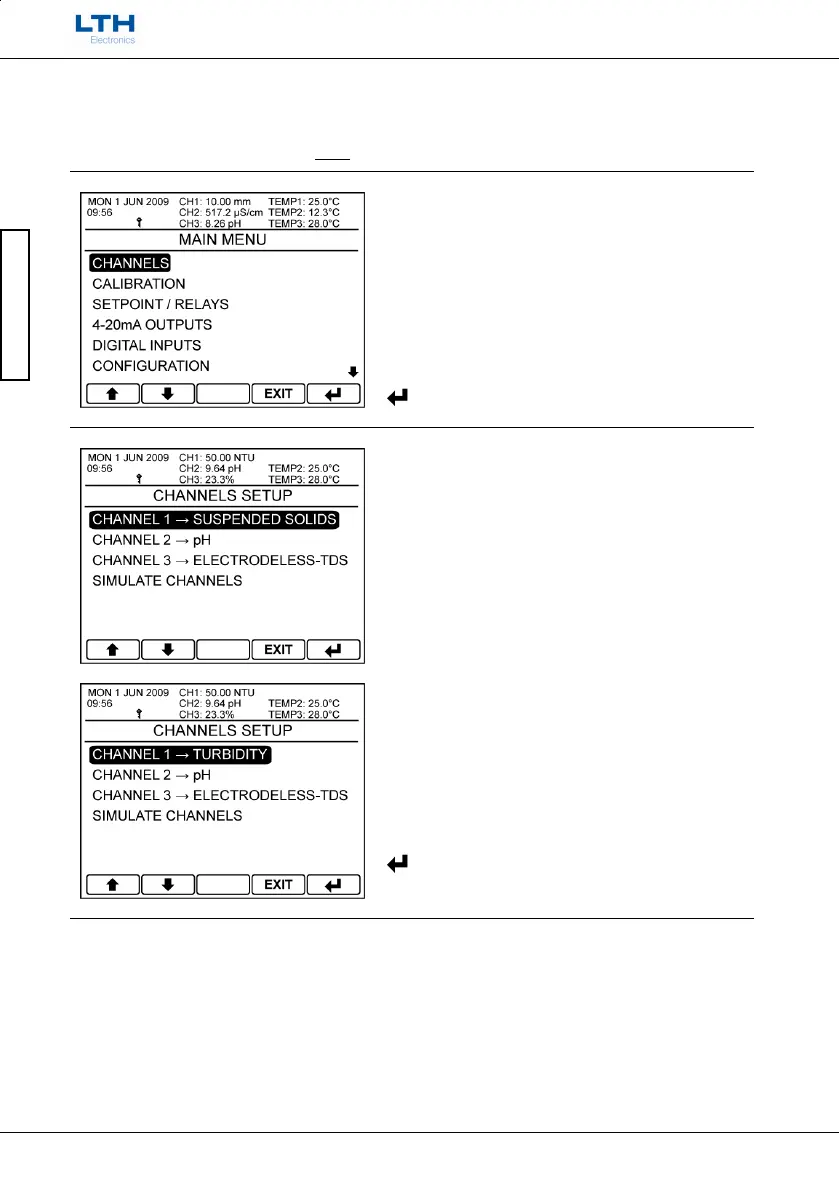Channel Setup
- 10 -
MXD70 Suspended Solids / Turbidity
Setup and Operating Guide
Channel Setup
Suspended Solids / Turbidity Input Channel Setup
The Channels Setup menu contains the basic configurations for the sensor’s input.
The default security access code is 1000
Main Menu
From the front screen press the menu button to
show the main menu options and select Channels.
/ – Select Option
EXIT
– Return to Front Screen
– Enter Option
Select Channel
Depending on the installed card select either the
Suspended Solids or Turbidity input channel you
wish to edit.
/ – Select Option
EXIT
– Return to Main Menu
– Enter Option
