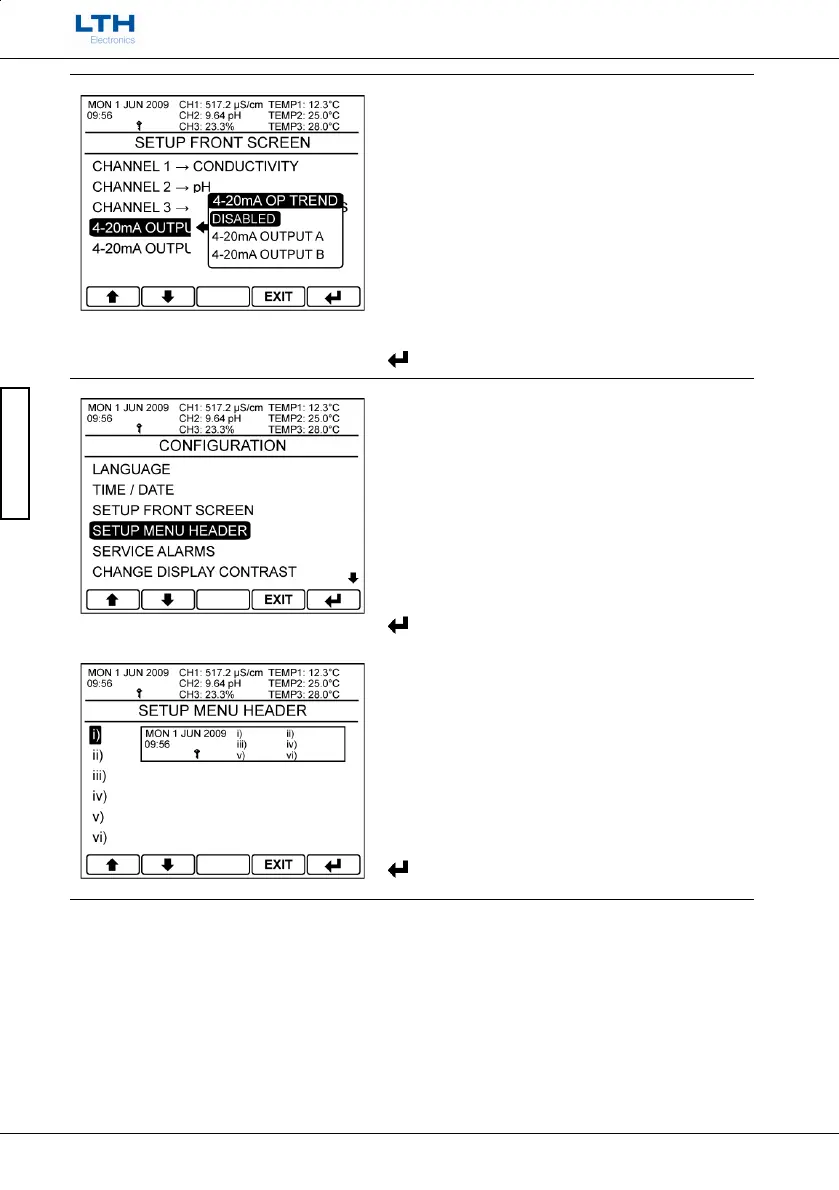Configuration
- 16 -
User Interface Guide
Front Screen Trend
If only one channel is displayed on the front screen
the user has the ability to show up to two current
output trends called 4-20mA Output Slot 1, and 4-
20mA Output Slot 2. Note, that you will only be able
to select the current outputs that are associated with
the displayed channel.
Setup Menu Header
This allows the user to customise the information the
menu header displays.
Select Menu Header
By looking at the legend shown select which menu
header location you wish to edit, then chose the
value from the displayed pop-up.
– Return to Configuration Menu
