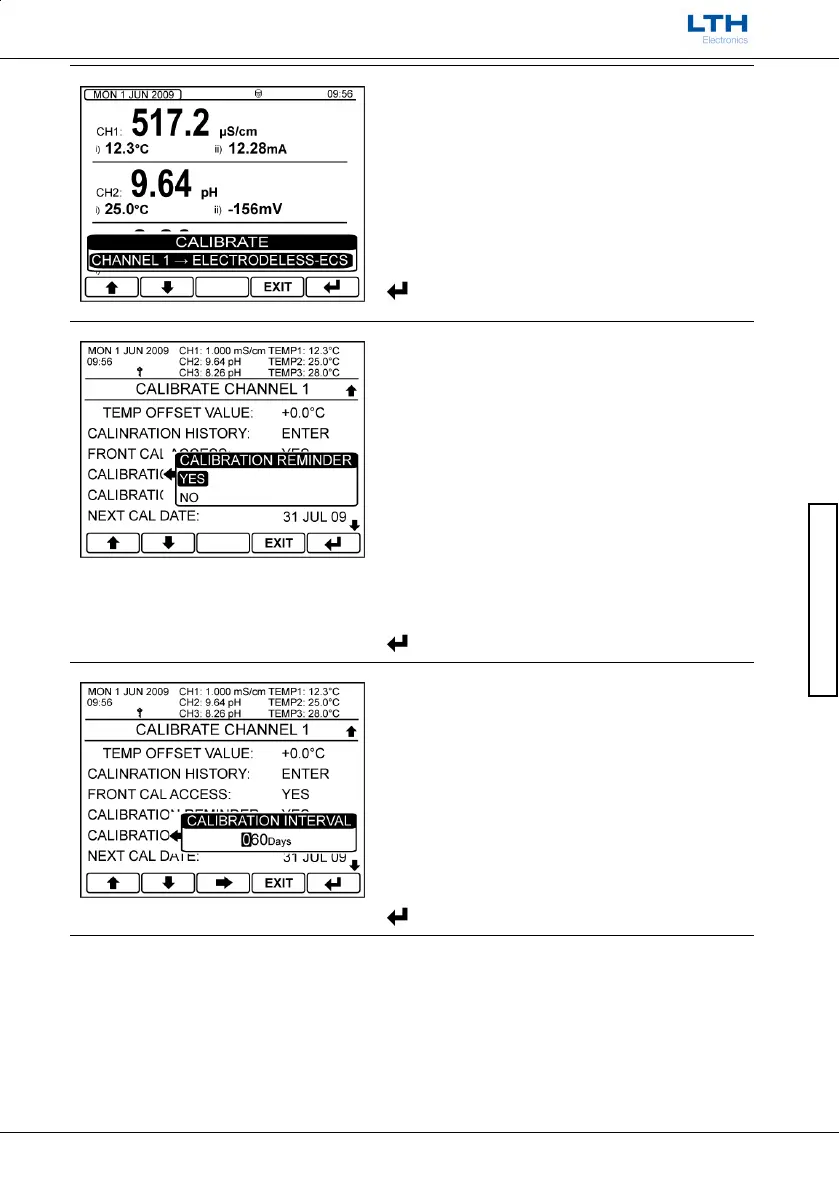Channel Calibration
MXD70 Electrodeless Conductivity
Setup and Operating Guide
- 25 -
Channel Calibration
Select Channel to Calibrate
From the pop-up select the channel the user wishes
to calibrate. Only channels whose front calibration
access has been enabled will appear.
/ – Select Option
EXIT
– Cancel
– Enter Menu
Calibration Reminder
By enabling the calibration reminder the user can
configure a calibration interval, which when expired
will activate an alarm and channel message on the
front screen.
At the end a sensor solution calibration, if calibration
reminder is enabled, the user will be prompted to
update the cal due date by the calibration interval
and so clearing an alarm if active.
/ – Select Option
EXIT
– Cancel
– Save Selection
Calibration Interval
Sets the interval time for the calibration alarm.
The Next Cal Date will update to show the date of the
next calibration alarm.
/ – Increase / Decrease Digit
– Select Next Digit
EXIT
– Cancel
– Save Value
