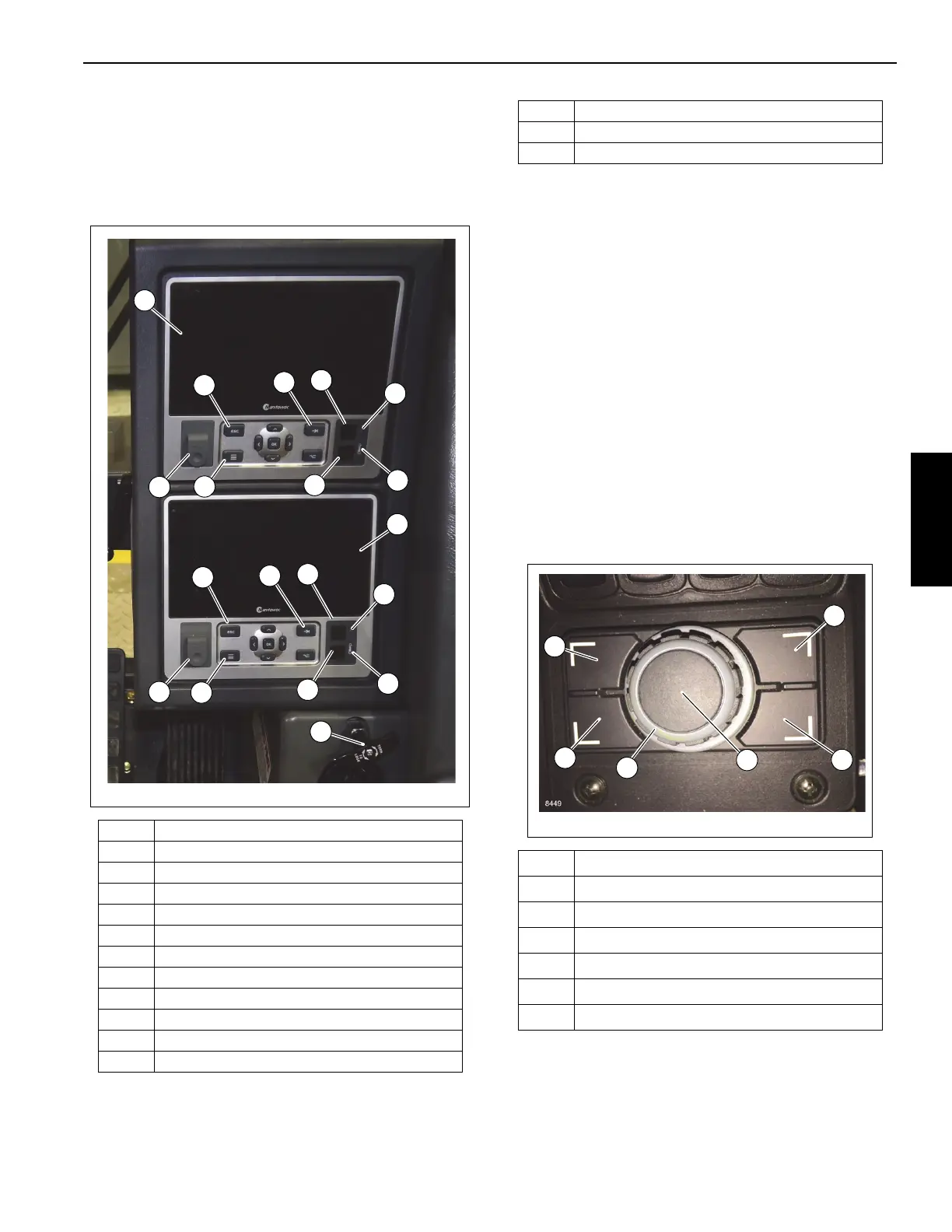Grove Published 3-25-2020, Control # 643-04 3-17
GRT880 OPERATOR MANUAL OPERATING CONTROLS AND PROCEDURES
CRANE CONTROL SYSTEM (CCS)
The Crane Control System (CCS) consists of a cab
electronic control unit and several other electronic control
units located on the superstructure and carrier.
CCS Display
Turntable Swing Lock Pin Control
The Turntable Swing Lock Pin Control Handle (13)
(Figure 3-12) is located beside the front console on the right
side of the cab. When control handle is pushed down and
superstructure is directly over front of carrier, the swing lock
pin drops into the socket on the carrier frame, locking
superstructure in place. When control handle is pulled up,
the pin is pulled out of the socket, unlocking superstructure.
Menu Control
The Jog Dial operates the CCS identically to buttons on the
display console, providing easier access for the operator.
Rotating the jog dial performs the same function as
navigation arrow buttons on the display console. The icon in
the lower left corner of the display screen reminds the
operator which display is being controlled by the jog dial at
that time. The Screen Toggle Button (4) (Figure 3-13) is used
to switch screens. The tab button can also be used to
temporarily silence audible alarms. Other buttons operate
differently depending on area, screen, and menu.
Item Description
1 Rated Capacity Limiter (RCL) Display
2 CCS Operation Display
3 USB Diagnostic Connector
4 Escape Button
5 Tab Button
6 Menu Button
7 RCL Shutdown Warning Indicator
8 RCL Early Warning Indicator
9 Anti Two-Block Indicator
10 Swing Brake Engaged Indicator
11 Brightness Sensor
C9521
FIGURE 3-12
2
4
5
11
13
1
9
10
4
6
7
8
5
12
6
3
11
12
3
1
12 Internal Temperature Warning Indicator
13 Turntable Swing Lock Pin Control Handle
Item Description
1 Escape Button
2 Tab Button
3 Menu Button
4 Screen Toggle Button
5 Jog Dial (Rotate dial to move cursor)
6 OK/Enter Button (Press Jog Dial to select)
Item Description
