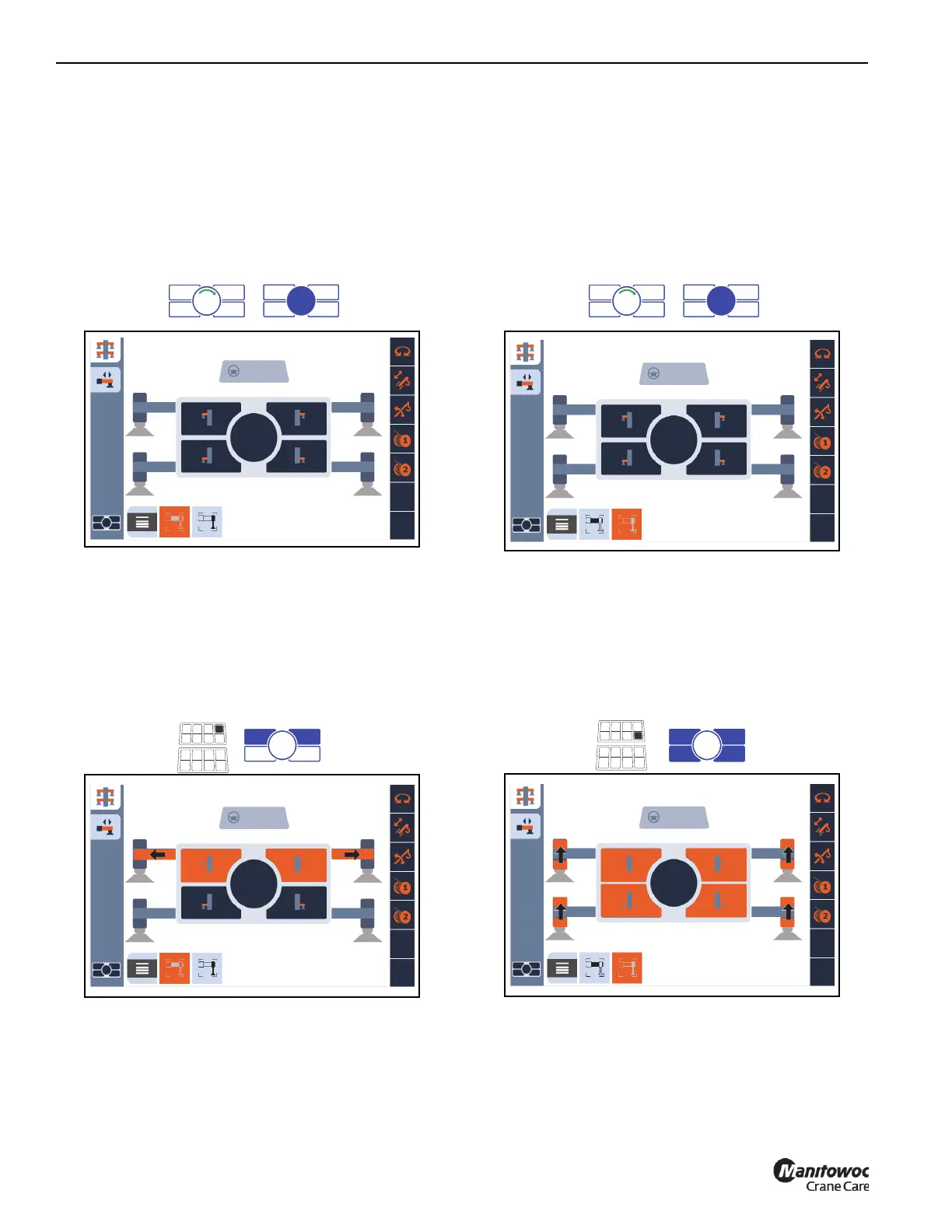OPERATING CONTROLS AND PROCEDURES GRT880 OPERATOR MANUAL
3-22 Published 3-25-2020, Control # 643-04
Outrigger Operation Menu
For choosing options during rigging. This is the only function
where the menu button (3) (Figure 3-13) will not
automatically navigate directly to the menu screen. It must
be selected and chosen with the menu icon on the lower left
of this screen
Set Outriggers
The operator can choose which beam, or combination of
beams, to extend or retract. Press top of Outrigger Function
Enable Switch on left armrest to select outrigger extension.
Raise Jacks
Spin jog dial clockwise and press OK button to select and
choose jack operation. Press lower side of Outrigger
Function Enable Switch on the left armrest to enable jack
operation.
The operator can now choose which jack, or combination of
jacks, to raise or lower.
