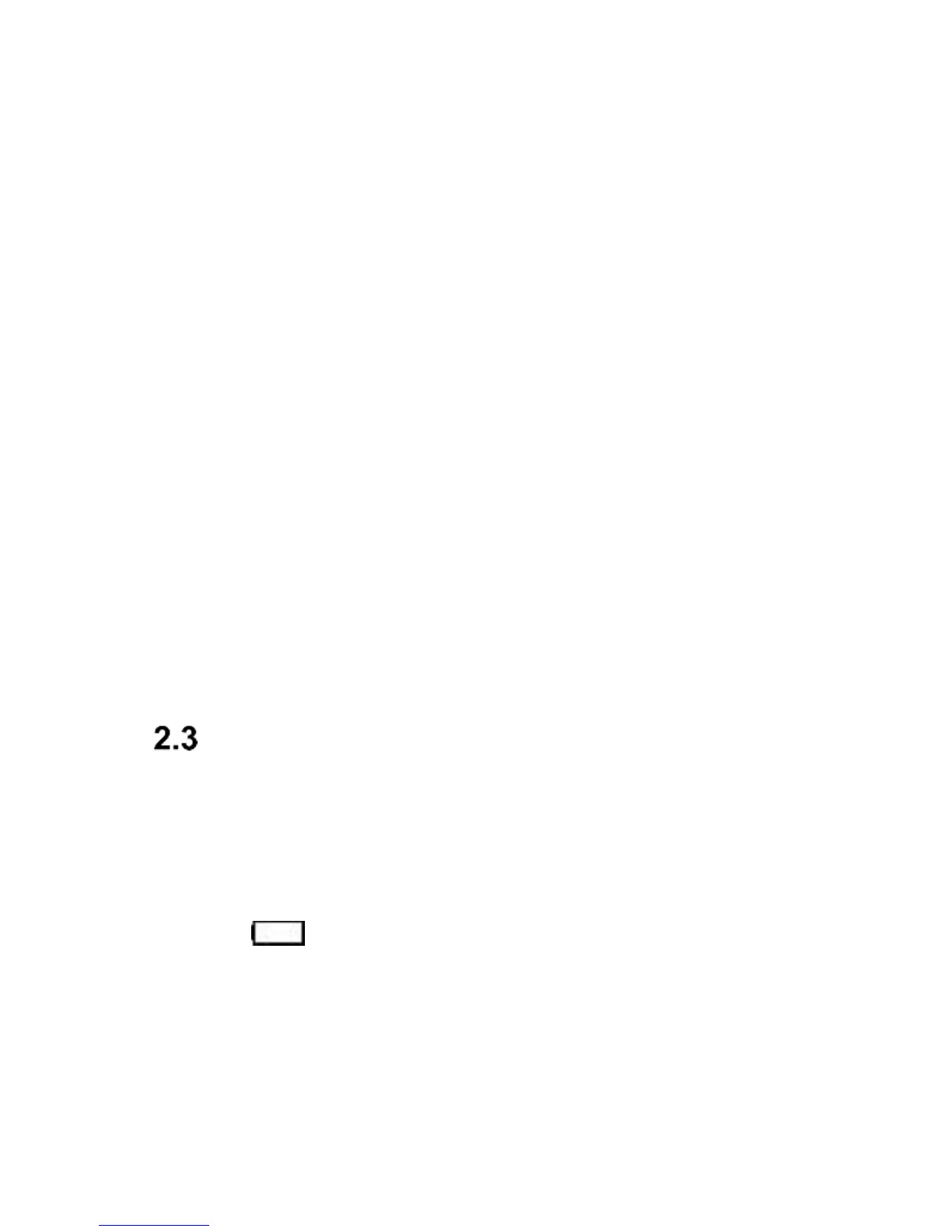As soon as the charging process is complete, the
battery icon will stop blinking. If the phone was off, a
notification “Battery Full” will appear
Important!!
• Before you start the charging process, make
sure the battery is properly installed.
• Never remove the battery while charging –
doing so might damage the phone.
• If the battery level is too low to work properly,
there will be the message on the screen telling
you that the phone is about to be automatically
switched off, and the phone will automatically
switch off.
• If the battery is fully discharged (because for
example you had left the torch on), it might be
necessary to wait several minutes for the battery
icon to appear after the battery is plugged in.
Low Battery Alert
The phone will emit a special sound alert (if warning
alerts are enabled in the profile) and a message „Battery
Discharged” will appear on the screen, if the battery level
is too low. There will be an icon of an empty battery on
the screen . As soon as you see such a message,
charge the phone.
