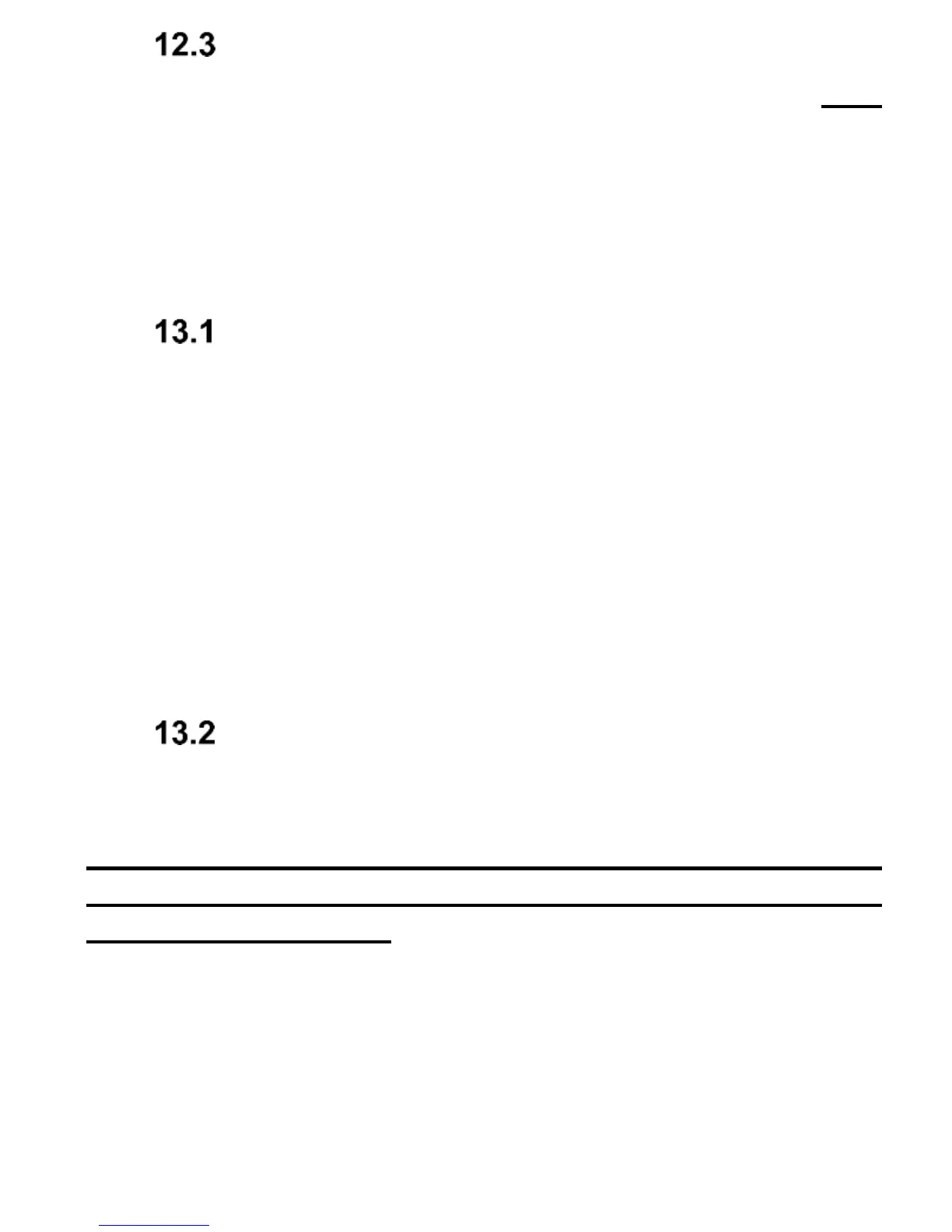E-book Reader
This tools allows you to read E-books on the phone. TXT
it the only supported format. The application by itself
detects TXT files on the phone or memory card,
depending on what default memory is currently used.
13. Network Services
WhatsApp
It is a basic WhatsApp application available for
smartphones and other devices with Android system. In
order to use the application, SD Card and active data
packet must be enabled. Prior to initial use, application
update might be required. Remember, this application is
not as advanced as the application available in the
Android system (eg. there is no option to activate the
application in background, that is the application must be
directly launched to view/receive messages).
Internet WAP
The Internet browser on the phone allows you to use a
variety of WAP features.
Please remember – WAP technology combined with
EDGE transmission technology is limited in terms of
surfing the Internet.These are the simplest tools used
for such purposes.
The phone has preinstalled APN settings of some service
providers (the biggest four in Poland).
To use the Internet, in MENU select:
Network Service Internet WAP Homepage or
Search or Enter URL (any website)
