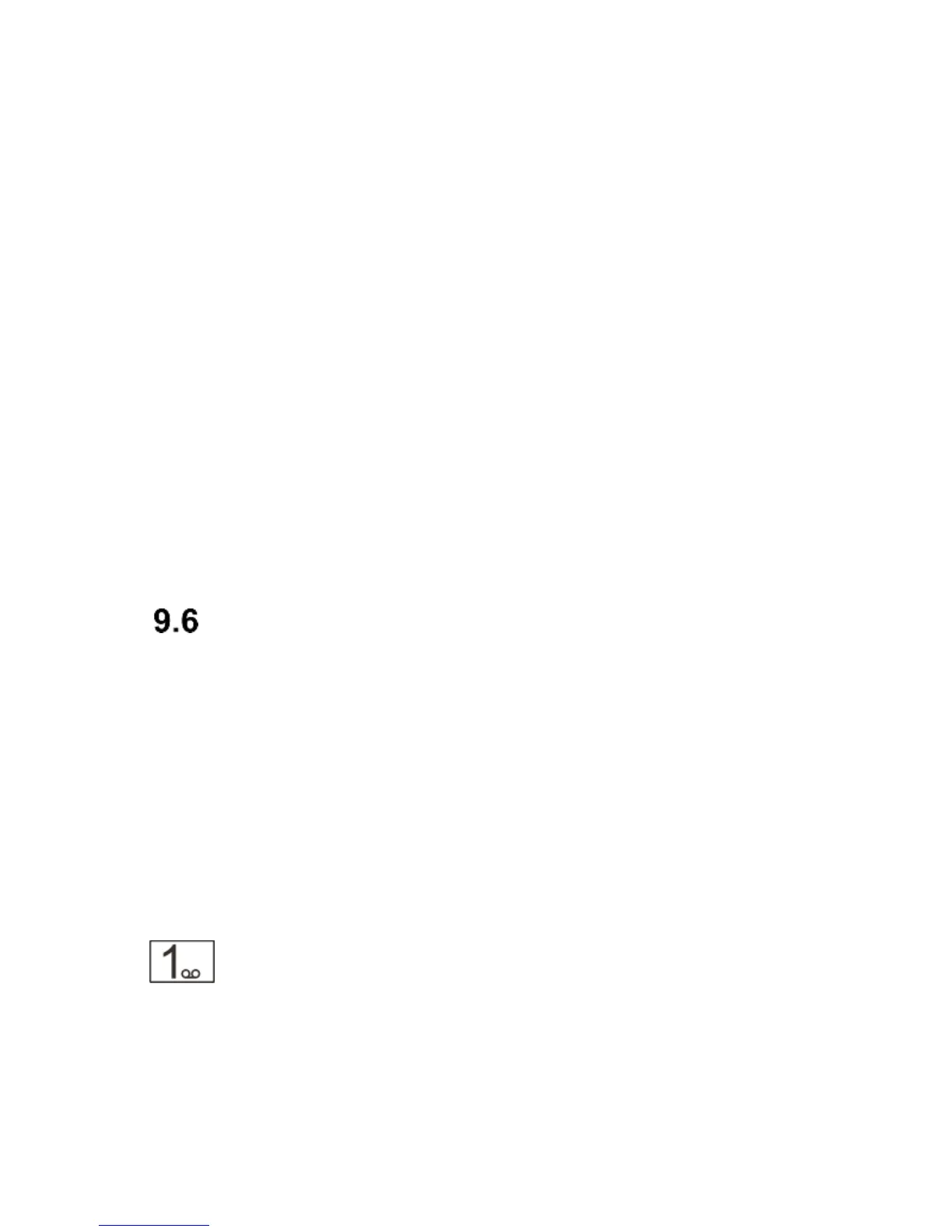- Sending: allows you to set delivery reports, priority,
auto save.
- Downloading: allows you to download multimedia
messages in your home network and roaming, and
set message filters.
- Preferred storage: allows you to select a location
to store messages
- Memory Status: allows you to check the memory
status.
9.5.3 Network Messages
Select: Menu Messages Settings Network
Messages, to set network messages options.
Voicemail
Voicemail is a network service that allows callers to leave
a voice message when you cannot answer the phone
call. To learn more, contact your service provider. If you
want to change the number of your voicemail in MENU
go to: MessagesSettingsText Mssgs SIM1 or
SIM2 Voicemail and enter the number you want.
You can get the voicemail number from your service
provider. To connect to your voicemail press and hold the
key .
