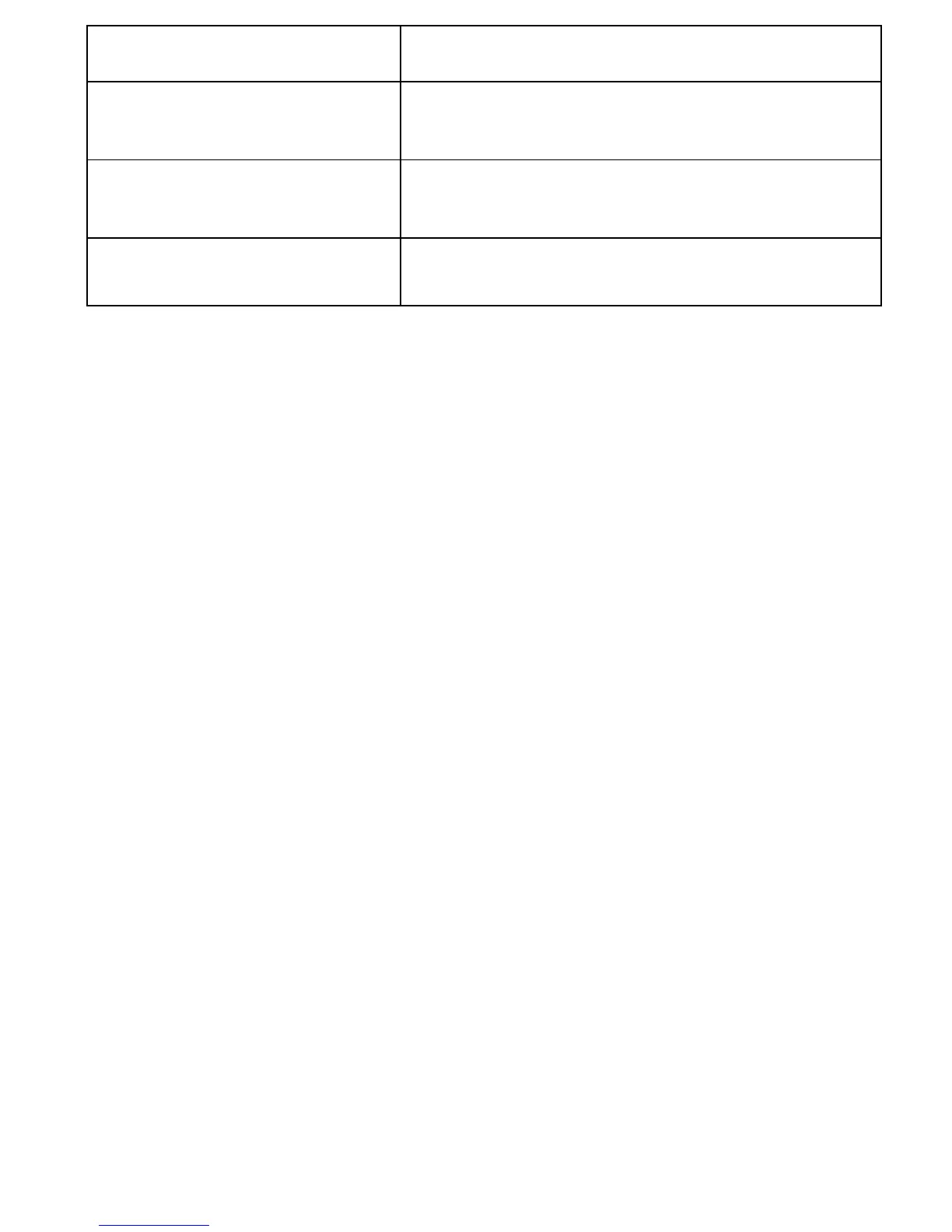In the MM236 phone, in sub-menu ADVANCED you can
set an audio path, memory, and you can check the BT
address. Files received on the phone MM236 are saved
in the folder „Received”.
17.6.2 SIM Card Data Connection
We select either SIM1 or SIM2 for a data packet to be
downloaded from while being connected to the Internet,
eg. while using the WhatsApp or the Internet browser.
17.6.3 APN Profile
Select in MENU: Settings Connectivity and go to
APN Profile.
The telephone has preinstalled settings for WAP/MMS
& GPRS of some service providers (biggest four in
Poland). To edit/delete/add an account, select in MENU:
Settings Connectivity APN Profile
Important!!
You can get APN accounts properly configured from your
service provider (either in a shop or website). Remote
configuration might be available. If APN accounts are not
properly configured, sending/receiving multimedia
