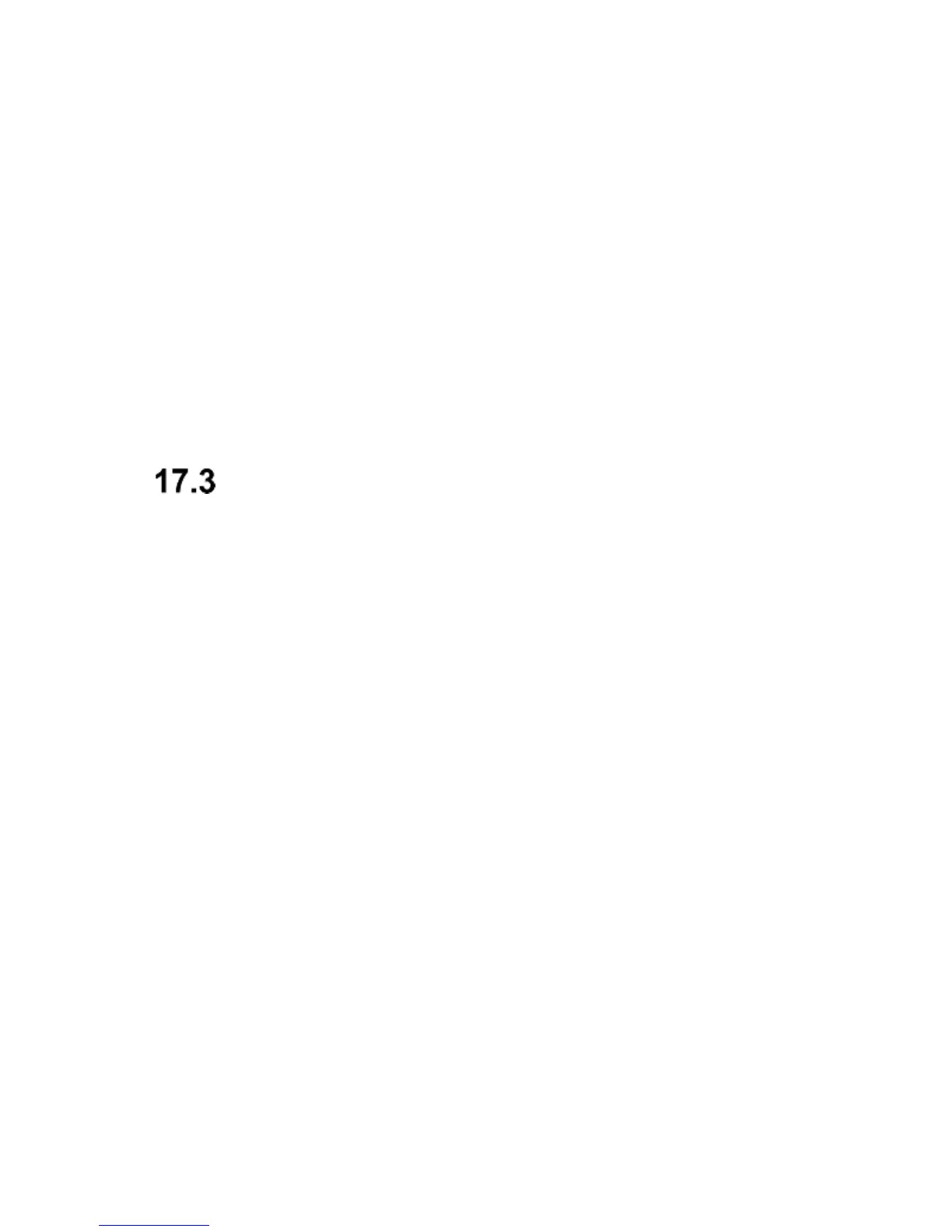17.2.5 Navigation Key
This option allows you to set shortcuts to selected
functions under navigation keys: Up, Down, Right, Left
(by default: Video Player, Alarm Clock, Messages,
Profiles).
17.2.6 . Flight Mode
You can select the flight mode. If the flight mode is
enabled, there is no connection with the GSM network;
making phone calls, sending/receiving messages is
impossible.
Network Settings
This is for advanced users. The option allows you to
manage GSM network settings:
• Network Selection: You can select a service
provider manually or automatically for SIM1 &
SIM2
• Preferred transfer GPRS (Data or Voice).
