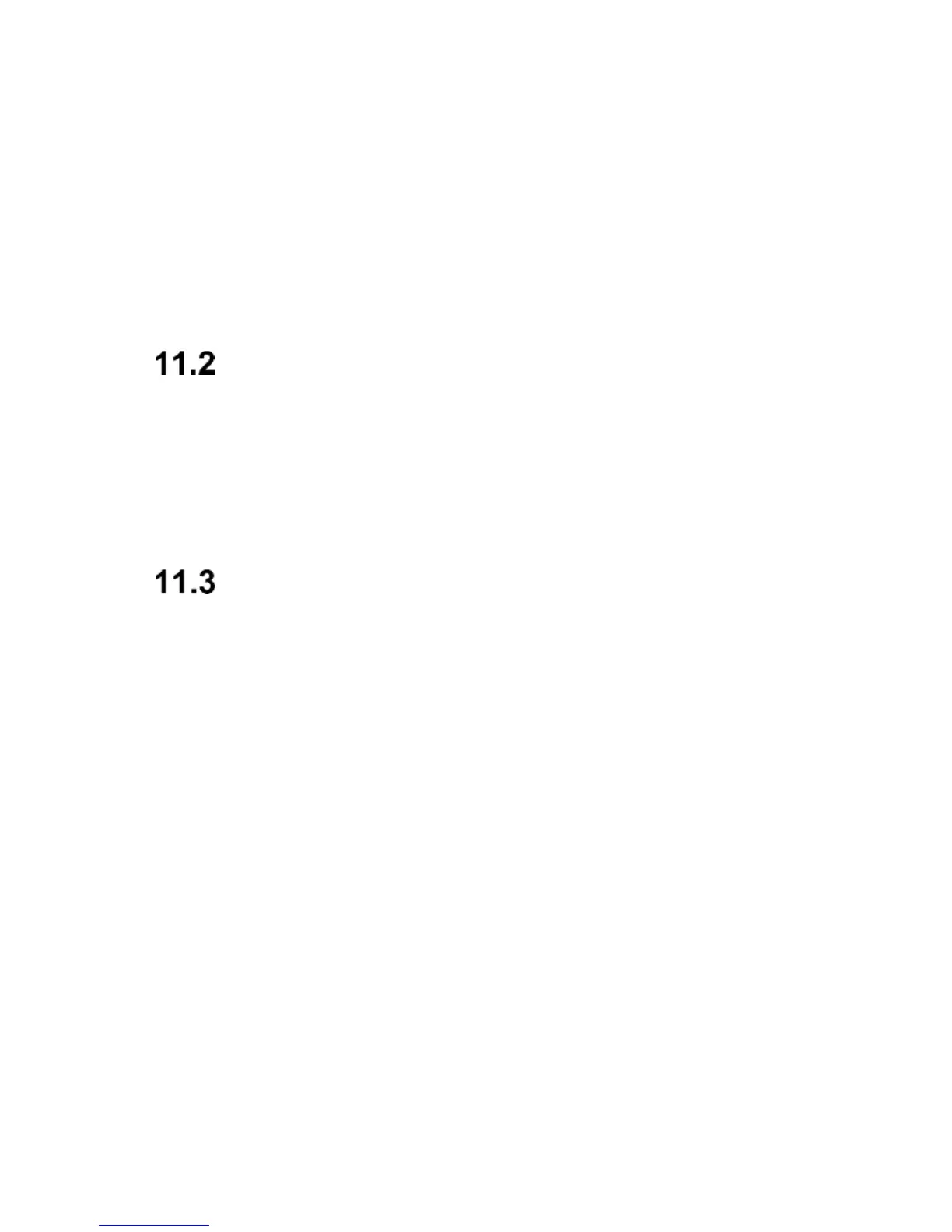- Delete event: allows you delete a given event,
- Go to Date: enter the date you want to go to
- Go to Current Date: allows you to go to today’s date
- Week View: go to a different calendar view
- First Day of Week: allows you to select the first day of
the week (Sunday or Monday).
To Do List
You can schedule events, tasks and other reminders for
a specific date and time.
Alarm Clock
You can set five independent alarms in the phone. In
order to enable the alarm clock in MENU select: Tools
Alarm Clock. Select a given alarm and press Edit.
You can enable/disable the alarm clock, set the time for
your alarm clock to go off, alert tone, and repeat. If the
phone is switched off, the alarm clock will still go off as
long as the battery is sufficiently charged. If the alarm
goes off, press the Left Function Key to disable the
alarm clock. Press the Right Function Key to snooze;
the alarm will go off again in 5 minutes.
