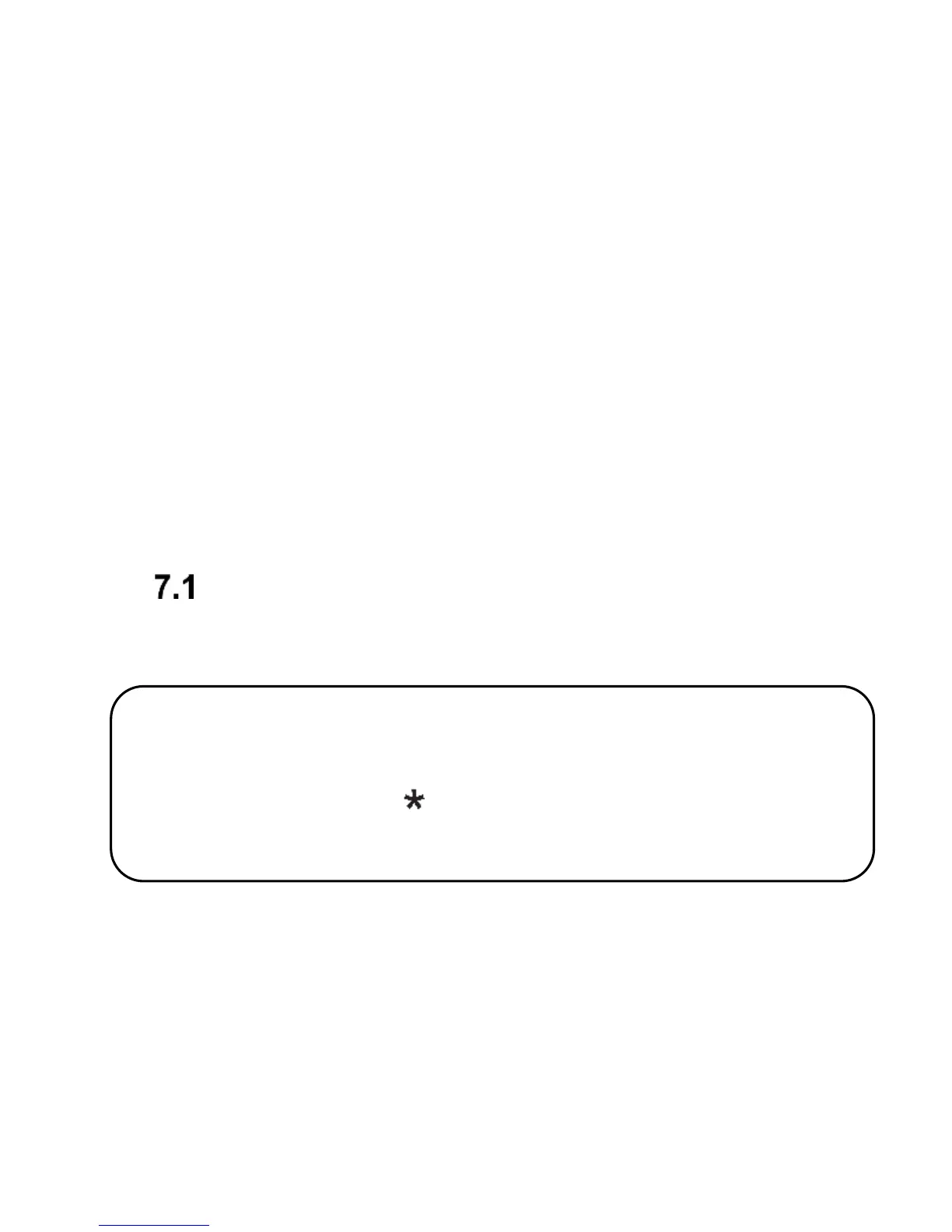6.7.3 Additional Numbers (Fixed Dialing)
In MENU select Phonebook Options Settings
Additional Numbers FDN, to enable/disable the
Fixed Dialing Number option. Important! Service
Provider’s Function!
6.7.4 Memory Status
This option allows you to check the status of the
memory in each SIM Card and in the phone about
Contacts.
In MENU select Phonebook Options Settings
Memory Status
7. Phone Calls
Direct Dialing
1. Enter the phone number of person you wish to call.
2. Press the green receiver to make a phone call to the
number you have just dialed.
3. To finish the phone call, press red receiver.
For international phone calls, you must dial „00”
or „+” prior to dialing the actual number. To enter
„+” press the key „ ” twice.
