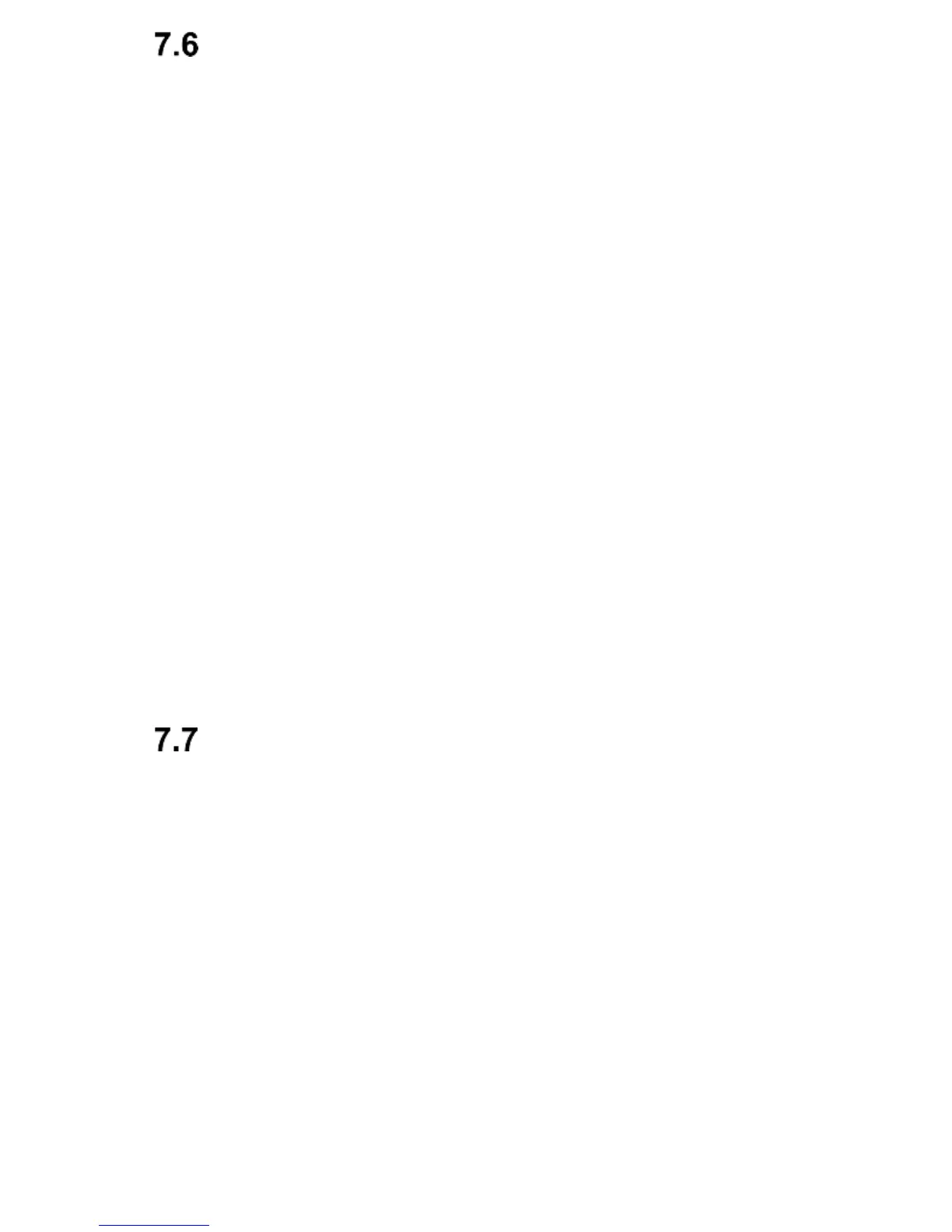Options While Calling
To enable the speakerphone while talking on the phone,
press the RFK (Speakerphone). To disable the
speakerphone, press the key again.
While having a phone conversation, press Options to
enable additional functions:
- Suspend: suspends a phone call
- End phone call: ends connection
- New phone call: allows you to make a new phone call
- Phonebook: allows you to enter the Phonebook, eg. to
check the phone number
- Call Log: allows you to view Call Log
- Messages: allows you to view received/saved
messages
- Voice Recorder: allows you to record the phone call
- Mute: enables/disables the microphone
- DTMF: allows you to enable/disable DTMF
- Volume: adjusts the conversation volume.
Answering Phone Calls
To receive an incoming phone call, press the green
receiver.
To reject an incoming phone call, press the red receiver.
To mute incoming phone calls, press RFK (Silent).
8. Phone Call Center (Call Log & Settings)
