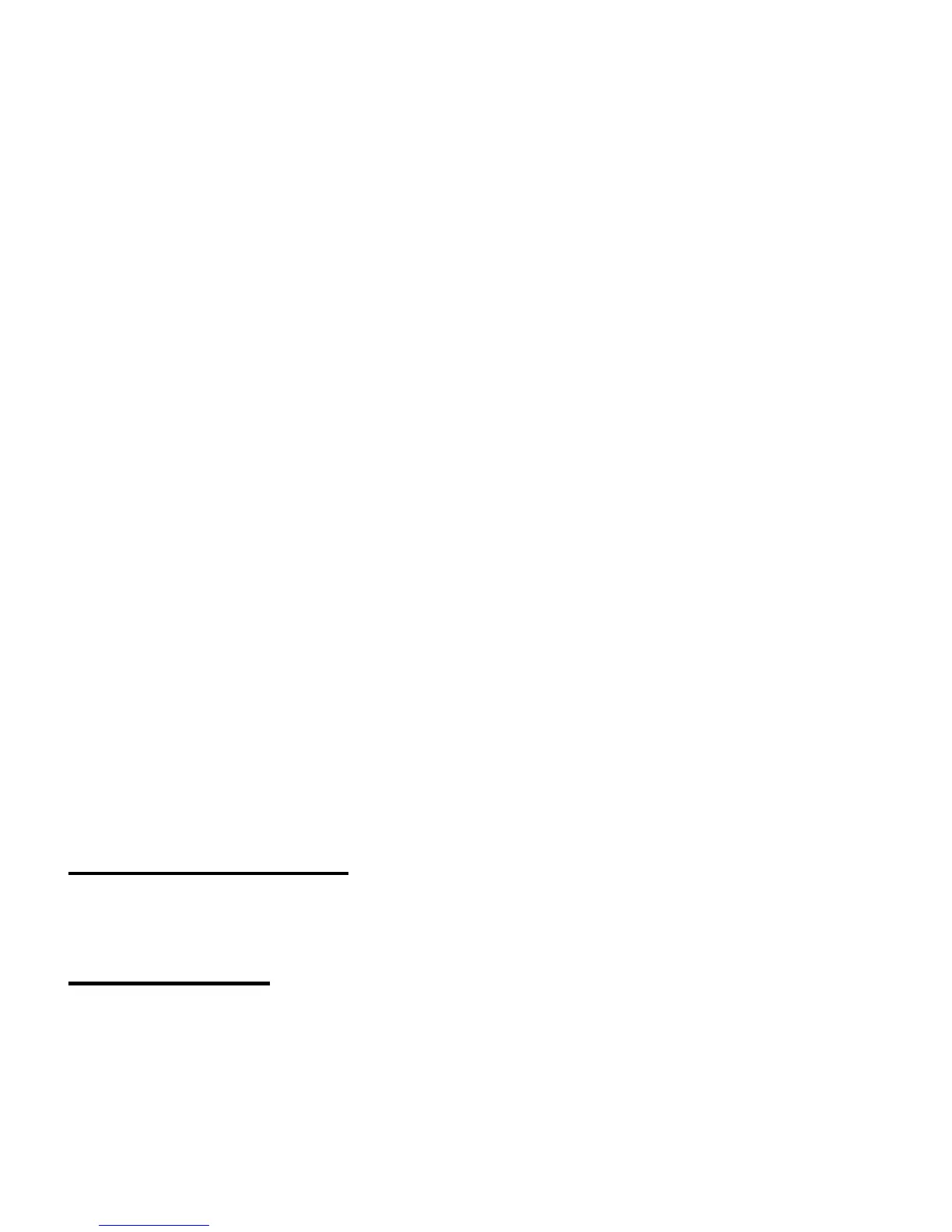17.2.2 Schedule Phone Auto Power On/Off
This options allows you automatically manage switching
on and off the phone; this option is useful eg. to get the
phone automatically turned off at night.
17.2.3 Language
This option allows you to change the language of the
phone menu. If you accidently change the language, to
return to the language you want, in Idle mode, press:
- 1x OK
- 1x LEFT
- 1x OK
- 1x LEFT
- 1x OK
- 1x LEFT
- 1x OK
select the language you want and press OK.
17.2.4 Display Screen
You can set a wallpaper, screensaver, or enable time and
date to appear on the display screen in Idle mode
(desktop). You can also select:
Auto Keypad Lock
This option allows you to set time after which the keypad
will be automatically locked.
Backlighting:
Backlighting allows you to set brightness and time for the
screen to remain backlit.
