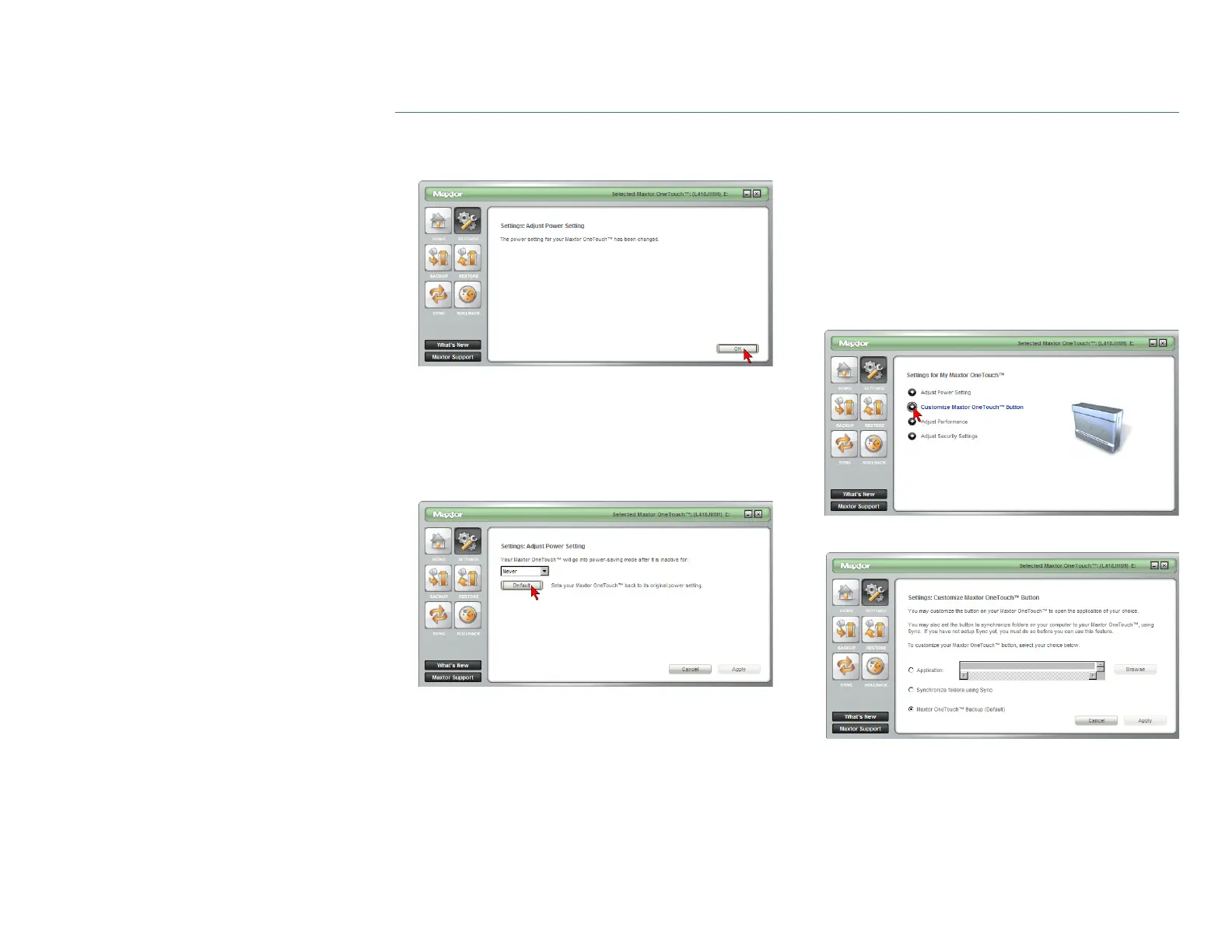PAGE
12
CHAPTER 3
USING THE ONETOUCH III
6. You will be notified that the
Power Setting
has been
adjusted.
Click
OK
.
7. At any time, you can return to the
Adjust Power Setting
menu and adjust the spin downtime to meet your needs.
For example, if you wish to return to drive back to its
original default setting, you can access the Adjust Power
Setting menu.
Click
Default
.
8. Simply click
Apply
followed by
OK
and your OneTouch III's
power settings will immediately return back to their
original spin down time of 1 hour.
Customizing the OneTouch Button
This feature allows you to change the way that the OneTouch
button responds when you press it. By default, the OneTouch
Settings, Backup Now: Step 1 of 2 launches when you press
the OneTouch button.
To customize your OneTouch settings
1. Click the
Settings
button. This will open the
Settings for
My Maxtor OneTouch
menu.
2. Click the
Customize OneTouch
button.
3. You will see the following menu.
Note that the Maxtor OneTouch button is set by default to
launch a backup.