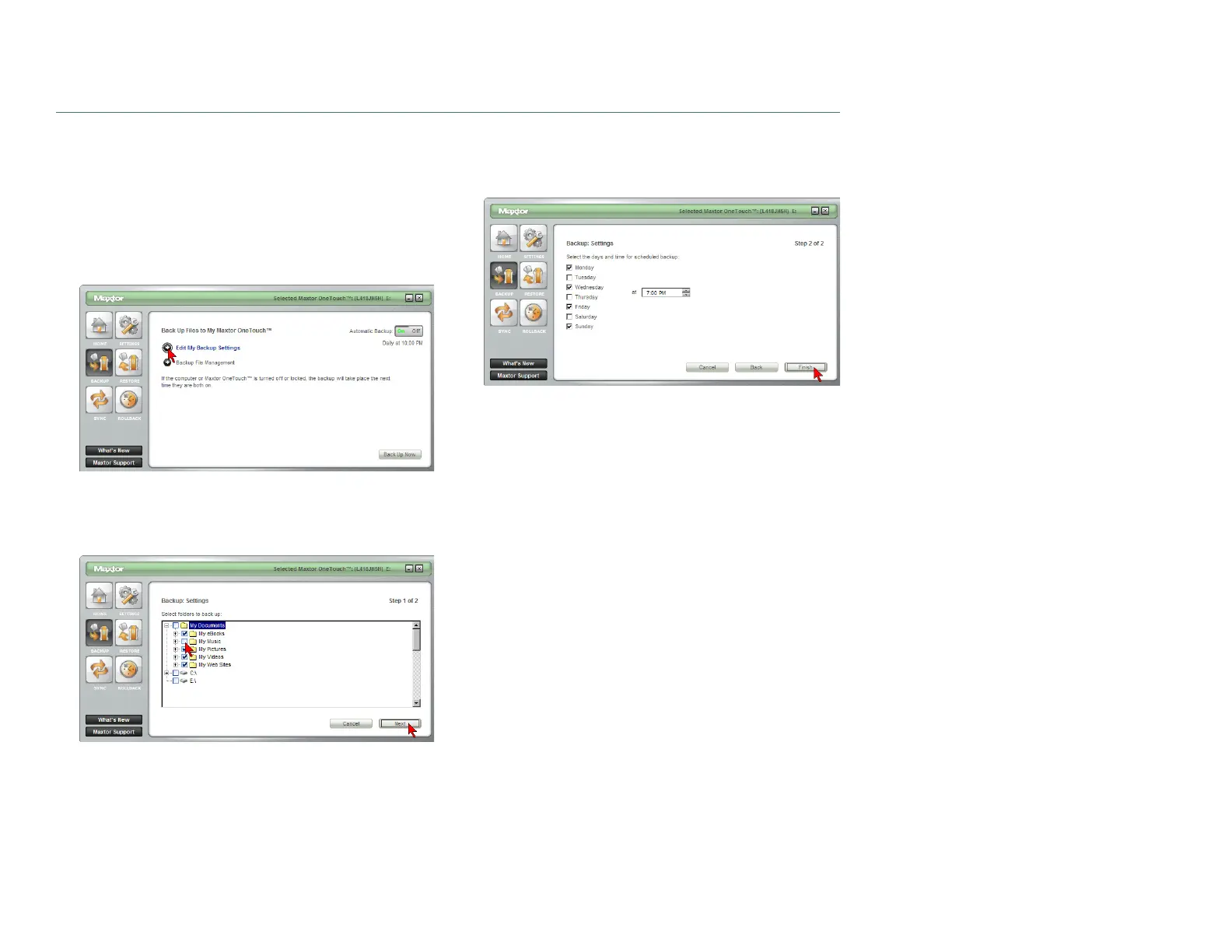PAGE 23
CHAPTER 3
USING THE ONETOUCH III
Backup
While setting up the OneTouch III, you learned how to
configure a backup using the Maxtor Backup Utility. In this
section, we will look at the other features of this program.
To Edit Backup Settings
1. From the OneTouch Manager’s Main window click the
Backup
button.
2. Click
Edit My Backup Settings
.
Step 1 of 2:
Select and/or deselect the files/folders that
you wish to back up (see Steps 1 of 2 and 2 of 2 above)
Step 2 of 2:
Click on the checkboxes to deselect the days
that you do not wish the backup to run; change the time
that you wish the backup to run.
Click
Finish
.
You will be returned to the
Backup Settings
window.