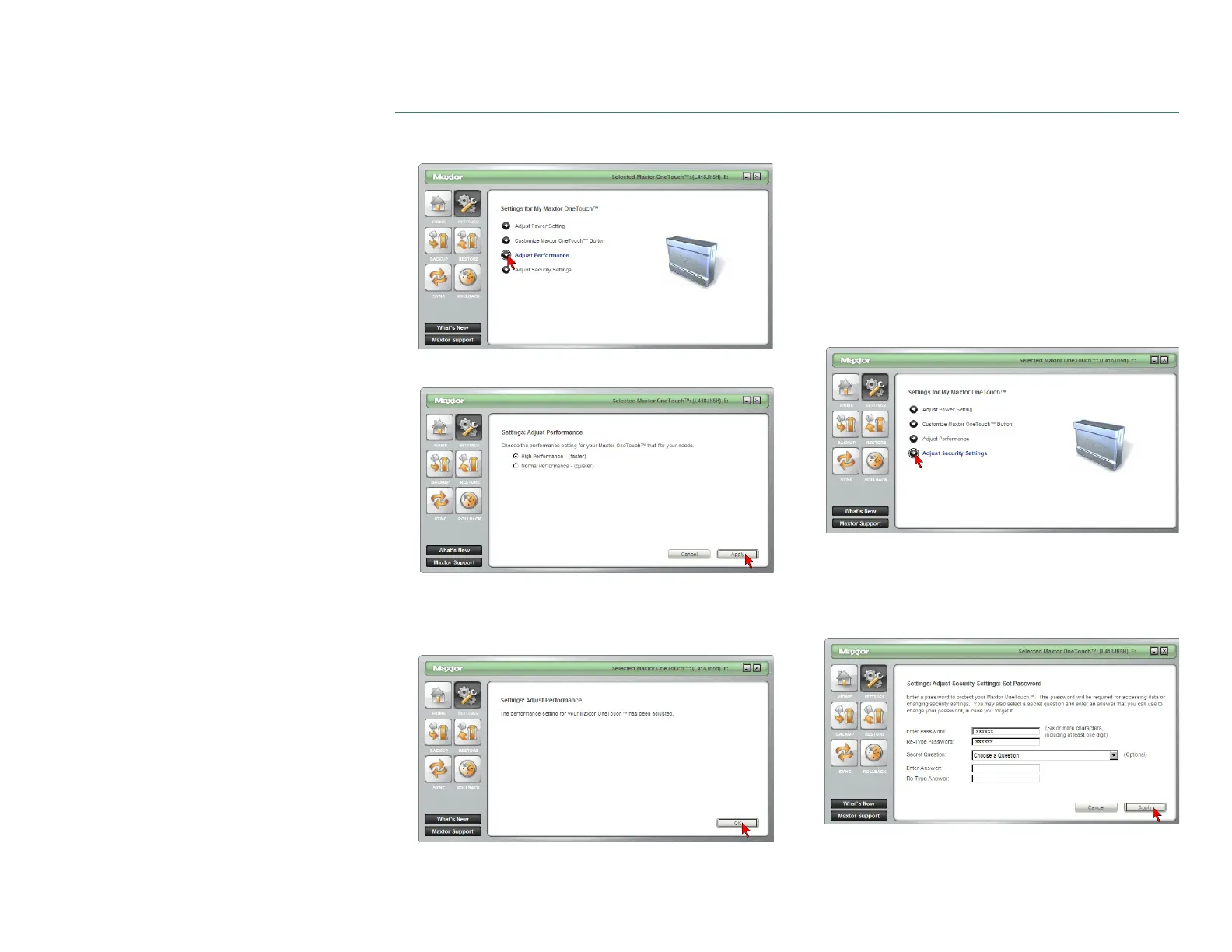PAGE
16
CHAPTER 3
USING THE ONETOUCH III
7. Click the
Adjust Performance
button.
8. You will see the following.
Click on
High Performance
- (faster).
9. Click
Apply
to be notified that the performance setting
has adjusted.
Click
OK
.
Security Settings
This feature allows you to password protect your OneTouch III
drive soon that in the event that this drive is lost/stolen, no
one will be able to access its data unless they provide either
the password or if added, the answer that you provided to a
secret question.
Set Password
1. Click the
Settings
button. This will open the
Settings for
My Maxtor OneTouch
menu.
2. Click the
Adjust Security Setting
button.
3. In the fields provided, enter a
password
and
re-enter
your
password
. The password must be at least six or more
characters in length and include at least one digit (for
example “abcdef” would not be a valid password;
“abcde1” would be a valid password).
Click
Apply
if you wish to just set a password.