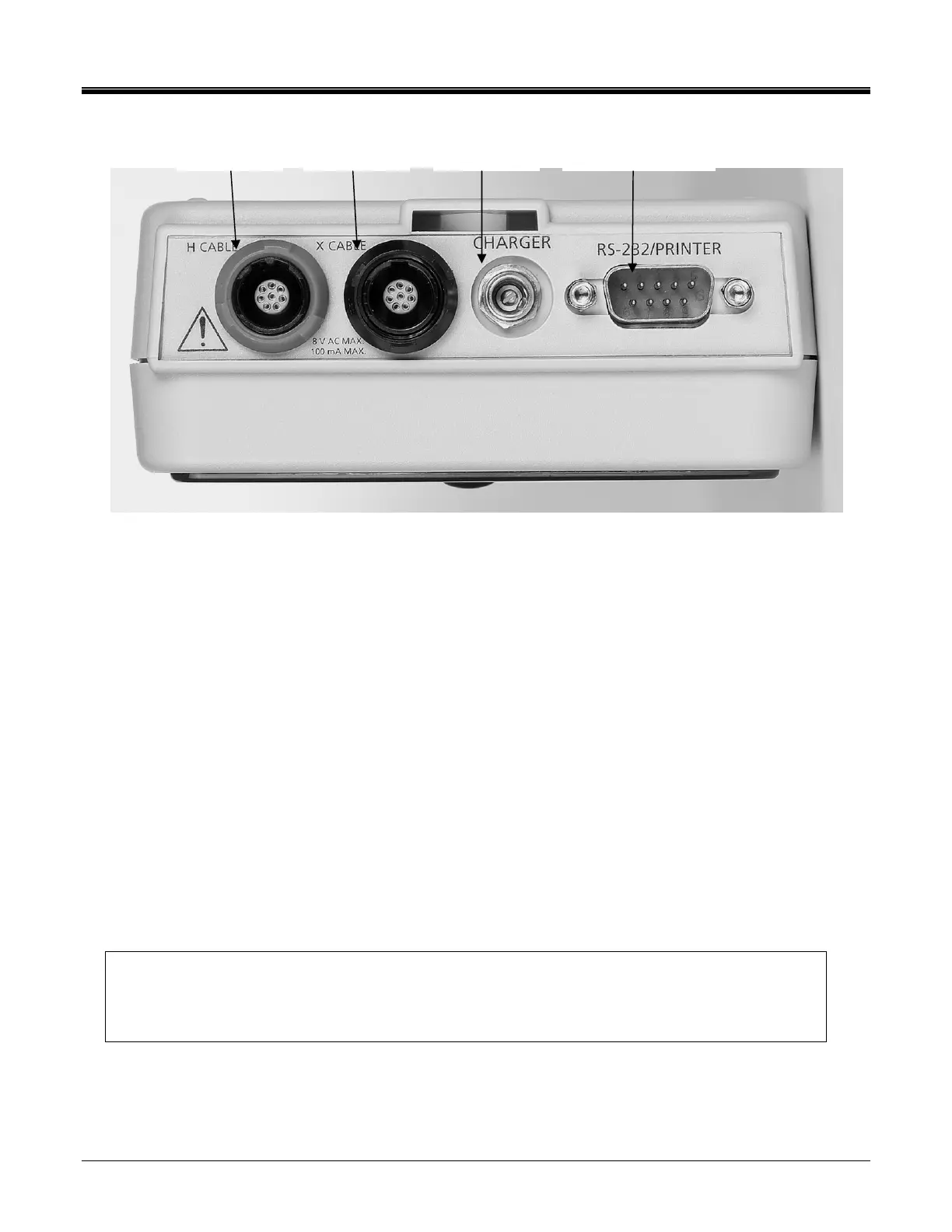DESCRIPTION
AVTMTTR100-ENG Rev 6 Nov 2015
15
Figure 4-2. Top Side Connector Panel
CABLE “H” Plug receptacle for connecting test leads to the high-voltage
(H) winding of a transformer. The plug and receptacle are
keyed to prevent the cable from being inserted incorrectly.
The TTR100-1 uses a metal connector for improved durability
and longer life. Corresponding test leads also have metal
connectors, which cannot be used with older style plastic
connectors (TTR100).
CABLE “X” Plug receptacle for connecting test leads to the low-voltage
(X) winding of a transformer. The plug and receptacle are
keyed to prevent the cable from being inserted incorrectly.
The TTR100-1 uses a metal connector for improved durability
and longer life. Corresponding test leads also have metal
connectors, which cannot be used with older style plastic
connectors (TTR100).
CHARGER INPUT Connecting the universal charger will charge the battery pack.
G
CAUTION
Do not connect charger if battery is disconnected or
removed from unit.
RS232/PRINTER A DB-9 male connector for connecting a printer or connecting
the TTR100 to a PC.
CABLE “H” CABLE “X” CHARGER RS232 / PRINTER
