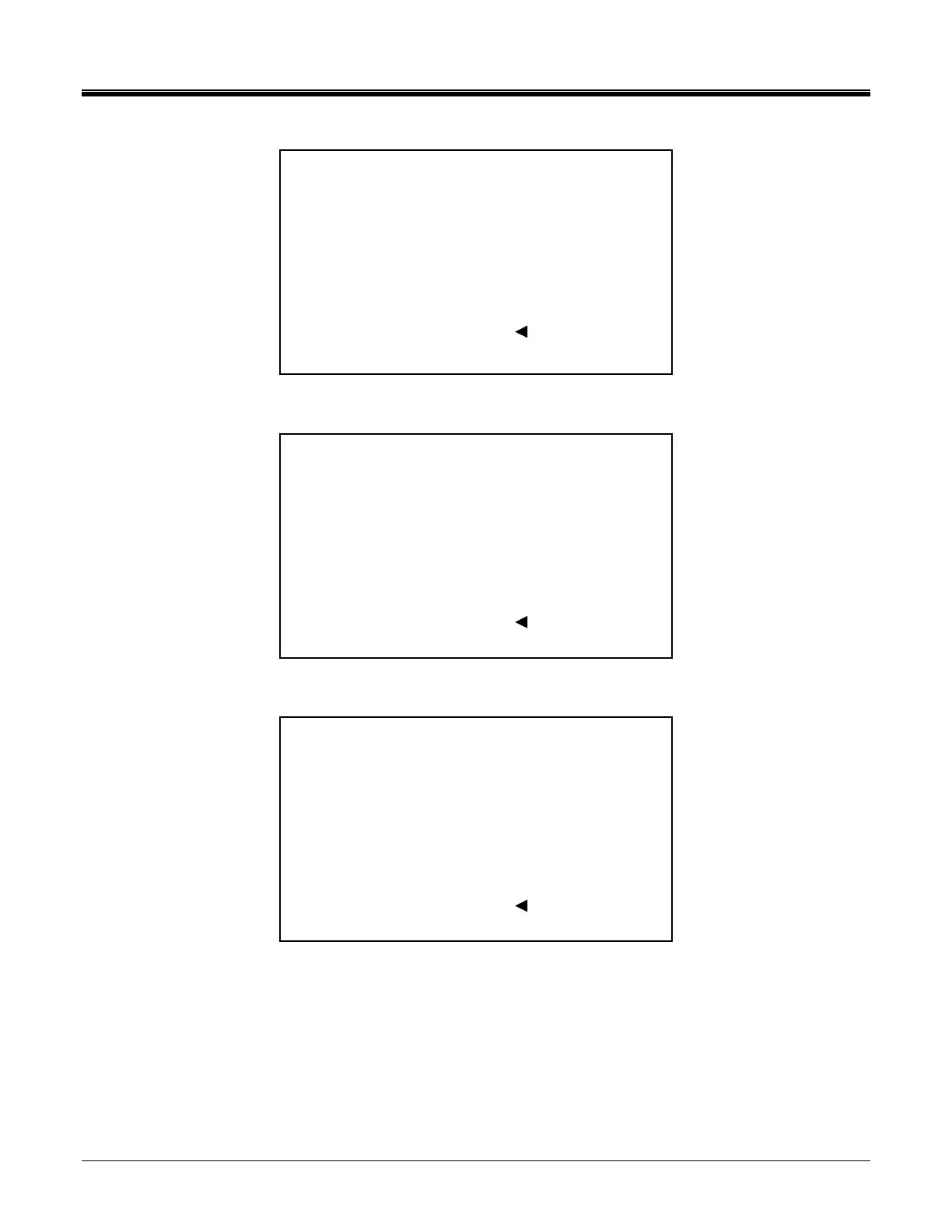M
AVTMTTR100-ENG Rev 6 Nov 2015
58
Figure 6-5. Three Phase Transformer Configuration Screen
Figure 6-5a. Three Phase Transformer Configuration Screen
Figure 6-6. T - Type Transformer Configuration Screen
Having selected the transformer type to test, return to the Main Menu screen and
select type of test to perform; Quick or Full test.
XFRM. CONFIGURATION
1. T – T0
2. T – T 30 LAG
3. T – T 30 LEAD
SELECT FROM KEYPAD
OR: * - MAIN MENU, - BACK
Y – Y VECTOR GROUPS
1. Yyn0 6. YNy6
2. YNy0 7. YNyn6
3. YNyn0 8. Yy6
4. Yy0
5. Yyn6
SELECT NUM, THEN
OR: * - MAIN MENU, - BACK
XFRM. CONFIGURATION
1. Y – Y 5. Y - Z
2. Y - D 6. D - Z
3. D – D 7. Z - Y
4. D – Y
SELECT FROM KEYPAD
OR: * - MAIN MENU, - BACK
