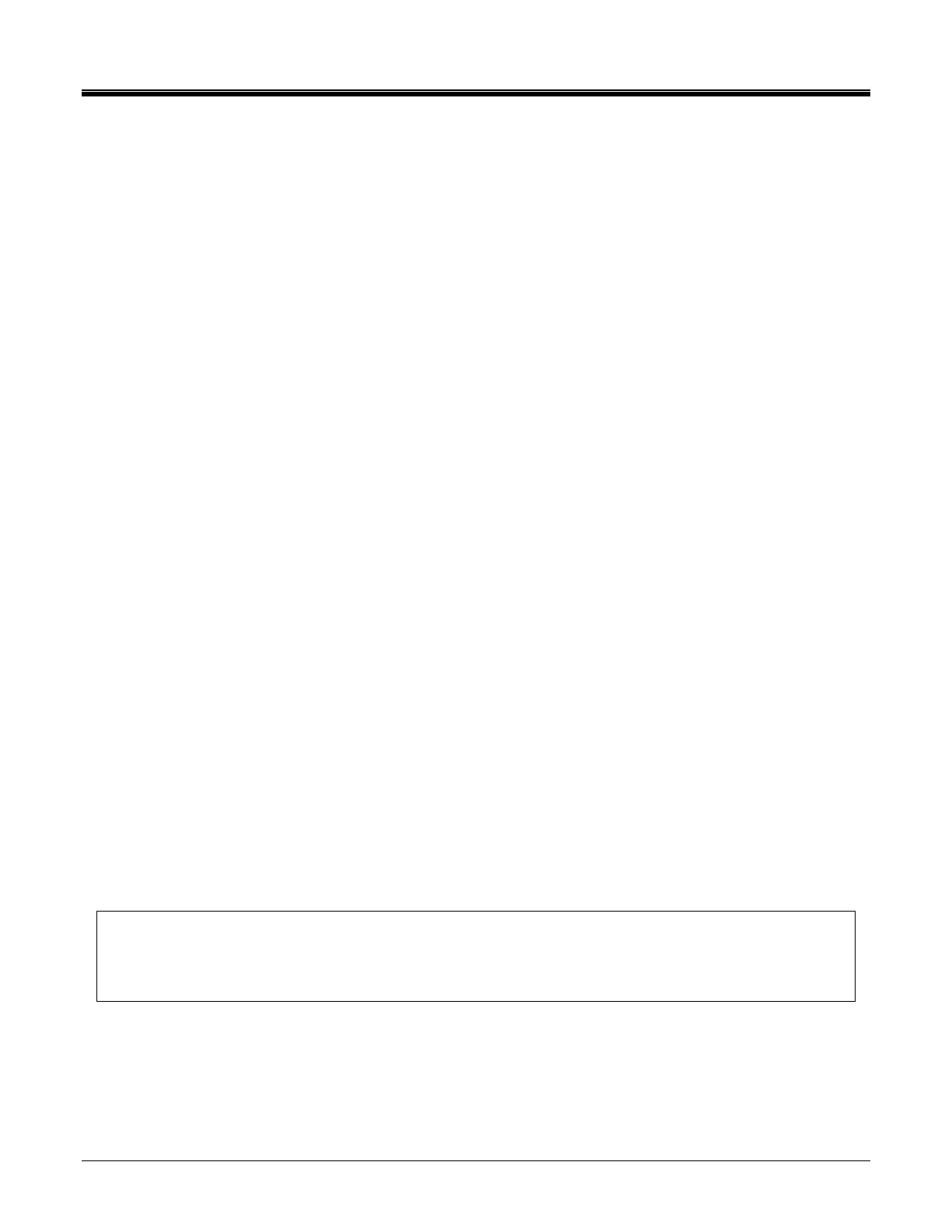M
AVTMTTR100-ENG Rev 6 Nov 2015
82
TTR100 Test Set Functional Test
A customer may want to make sure that the test set is functioning properly before
testing a transformer. Traditionally, for the transformer turns ratio testers, a
customer performed this test by connecting H1-X1 and H2-X2 test leads. The 1:1
turns ratio was expected to be measured. Additionally, the displayed test results
were interpreted as a test set calibration check.
The TTR100 test set is designed and optimized for the transformer turns ratio
testing. It uses a mixed analog-digital technique to provide the high accurate
readings of the tested transformer turns ratio. The test set measurement
approach is based on high impedance input and output transformer voltage
monitoring circuits. The high impedance of the monitoring circuits is optimized for
the accurate transformer turns ratio testing.
When performing a TTR100 functional test, the H and X test leads interconnect
the input and output monitoring circuits without a transformer being connected.
Such connection cause an impedance mismatch and, as a result of the
mismatch, the displayed turns ratio reading is not exactly 1:1 as it may be
expected. A customer should be aware that a functional test is not a real
transformer turns ratio test. Due to the intrinsic and inevitable impedance
mismatching, the TTR100 functional test readings may be from 0.9980 to 1.0020.
The TTR100 functional test readings do not represent its calibration. It simply
shows that the TTR100 test set circuitry functions properly. To check the TTR100
calibration, a customer should use the Calibration Standards mentioned in
Calibration section of the manual.
To perform a TTR100 functional test proceed as follows:
1. Turn TTR100 power off (red button on a keypad).
2. Connect H1 lead to X1 lead, and H2 lead to X2 lead.
3. Turn TTR100 power on (green button on a keypad). Select 5.SYSTEM
SETUP on the main menu screen. Set 3.RESISTANCE TEST: NO, then
return to the main menu screen.
4. Select 1 on the main menu screen. When the TRANSFORMER
CONFIGURATION menu appears, select 1, then select 1again and press
enter.
F
WARNING
Check the lead connections before continue testing.
Keep the leads, which are energized, clear of ground and personnel.
Keep X3 lead clear of ground and test setup.
5. When the main menu appears, select 2. START QUICK TEST.
6. Turn Ratio reading on the test result screen should be from 0.9980 to 1.0020.
